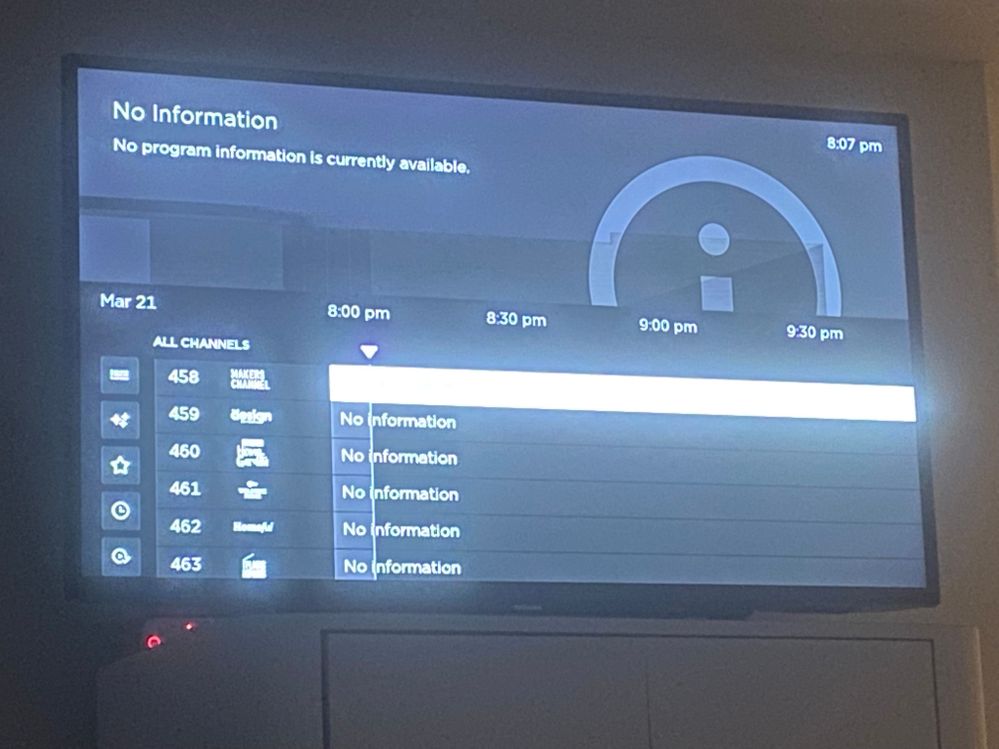- Mark as New
- Bookmark
- Subscribe
- Mute
- Subscribe to RSS Feed
- Permalink
- Report Inappropriate Content
Re: Roku TV Guide not updating Streaming Channel Info
Thanks for the update.
We appreciate your effort in providing the details requested. I have passed along this information to our Support team to investigate the issue further.
Your patience and understanding are greatly appreciated as we work toward a resolution.
Regards,
Nimfa
- Mark as New
- Bookmark
- Subscribe
- Mute
- Subscribe to RSS Feed
- Permalink
- Report Inappropriate Content
Re: Antenna channels disappearing from live tv guide
Hi @TammieJ,
Thanks for reaching out here in Roku Community.
We'd like to know more about how we can help. Can you please specify the issue you are experiencing? When did the issue start? Can you please provide a video or picture of the issue so we can understand as well as the exact steps to reproduce the issue?
Once we have this information, we will be able to pass it along to the appropriate Roku team to investigate further.
Regards,
Nimfa
- Mark as New
- Bookmark
- Subscribe
- Mute
- Subscribe to RSS Feed
- Permalink
- Report Inappropriate Content
Re: Roku TV Guide not updating Streaming Channel Info
Hi @Chris68 - yes, I did try to "force" the guide to load and it didn't appear to work for me (although I may not have done it quite right..😣).
***But - I will add an important data point that you've alluded to*** ;
Yes - the lower (OTA) channels seem to be loading the Channel Guide info correctly - in my case, up to channel numbers into the mid/upper 40's. Beyond those (around channel ~47-49 and above, including ALL channels up into the streaming channel numbers), no channel information loads.
IOW - This issue is affecting the upper OTA/antenna broadcast channels as well as all of the streaming/internet channels.
This definitely *could* be an imposed RAM cache issue, it seems - as if the software is purposely limiting the amount of RAM being allocated for storing the Channel Guide data, in order to "save" it for other, RAM intensive tasks. Maybe... 🤔
If that's indeed the case, I see no reason why they couldn't instead limit the guide's "projected" information to, say, 12 hours or 24 hours or so into the future - and then simply repopulate the entire guide every hour or so, keeping it up-to-date for those "X" number of hours. Having all channels show X number of hours worth of future programming info would be one heck of a lot better than showing many days worth of info for only the first 40-some channels - and nothing for the remaining ~1,000.
Or better yet; quit adding RAM-eating "features" that customers neither want nor care about - and leave things well enough alone instead of breaking what already works perfectly fine! 😡
- Mark as New
- Bookmark
- Subscribe
- Mute
- Subscribe to RSS Feed
- Permalink
- Report Inappropriate Content
Re: Roku TV Guide not updating Streaming Channel Info
Hi @Moat, it's a bit disappointing and perplexing that trying to force the guide is not working for you or others maybe. 😣 I am experiencing this same guide problem on all of my TCL Roku TVs now as of last night and "Forcing" the guide has worked on them all so far. And I have several different Roku TV Series in various sizes (Series S,4,5,6, and 8.) I'm thinking the last Roku TV (the 8 series) may have just auto updated last night, IDK. I was purposely trying not to update it because it was still working correctly. The guide issue is definitely not a localized one though. Maybe try "Forcing" again but definitely use the Fast Backwards Key "<<" to scroll pages at a time instead of lines at a time. I actually just recently found out that it was possible myself because there is no instruction manual for the remote. 😠 Also line up the No Information lines somewhere lower in the streaming channels in "All Channels." I've started at Rakuten Vicky and Midnight Pulp channels with success... but no, I don't know whether it really makes a difference for someone else or not. 😟
Another question for you or others.... We are basically discussing Roku TV's Inherent ability to use the built in Live TV Mode that shows your (OTA) channels as well as Streaming channels together in one guide. Have you tried going to Roku's Live TV app? That was working for me a while back, but it's basically FUBAR and not loading the guide either now.
As far as as the (OTA) channels, I get reception from channels -3 to -49 and they are still currently loading guide info on the "All Channels" category when I go up that high. You may be in a different area and receive a better signal for channels beyond -49. Mine definitely stop there but I am still getting guide info for about 5 days up to channel -49. 🤔
I imagine this could be a bad update issue, but it seems to definitely be a RAM cache related issue. As you say "If the software is purposely limiting the amount of RAM being allocated for storing the Channel Guide data, in order to "save" it for other, RAM intensive tasks. (Read Below)
I would be okay with the Ruku guide's "projected" information to cover 24 hours or so, but I do prefer the 5-6 days "projection" just to be able to see if I can catch something a bit later in the week in case its something I will miss but would like to see. Sometimes life calls and you have to walk away from the "boob tube." 😆
I agree with the "Stop adding memory eating resources that no one needs or cares about and leave what's working alone philosophy." I really don't need a "My Offers" category in the main menu suggesting I upgrade my brand new Roku 65" TV with a "Roku Box." Really...? I'm already looking at new Roku products with interest anyway. Although, I'm not adding an old Roku Set Top Box to my Roku TV's. 😫 The "Promoted Channels" are just an add for a channel elsewhere in the guide anyway and not necessary. The "On Demand" channels will only lock the Roku TV's to whichever you might choose until you figure out how to exit that channel, definitely not necessary. The 16 Categories for the Roku guide? Not necessary.... Particularly when they seem to work as an addition and not an edit to the "All Channels" category. From the trouble shooting I've been able to do they have to load independently and in addition to "All Channels." That is a lot of wasted resources. 😔
I would like to see the categories limited to a lot fewer. Favorites, Movies, News, and Music maybe? Too many channels are replicated throughout the various guide categories and really not needed. A better fix would be to let consumers "Create" their own categories. My Roku TV personally was working fine when I could just lock the channels I watched into "Favorites." I could lock it there or go back to "All Channels." 😁 Those are good memories.....
Anyway, May The Force Be with Us All....Always. 🤗
- Mark as New
- Bookmark
- Subscribe
- Mute
- Subscribe to RSS Feed
- Permalink
- Report Inappropriate Content
Re: Antenna channels disappearing from live tv guide
Hi @RokuNimfa-C
So I’m having this same issue. Here I am at 3:13am watching an antenna channel and when I hit the back button for the guide to see what else is on, there are no antenna channels. This means I have to go to setting and go through the steps of searching for antenna channels again and for me, this happens often. Let me ask this: if I get a usb stick like Roku keeps suggesting, will this stop happening and possibly save settings like favorite channels? Thanks!
- Mark as New
- Bookmark
- Subscribe
- Mute
- Subscribe to RSS Feed
- Permalink
- Report Inappropriate Content
Re: Antenna channels disappearing from live tv guide
I'm having the same issue since I purchased the TV lat week, a 40" hisense. It happens nearly every time I turn it off and back on.
- Mark as New
- Bookmark
- Subscribe
- Mute
- Subscribe to RSS Feed
- Permalink
- Report Inappropriate Content
program schedule not matching what show is playing
I really don't know where to go with this .. I wanted to contact Roku directly but can't find a way to do that ... so here is my problem or question.. For instance on the Haunt channel ...The channel schedule says something is on .. when you get to channel something totally different is on ... they need to sync their channel line up with what is on .. I have noticed this on other channels as well ... what do I do to contact Roku directly with this question ... or maybe someone has answers here
- Mark as New
- Bookmark
- Subscribe
- Mute
- Subscribe to RSS Feed
- Permalink
- Report Inappropriate Content
Re: program schedule not matching what show is playing
Hi @renee1956,
Welcome to the Roku Community.
We'd like to know more about the issue you run into. Can you please specify the issue you are experiencing? Could you provide the channel name? Is this a Live TV? What troubleshooting steps have you already taken to try to resolve the issue?
With detailed information, we will be able to assist you further.
Regards,
Nimfa
- Mark as New
- Bookmark
- Subscribe
- Mute
- Subscribe to RSS Feed
- Permalink
- Report Inappropriate Content
Re: program schedule not matching what show is playing
@RokuNimfa-C You need more specific information, really? She's just having the same issue all of us have with your dysfunctional program guide feature! Various channels show the wrong shows, sometimes only show a couple hours worth, and sometimes we get "no information" on the guide!
Plus, as happened to me twice in less than two days, all the channels I had to manually add, one at a time, to the "Favorites" category DISAPPEARED!! This is completely ridiculous, & unacceptable, having features that don't work properly, and then "updating" your system, often creating even more bugs, like taking functions that worked well, and now don't... Who makes these decisions?
And why do we have Roku employees here who's only task is to ask for more details, yet never use all the info to fix anything? It's like you're playing pretend with your users, and is frankly, disrespectful, as if you believe we're too dumb to see how phony this is....
- Mark as New
- Bookmark
- Subscribe
- Mute
- Subscribe to RSS Feed
- Permalink
- Report Inappropriate Content
LIVE TV guide "NO INFORMATION" BUG REPORT!
So about a month ago the ROKU LIVE TV GUIDE started having amnesia after about 1-2 hours of watching LIVE TV as it consistently goes blank showing "no information" (see below) and I can assure you it's not a WiFi issue as it has no problems remembering the guide info if I back out of the Live TV app simply go back into it??? ...never had this problem with the guide in the past years been using ROKU's LIVE TV??
This condition is apparent on all roku devices even after restarted and restarting router. I believe it to be a BUG in the latest firmware upgrade... please help as it is very annoying to all users!