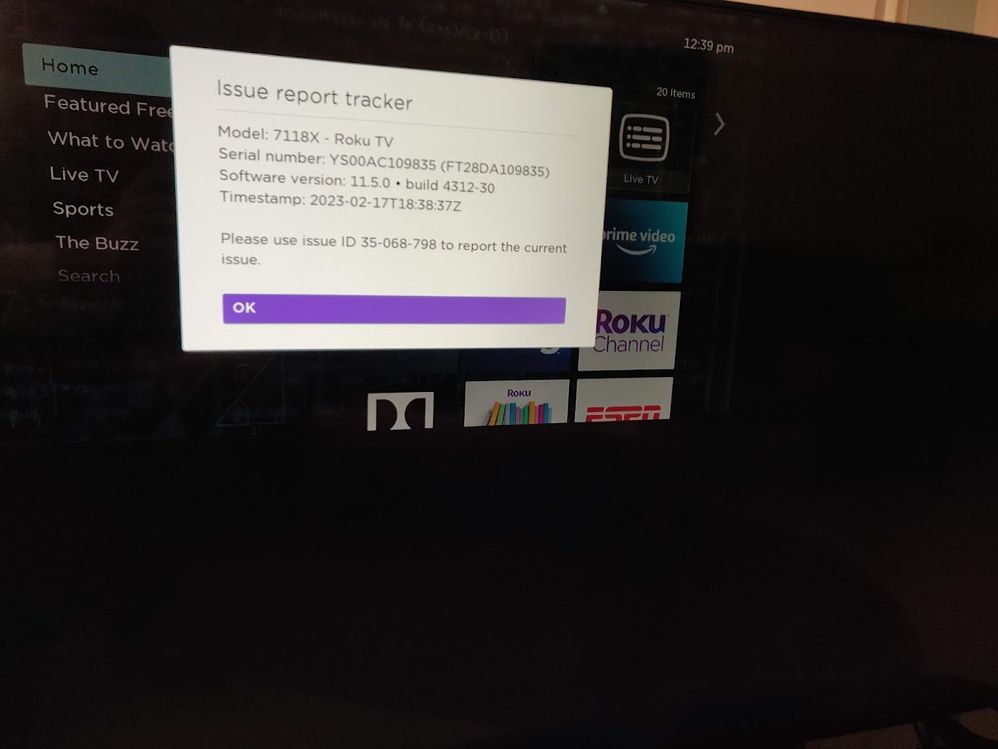Discussions
- Roku Community
- :
- Roku TV
- :
- Discussions
- :
- Re: [OS 11.5] Home screen only shows in top left c...
- Subscribe to RSS Feed
- Mark Topic as New
- Mark Topic as Read
- Float this Topic for Current User
- Bookmark
- Subscribe
- Mute
- Printer Friendly Page
- Mark as New
- Bookmark
- Subscribe
- Mute
- Subscribe to RSS Feed
- Permalink
- Report Inappropriate Content
Re: [OS 11.5] Home screen only shows in top left corner
My wife and I have a 55” TCL Roku TV from 2019 and it JUST started the same issue today. We tried a few things here and there and ended up doing a ‘Network Reset’. The TV restarted and we have full picture again. I know this message is kind of old, but if you have figured it out hopefully this will help those with a similar issue in the future.
- Mark as New
- Bookmark
- Subscribe
- Mute
- Subscribe to RSS Feed
- Permalink
- Report Inappropriate Content
Re: [OS 11.5] Home screen only shows in top left corner
I have the same model TCL 55" Roku TV from 2019 and are having the same issue when switching from a Nintendo Switch back to the Roku home screen. If I switch to my other HDMI, which is a Windows 11 pc, the problem is fixed. I've tried changing setting on the Switch and on the Roku TV but nothing has resolved it as yet.
- Mark as New
- Bookmark
- Subscribe
- Mute
- Subscribe to RSS Feed
- Permalink
- Report Inappropriate Content
Re: [OS 11.5] Home screen only shows in top left corner
Hi Community users,
Thanks for the posts.
We would be more than happy to look further into this issue, but we will need more details. Can you please provide us the following information:
- Roku device model, serial number, device ID, and software OS/version (these can all be found in Settings > System > About)
- does this issue occur on a specific channel? if so, what channel and what version/build is the channel (this can be found be selecting the channel on the Home screen and pressing the * button)
- tracker ID when this issue occurs (when you see this issue occur, press the Home button 5 times, followed by the Back button 5 times and provide us with this ID)
- steps to reproduce the issue you are seeing
Once we have this information, we will be able to pass it along to the appropriate Roku team to investigate further.
Thanks,
Danny
Roku Community Moderator
- Mark as New
- Bookmark
- Subscribe
- Mute
- Subscribe to RSS Feed
- Permalink
- Report Inappropriate Content
Re: [OS 11.5] Home screen only shows in top left corner
LITERALLY did all of that already when I made this post MONTHS AGO and was told to do the exact same thing. NOTHING has been fixed even after sending you all the info you ask for. Months later I have yet to receive any sort of response or update to the situation. Only robotic responses with no actual help. You see all these people are having the same issue and nothing has been done. Sorry to rant but I get tired of seeing everyone say they are having the same problem and no one can help us. I wrote up my workaround on here for how I get by the problem temporarily cause I hoped it can help someone out cause it doesn't seem like we will get any actual fix for this problem.
- Mark as New
- Bookmark
- Subscribe
- Mute
- Subscribe to RSS Feed
- Permalink
- Report Inappropriate Content
Re: [OS 11.5] Home screen only shows in top left corner
The same top left quarter screen happened again last night. I use an Xbox One on HDMI 2 input. No problem firing up my TV and switching to that input. Home Screen was normal. Played games for a little while, shut the Xbox off, and pressed the ‘home’ button on my Roku TV remote. All that was shown was the Home Screen in the top left quarter. I am getting the sense that this is a Roku software issue, not an HDMI input issue. Gonna have to keep trying resetting or updating. This is frustrating. I’m sorry you haven’t received any help.
The wife and I are in the market for a bigger TV - 65” - anyhow. May have to switch to a non-Roku TV if this can’t be resolved (Hello, LG OLED!). Good luck though.
- Mark as New
- Bookmark
- Subscribe
- Mute
- Subscribe to RSS Feed
- Permalink
- Report Inappropriate Content
Re: [OS 11.5] Home screen only shows in top left corner
Model 55R617
SN YS00J3472440
SW Ver 11.5.0 BUILD 4312-30
Device ID FV283J472440
The issues happens exactly as described in other posts. Since my earlier post I have moved the PS4 from HDMI2 to HDMI1 with no change in the problem. I have a Chromecast on HDMI2 and do not see this issue when switching to the home screen from that or my Tivo on HDMI3(ARC).
- Mark as New
- Bookmark
- Subscribe
- Mute
- Subscribe to RSS Feed
- Permalink
- Report Inappropriate Content
Re: [OS 11.5] Home screen only shows in top left corner
Thanks for the post and providing us with your information.
I have passed along your concerns and details to the appropriate Roku team to investigate further.
Thanks,
Danny
Roku Community Moderator
- Mark as New
- Bookmark
- Subscribe
- Mute
- Subscribe to RSS Feed
- Permalink
- Report Inappropriate Content
Re: [OS 11.5] Home screen only shows in top left corner
@Anonymous
Restarting does nothing. It might not happen after the restart at first but as soon as I go to HDMI 1 (Xbox) or HDMI 2 (Directv) and then go back to the home screen it happens again. On the contrary, opening an app (like Netflix) and then back to the home screen "fixes" the issue temporarily, until I use one of the HDMI inputs again.
- Mark as New
- Bookmark
- Subscribe
- Mute
- Subscribe to RSS Feed
- Permalink
- Report Inappropriate Content
Re: [OS 11.5] Home screen only shows in top left corner
Hi @m4570d0n,
Thanks for following up and providing additional information.
If you are still experiencing a display issue with your Roku TV, can you please provide us with the following information:
- Roku device model, serial number, device ID, and software OS/version (these can all be found in Settings > System > About)
- does this issue occur on a specific channel? if so, what channel and what version/build is the channel (this can be found by selecting the channel on the Home screen and pressing the * button)
- tracker ID when this issue occurs (when you see this issue occur, press the Home button 5 times, followed by the Back button 5 times, and provide us with this ID)
- What are you seeing on screen? Can you provide a screenshot of the issue you are experiencing?
- steps to reproduce the issue you are seeing
Once we have this information, we will be able to pass it along to the appropriate Roku team to investigate further.
Best regards,
Mary
Roku Community Moderator
- Mark as New
- Bookmark
- Subscribe
- Mute
- Subscribe to RSS Feed
- Permalink
- Report Inappropriate Content
Re: [OS 11.5] Home screen only shows in top left corner
Become a Roku Streaming Expert!
Share your expertise, help fellow streamers, and unlock exclusive rewards as part of the Roku Community. Learn more.