- Mark as New
- Bookmark
- Subscribe
- Mute
- Subscribe to RSS Feed
- Permalink
- Report Inappropriate Content
So I have a 32-in Magnavox Roku television that I purchased March 2021. I know that it can connect wireless speakers because in the settings it has that option and everything and I happen to have this speakers that came with my bed I need 8 in diameter mini speakers two of them anyhow I tried to pair those ones with that television and it just didn't do anything. Now they are very cheap probably like $5 at the dollar store little speakers so that could be why. And support from Roku said there's no way to tell and another woman tried to tell me I can't do it which she has to be wrong because I went through all the steps and why would it be in the settings you know she was trying to say my TV wasn't allowing it but I know that's wrong. Anyway so I would love to know if anybody just a brand that they know for sure will connect to Roku TVs wirelessly. Thank you so much if anyone can help I will be so happy thanks! #rokucompatibilities #wirelessspeakers please help
Accepted Solutions
- Mark as New
- Bookmark
- Subscribe
- Mute
- Subscribe to RSS Feed
- Permalink
- Report Inappropriate Content
The only wireless speakers that would pair to your Roku tv are Roku wireless speakers, sorry.
Roku Community Streaming Expert
Help others find this answer and click "Accept as Solution."
If you appreciate my answer, maybe give me a Kudo.
I am not a Roku employee.
- Mark as New
- Bookmark
- Subscribe
- Mute
- Subscribe to RSS Feed
- Permalink
- Report Inappropriate Content
Hello! @onedog,
Thank you for posting in the Roku Community!
We are grateful that you contacted us regarding connecting your Roku Wireless speaker to your Roku TV. We are happy to help.
Connect your Roku wireless speakers to a Roku TV, Roku Streambar, Roku Streambar Pro, or Roku Smart Soundbar to have better sound. This is called pairing and creates a secure wireless connection. Once paired, you do not need to do it again.
After you plug power cables into your Roku wireless speakers, you will hear instructions asking you to put your Roku host device in pairing mode with the following steps:
- Make sure your Roku host device is powered on.
- Press and hold Home on your existing Roku remote for 5 seconds
- Select Wireless speakers and confirm
Once your Roku host device is in pairing mode, you will see a screen like the following:
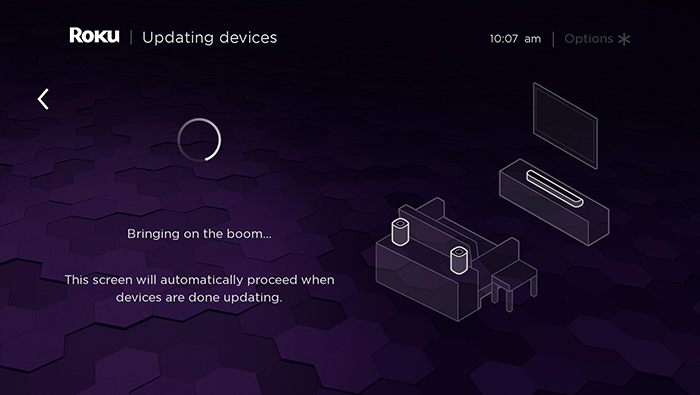
If your Roku host device does not enter pairing mode, review the suggestions below:
- Use the existing remote: To enter pairing mode, you must use your existing Roku remote. Be sure to point it directly at the TV screen.
- Install fresh batteries: Replace the existing batteries in your Roku remote with new matching batteries.
- Check the software version: To work with Roku wireless speakers, your Roku host device must be running Roku OS 9.2.6 or higher. If you have not done so yet, check the software version, especially if your device has been offline recently.
- Manually enter the pairing menu: If your speakers' instructions are not working, try putting your Roku host device in pairing mode from the settings menu. Go to Settings > Remotes & devices > Set up a new device > Wireless speakers.
Once your Roku host device is in pairing mode, it will automatically connect your wireless speakers one at a time and proceed through the setup process.
If you want to review the entire pairing process, read the detailed article about setting up your Roku wireless speakers.
For additional information, please check how to resolve issues pairing your Roku wireless speakers here.
Thanks,
Arjiemar
Roku Community Moderator
- Mark as New
- Bookmark
- Subscribe
- Mute
- Subscribe to RSS Feed
- Permalink
- Report Inappropriate Content
The only wireless speakers that would pair to your Roku tv are Roku wireless speakers, sorry.
Roku Community Streaming Expert
Help others find this answer and click "Accept as Solution."
If you appreciate my answer, maybe give me a Kudo.
I am not a Roku employee.
- Mark as New
- Bookmark
- Subscribe
- Mute
- Subscribe to RSS Feed
- Permalink
- Report Inappropriate Content
Re: Mini wireless speakers compatible with Roku TV
I have a roku wireless speaker that will not connect, I went though every procedure, it would not work it just keep trying to pair
- Mark as New
- Bookmark
- Subscribe
- Mute
- Subscribe to RSS Feed
- Permalink
- Report Inappropriate Content
Hello! @onedog,
Thank you for posting in the Roku Community!
We are grateful that you contacted us regarding connecting your Roku Wireless speaker to your Roku TV. We are happy to help.
Connect your Roku wireless speakers to a Roku TV, Roku Streambar, Roku Streambar Pro, or Roku Smart Soundbar to have better sound. This is called pairing and creates a secure wireless connection. Once paired, you do not need to do it again.
After you plug power cables into your Roku wireless speakers, you will hear instructions asking you to put your Roku host device in pairing mode with the following steps:
- Make sure your Roku host device is powered on.
- Press and hold Home on your existing Roku remote for 5 seconds
- Select Wireless speakers and confirm
Once your Roku host device is in pairing mode, you will see a screen like the following:
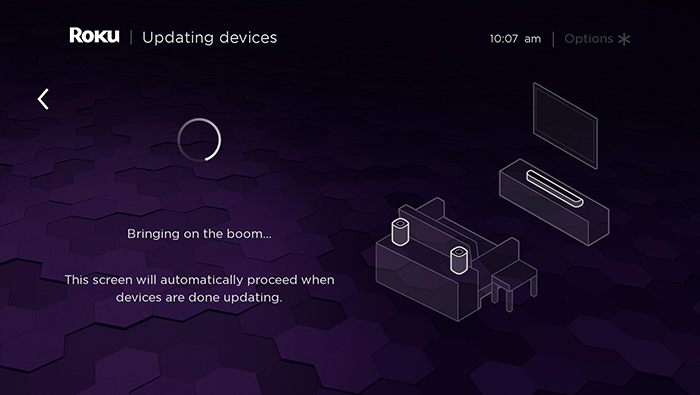
If your Roku host device does not enter pairing mode, review the suggestions below:
- Use the existing remote: To enter pairing mode, you must use your existing Roku remote. Be sure to point it directly at the TV screen.
- Install fresh batteries: Replace the existing batteries in your Roku remote with new matching batteries.
- Check the software version: To work with Roku wireless speakers, your Roku host device must be running Roku OS 9.2.6 or higher. If you have not done so yet, check the software version, especially if your device has been offline recently.
- Manually enter the pairing menu: If your speakers' instructions are not working, try putting your Roku host device in pairing mode from the settings menu. Go to Settings > Remotes & devices > Set up a new device > Wireless speakers.
Once your Roku host device is in pairing mode, it will automatically connect your wireless speakers one at a time and proceed through the setup process.
If you want to review the entire pairing process, read the detailed article about setting up your Roku wireless speakers.
For additional information, please check how to resolve issues pairing your Roku wireless speakers here.
Thanks,
Arjiemar
Roku Community Moderator
