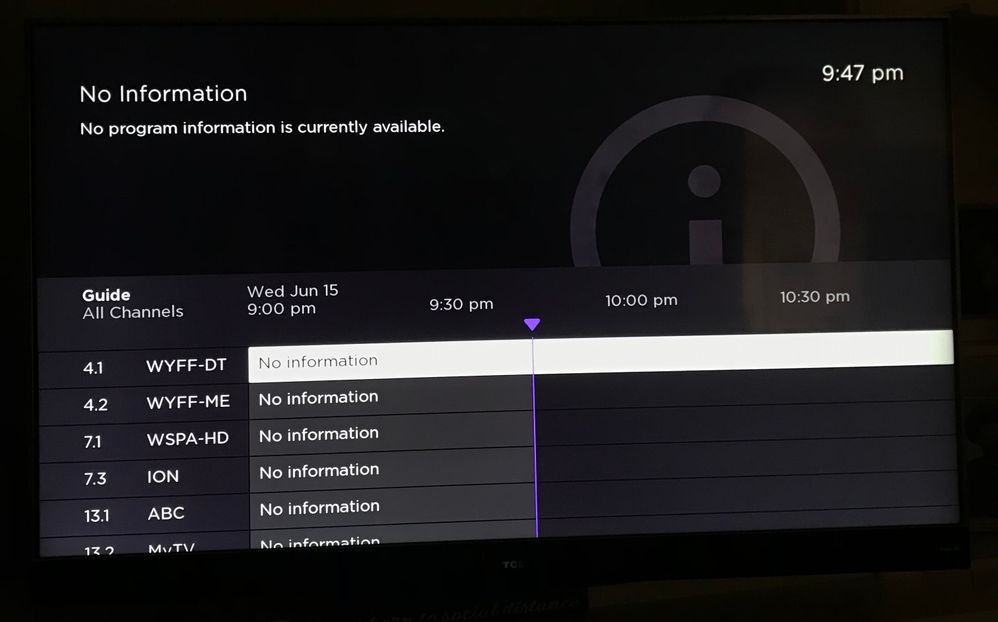Discussions
- Roku Community
- :
- Roku TV
- :
- Discussions
- :
- Re: After Update Antenna (OTA) Channel Guide displ...
- Subscribe to RSS Feed
- Mark Topic as New
- Mark Topic as Read
- Float this Topic for Current User
- Bookmark
- Subscribe
- Mute
- Printer Friendly Page
- Mark as New
- Bookmark
- Subscribe
- Mute
- Subscribe to RSS Feed
- Permalink
- Report Inappropriate Content
Re: After Update Antenna (OTA) Channel Guide displays "No information available"
Mary,
Ive done all that you mentioned. I have a 55 inch roku. I also have a 42 inch. It wiped out both guides. I’ve tried all mentioned. Ever since the update, where it populated the antenna icon with the live TV icon. No way to get it fully. Looking forward to anything you folks can do to help. Thank you
- Mark as New
- Bookmark
- Subscribe
- Mute
- Subscribe to RSS Feed
- Permalink
- Report Inappropriate Content
Re: After Update Antenna (OTA) Channel Guide displays "No information available"
Hi @Baket,
Thanks for letting us know all that you've done! Appreciate the troubleshooting steps you've done so far.
Please help us with the required details below for us to send the case for investigation to our engineering team.
We appreciate your patience with this matter.
Best regards,
Mary
Roku Community Moderator
- Mark as New
- Bookmark
- Subscribe
- Mute
- Subscribe to RSS Feed
- Permalink
- Report Inappropriate Content
Re: After Update Antenna (OTA) Channel Guide displays "No information available"
Definitely will, at work at the moment but I would love to get this resolved and help other people. Only half the channel guide works. Never had any problems before last update. I will be in touch. Thank you for your help.
- Mark as New
- Bookmark
- Subscribe
- Mute
- Subscribe to RSS Feed
- Permalink
- Report Inappropriate Content
Re: After Update Antenna (OTA) Channel Guide displays "No information available"
TCL 55P607 Serial #YS000P125788 Device ID #8SF000125788 Software Version 11.0.0 Build 4193-30
Region-Pacific NW
Occurs on all OTA channels
Tracker ID #88-237-524
I go to any OTA channel and hit the left arrow button to view the "Guide" I can see the streaming channels Information for what is showing, but all OTA channels shows "No Information" for ALL the OTA channels.
I have changed Zip codes, renamed the Icon, rescanned OTA channels and unplugged TV.
- Mark as New
- Bookmark
- Subscribe
- Mute
- Subscribe to RSS Feed
- Permalink
- Report Inappropriate Content
Re: After Update Antenna (OTA) Channel Guide displays "No information available"
Hi @gillesC,
Thanks for providing the information needed.
We'll go ahead and send this over to the Support team for investigation. We'll get back to you once we have an update available I'll be sure to let the Community know.
We appreciate your patience in the meantime.
Best regards,
Mary
Roku Community Moderator
- Mark as New
- Bookmark
- Subscribe
- Mute
- Subscribe to RSS Feed
- Permalink
- Report Inappropriate Content
Re: "No Program Info" on antenna channels with Roku TV
I experienced the problem with the channel guide briefly but it restored the next day.
As a side note, I use Titan TV (either website or app) whenever I am unable to access the channel guide. Sometimes I prefer to use the Titan TV guide over the ROKU channel guide for just ease of viewing reasons.
I know you can use the microphone on the Roku app to ask "show channel guide". It is difficult for someone who is not experiencing the problem to try to diagnose it.
- Mark as New
- Bookmark
- Subscribe
- Mute
- Subscribe to RSS Feed
- Permalink
- Report Inappropriate Content
Re: Roku channel guide doesn't load.
Recent post about "no information on channel guide"
- Mark as New
- Bookmark
- Subscribe
- Mute
- Subscribe to RSS Feed
- Permalink
- Report Inappropriate Content
Re: "No Program Info" on antenna channels with Roku TV
I also have made recommendations for the channel guide to make it easier to toggle between all channels and favorite channels. My channel guide shows regular broadcast channels and also shows the Roku channels (115 Through 1180).
It is tedious to toggle from "all channels" to "favorite channels". You have to show the channel guide, press *, scroll to "filter", them make selection (all, recents or favorites). Then you have to go through those steps again to toggle back. That is a total of eight steps to switch to a favorite channel, as opposed to scrolling through hundreds of channels (broadcast and ROKU), and switch back to "all channels".
I rarely use it because it is not real easy and tend to use the microphone to access a ROKU channel.
What is the arrangement for the channel guide? Is it a ROKU managed program or another provider? Is it a separate management team?
- Mark as New
- Bookmark
- Subscribe
- Mute
- Subscribe to RSS Feed
- Permalink
- Report Inappropriate Content
Re: "No Program Info" on antenna channels with Roku TV
When I'm in the all channels filter I use the voice control. Say channel 299 or channel 2. Goes right to it.
- Mark as New
- Bookmark
- Subscribe
- Mute
- Subscribe to RSS Feed
- Permalink
- Report Inappropriate Content
Re: After Update Antenna (OTA) Channel Guide displays "No information available"
Model - TCL 55C803
Serial - YS00NY799456
Firmware Version - 11.0.0 build 4193-30
Region - ? USA - Southeast
ALL Channels
Tracker ID - 56-239-143
Steps - Home, Antenna TV, Left button next to OK
Actions Taken - Changed Zip code, restarted TV, Changed Zip code, unplugged TV
Become a Roku Streaming Expert!
Share your expertise, help fellow streamers, and unlock exclusive rewards as part of the Roku Community. Learn more.