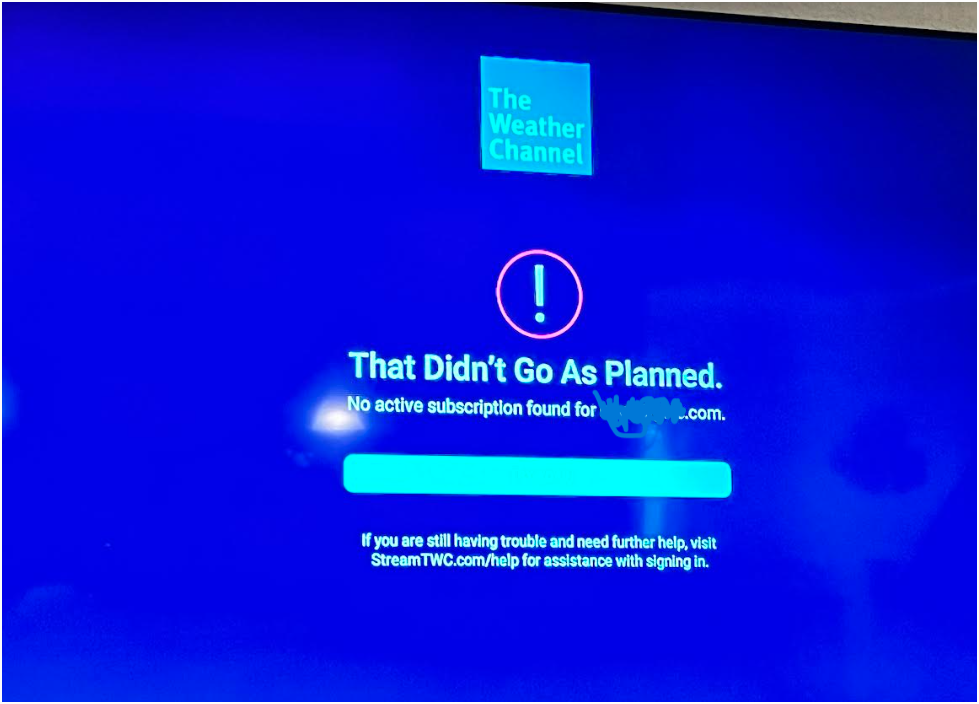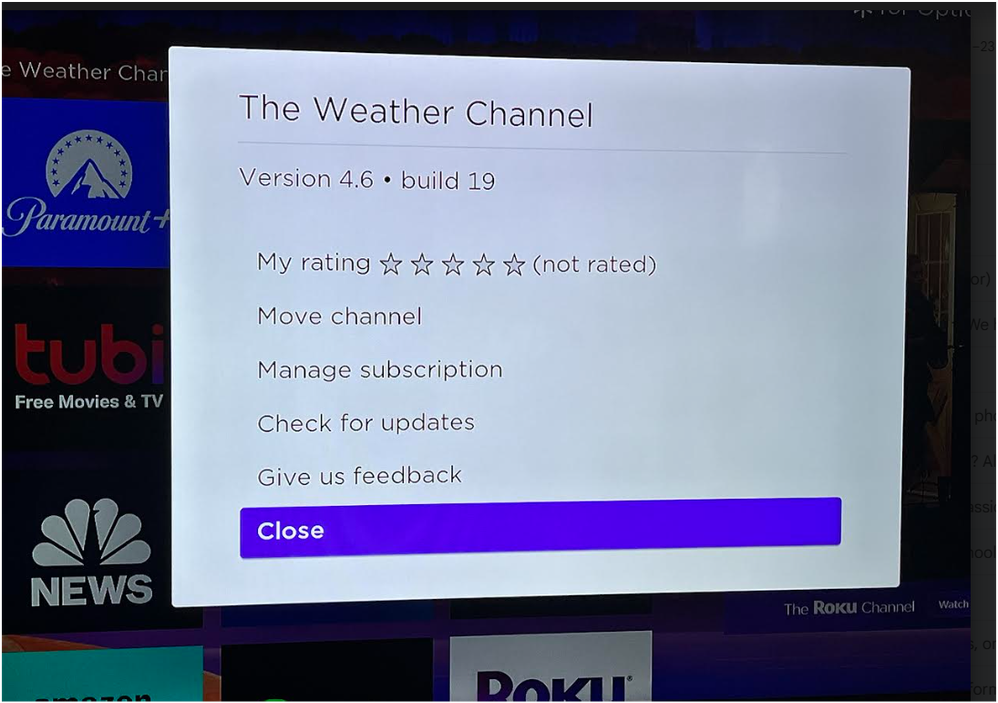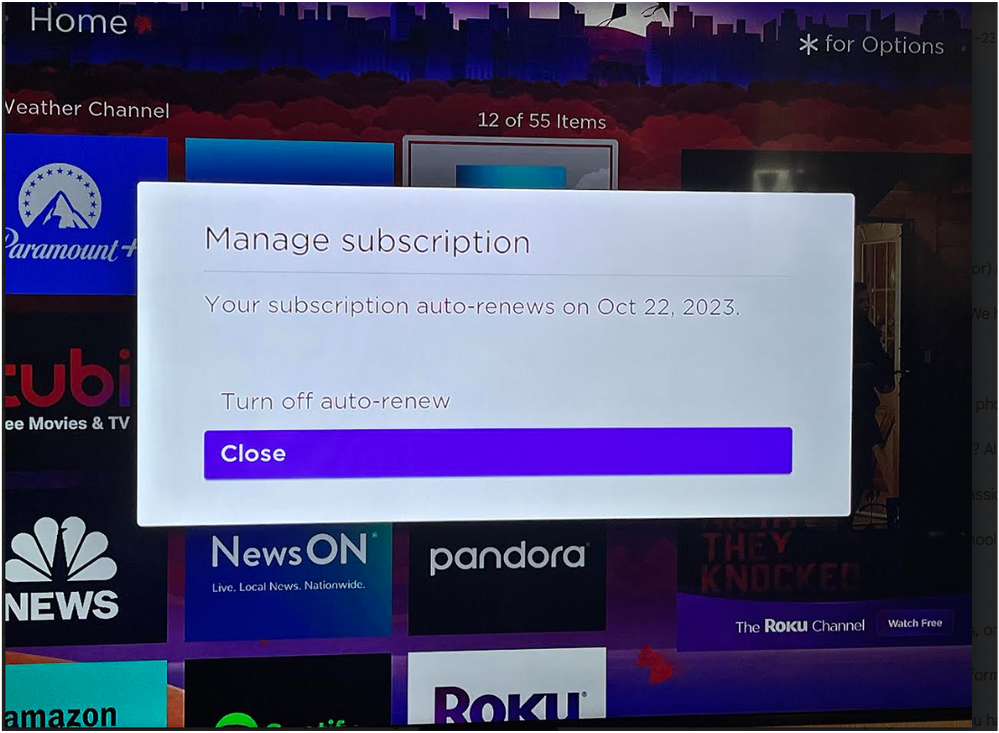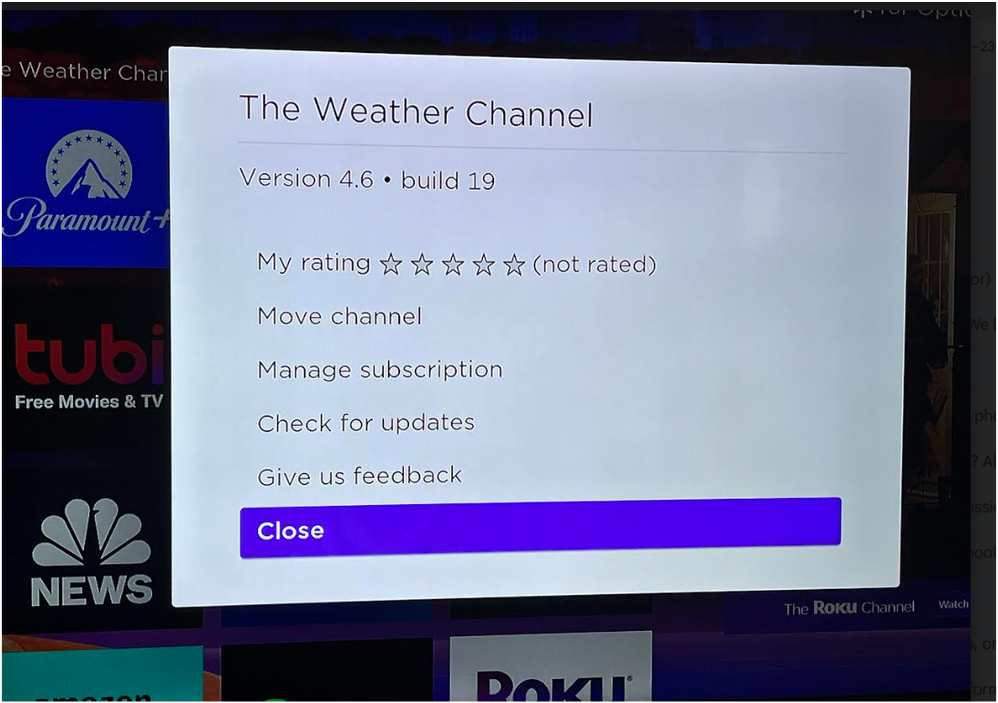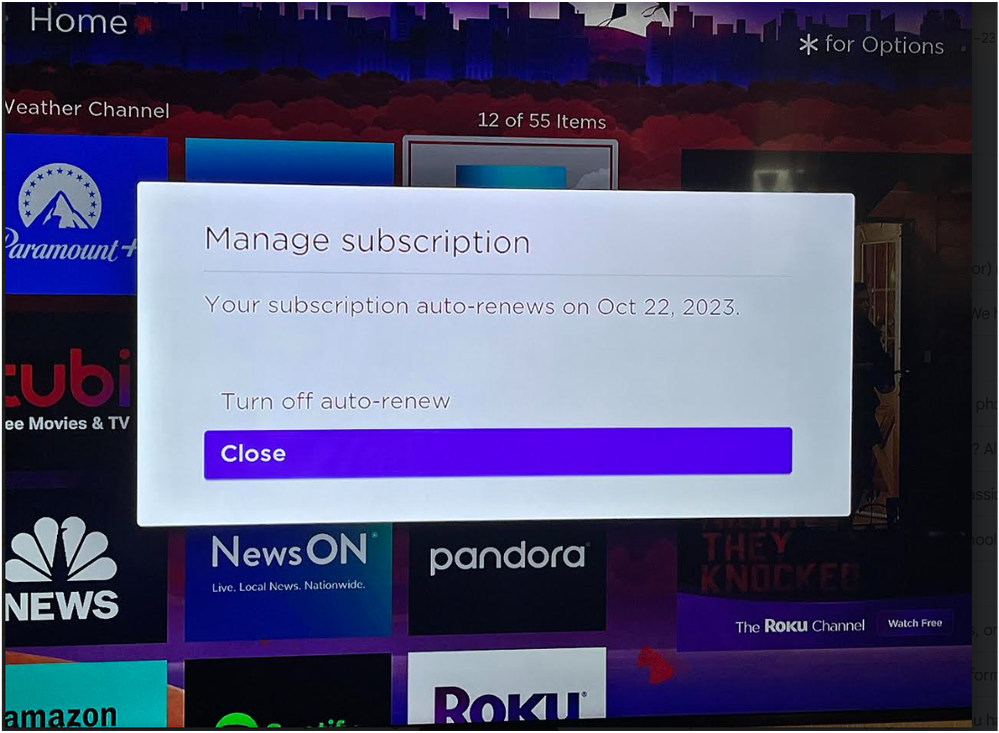- Mark as New
- Bookmark
- Subscribe
- Mute
- Subscribe to RSS Feed
- Permalink
- Report Inappropriate Content
Re: Cannot login to Weather Channel
Note to Roku Helpdesk:
There isn't a way to cancel your subscription via the Roku tv. When you hit the Manage Subscription, you can only turn off the auto-renewal. So you're unable to delete the app.
- Mark as New
- Bookmark
- Subscribe
- Mute
- Subscribe to RSS Feed
- Permalink
- Report Inappropriate Content
Re: Cannot login to Weather Channel
Hi @Rick_R,
Thank you for keeping us posted!
We'd like to know more about the issue that you're experiencing with the weather channel. Could you provide us with a photo of the error message or code that you're seeing?
We look forward to hearing from you soon.
Thanks,
John
Roku Community Moderator
- Mark as New
- Bookmark
- Subscribe
- Mute
- Subscribe to RSS Feed
- Permalink
- Report Inappropriate Content
Re: Cannot login to Weather Channel
Hi @LMC1972,
Thanks for keeping us updated!
We understand that you don't have an option to remove the channel. No worries! We will be happy to assist you further. Please check out this support article here on how to remove channels from your Roku streaming device.
Please keep us posted on what you find out and we will continue to assist you.
Best regards,
John
Roku Community Moderator
- Mark as New
- Bookmark
- Subscribe
- Mute
- Subscribe to RSS Feed
- Permalink
- Report Inappropriate Content
Re: Cannot login to Weather Channel
 Here is the error message.
Here is the error message.
It occurs after trying to login. I can't even get to the point where I would enter a password.
This is on an account that was previously working fine.


- Mark as New
- Bookmark
- Subscribe
- Mute
- Subscribe to RSS Feed
- Permalink
- Report Inappropriate Content
Re: Cannot login to Weather Channel
I can't get the picture to post
- Mark as New
- Bookmark
- Subscribe
- Mute
- Subscribe to RSS Feed
- Permalink
- Report Inappropriate Content
Re: Cannot login to Weather Channel
It says "That Didn't Go As Planned. Error loading data. Please try again.
- Mark as New
- Bookmark
- Subscribe
- Mute
- Subscribe to RSS Feed
- Permalink
- Report Inappropriate Content
Re: Cannot login to Weather Channel
Thanks for keeping us posted, @Rick_R
Let's perform some troubleshooting steps to resolve the issue. Kindly follow the instructions below.
- Navigate to the channel tile on the Roku home screen, press the star (*) key on your remote, and choose "Remove channel".
- Next, restart your device from Settings > System > Power > System Restart (If you do not see a Power submenu, skip to the next step).
- Once your player/TV starts up again, go to "Streaming Store" on the Home screen, and add the channel back once more.
- You may also refer to this link: How to resolve a channel playback issue | Official Roku Support
If the issue persists, let us know we'll take further actions to address this.
All the best,
Kash
Roku Community Moderator
- Mark as New
- Bookmark
- Subscribe
- Mute
- Subscribe to RSS Feed
- Permalink
- Report Inappropriate Content
Re: Cannot login to Weather Channel
@Rick_R That's exactly what our error was. We could however enter our pword, but we also got "That Didn't Go As Planned. Error loading data. Please try again.
We tried resetting our pword, and that still didn't work.
- Mark as New
- Bookmark
- Subscribe
- Mute
- Subscribe to RSS Feed
- Permalink
- Report Inappropriate Content
Re: Cannot login to Weather Channel
Thanks for keeping us posted @LMC1972
Could you please send us an image of the error message so we can have a better understanding of the issue? Also, is this happening only with the Weather Channel paid via Roku Pay?
We hope to see your response.
All the best,
Kash
Roku Community Moderator
- Mark as New
- Bookmark
- Subscribe
- Mute
- Subscribe to RSS Feed
- Permalink
- Report Inappropriate Content
Re: Cannot login to Weather Channel
@RokuTakashi Hi there. We are actually having TWC app tech team working the issue. I think.
But I captured some screenshots for reference.