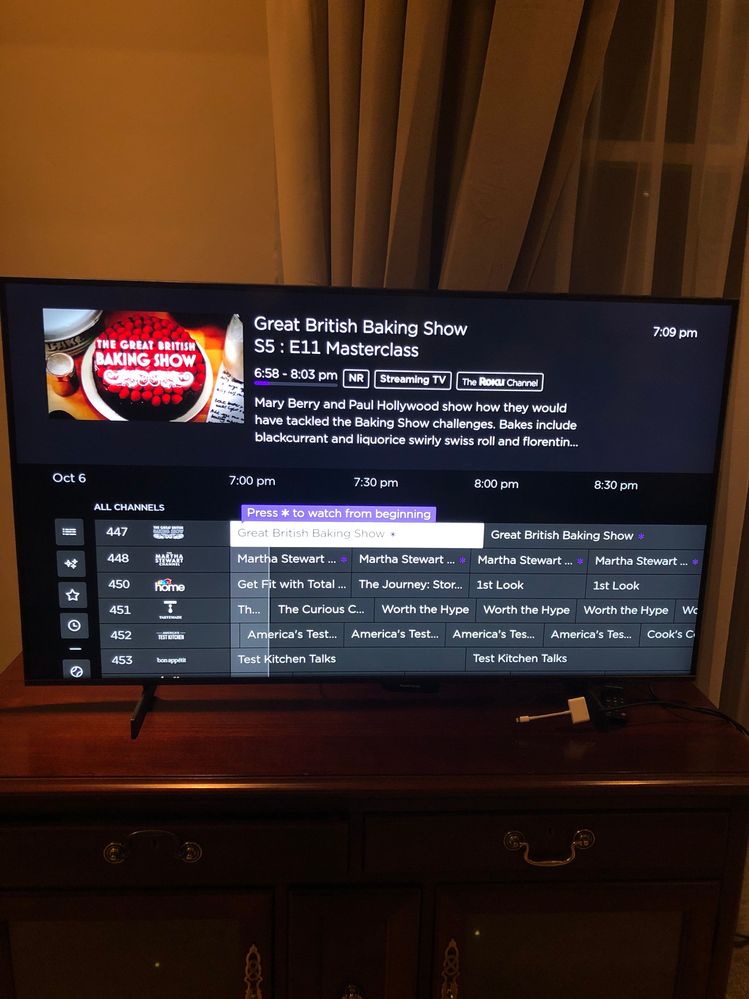Channels & viewing
- Roku Community
- :
- Streaming Players
- :
- Channels & viewing
- :
- Re: Roku Live TV streaming not working
- Subscribe to RSS Feed
- Mark Topic as New
- Mark Topic as Read
- Float this Topic for Current User
- Bookmark
- Subscribe
- Mute
- Printer Friendly Page
- Mark as New
- Bookmark
- Subscribe
- Mute
- Subscribe to RSS Feed
- Permalink
- Report Inappropriate Content
Re: Roku Live TV streaming not working
Thank you. The issue is that the Live TV only displays a black screen when a channel is selected from the channel guide. All other streaming services work perfectly. The Live TV Channel Guide also displays offerings fine. But when you select a channel, the show never comes on. I have a Roku Streaming Stick 4K model #3820R2. I have tried all the various suggestions here- restarting Roku, restarting routers, &c. Nothing has worked.
- Mark as New
- Bookmark
- Subscribe
- Mute
- Subscribe to RSS Feed
- Permalink
- Report Inappropriate Content
Re: Roku Live TV streaming not working
We're glad to assist you with your problem with streaming Roku Live TV. We'd like to know more about it so we can further assist you. Are you getting any error messages or error codes while trying to play a content? When did this issue occur? Have you updated your Roku device to the latest software? What OS or version is your Roku device running?
We'll be waiting for your response.
Kind regards,
Eunice
Roku Community Moderator
- Mark as New
- Bookmark
- Subscribe
- Mute
- Subscribe to RSS Feed
- Permalink
- Report Inappropriate Content
Re: Roku Live TV streaming not working
Eunice, thanks for the reply. Yes, Roku software is updated. Software version is 12.5.0 build 4169-E6. Not sure how to tell which OS is running. There are no error codes. Two photos below to show the problem - channel guide looks as normal, but only black screen for the content. All other streaming services work fine.
- Mark as New
- Bookmark
- Subscribe
- Mute
- Subscribe to RSS Feed
- Permalink
- Report Inappropriate Content
Re: Roku Live TV streaming not working
Hi @Trickydonut,
We appreciate you providing this information to the Roku Community!
May we know when this issue occur? Did it start after the 12.5 software version update, or was it persistent even before the update? Are you using a VPN? Have you tried removing and re-adding the channel?
With more details, we will be able to assist you further.
Kind regards,
Eunice
Roku Community Moderator
- Mark as New
- Bookmark
- Subscribe
- Mute
- Subscribe to RSS Feed
- Permalink
- Report Inappropriate Content
Re: Roku Live TV streaming not working
No vpn and the Roku stick is new, so I assume it started after the 12.5 update. I can’t see how to delete and re-add live TV - it doesn’t seem to be an app like the other channels.
- Mark as New
- Bookmark
- Subscribe
- Mute
- Subscribe to RSS Feed
- Permalink
- Report Inappropriate Content
Re: Roku Live TV streaming not working
Hi @Trickydonut,
Thank you for keeping us posted!
We will be more than happy to assist you with your Roku live TV issue. Please try to restart your modem and router, then restart your Roku streaming stick device by going to settings, system, and system restart. Once it has already restarted both the wireless network and the Roku device, please try to re-open the Roku live TV and see if that fixes the issue.
If the issue still persists, please let us know.
All the best,
John
Roku Community Moderator
- Mark as New
- Bookmark
- Subscribe
- Mute
- Subscribe to RSS Feed
- Permalink
- Report Inappropriate Content
Re: Roku Live TV streaming not working
I'm having the same problem. Live TV isn't working.
- Mark as New
- Bookmark
- Subscribe
- Mute
- Subscribe to RSS Feed
- Permalink
- Report Inappropriate Content
Re: Roku Live TV streaming not working
Hi @Rabidrat911,
Thanks for letting us know.
Have you already tried the troubleshooting steps provided by the moderators above? If not, we suggest you do so.
Please inform us of your findings.
Regards,
Janadee
Roku Community Moderator
- Mark as New
- Bookmark
- Subscribe
- Mute
- Subscribe to RSS Feed
- Permalink
- Report Inappropriate Content
Re: Roku Live TV streaming not working
Have tried these troubleshooting tips multiple times. Still have the same problem.
- Mark as New
- Bookmark
- Subscribe
- Mute
- Subscribe to RSS Feed
- Permalink
- Report Inappropriate Content
Re: Roku Live TV streaming not working
Thanks for letting us know, @Trickydonut.
We appreciate you for all of the troubleshooting methods you have taken.
Could you please specify which Live TV you are referring to? Is it under The Roku Channel or other apps? In addition, are you using an antenna, or are you streaming over the air channels?
We'll be looking forward to your response as we are more than willing to find you the best resolution for this.
Kind regards,
Carly
Roku Community Moderator
Become a Roku Streaming Expert!
Share your expertise, help fellow streamers, and unlock exclusive rewards as part of the Roku Community. Learn more.