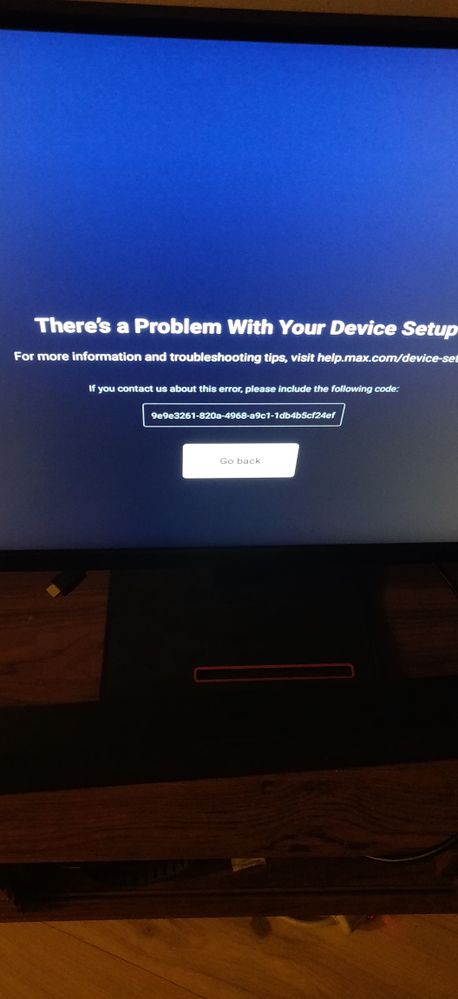Channels & viewing
- Roku Community
- :
- Streaming Players
- :
- Channels & viewing
- :
- Re: New MAX app error: "There's a problem with you...
- Subscribe to RSS Feed
- Mark Topic as New
- Mark Topic as Read
- Float this Topic for Current User
- Bookmark
- Subscribe
- Mute
- Printer Friendly Page
- Mark as New
- Bookmark
- Subscribe
- Mute
- Subscribe to RSS Feed
- Permalink
- Report Inappropriate Content
I haven't been able to find anyone else online with this issue. It seems to be an HDMI issue with the new MAX app.
I finally was able to log in. Now, when attempting to play content, it will play for 1-2 seconds, then picture pauses and "There's a problem with your device setup" and an error code appears onscreen. The MAX web site pretty much blames the HDMI cable, but the one I'm using is HDMI 2.4, and it works fine with the Roku for every other channel up to 4K DoVi (and that includes the previous HBOMax app).
Here's the kicker: I can't play an episode of, say, "Barry", even in 1080p (which is what I'm reduced to with MAX). But... the TRAILER plays fine! In 4K UHD, no less.
My theory is that the MAX app is using a non-standard (or just poorly coded) HDMI check. My signal chain is Roku 4800X > Marantz 7013U receiver > JVC DLA X970R projector, and I'm thinking there's something there it can't handle. The other two Rokus in the bedrooms (hooked up directly to TVs) can play MAX correctly.
Has anyone else encountered a similar problem? Any suggestions to try? So far, I've switched HDMI inputs on the receiver and tried 3 other HDMI 2.4 cables. It's not going through a VPN.
Accepted Solutions
- Mark as New
- Bookmark
- Subscribe
- Mute
- Subscribe to RSS Feed
- Permalink
- Report Inappropriate Content
Hi @PhotoMan2,
Thanks for posting in the Roku Community!
We understand that you're experiencing issues with the MAX channel. Regarding this, we would be more than happy to help you. We recommend performing the steps below to resolve the issue:
- Remove the channel from the Roku device.
- Restart the Roku device from Settings > System > System Restart.
- Add the channel back.
One additional suggestion we would like to recommend is to perform a system update. You can check for a manual system update by navigating to Home > Settings > System > System Update > Check Now and seeing if you notice any difference.
Let us know what you find out!
All the best,
Kash
Roku Community Moderator
- Mark as New
- Bookmark
- Subscribe
- Mute
- Subscribe to RSS Feed
- Permalink
- Report Inappropriate Content
Re: New MAX app error: "There's a problem with your device setup"
I should add I contacted Max support 3 days ago. No reply yet, not that I'm surprised - they must be swamped with this disastrous rollout.
- Mark as New
- Bookmark
- Subscribe
- Mute
- Subscribe to RSS Feed
- Permalink
- Report Inappropriate Content
Re: New MAX app error: "There's a problem with your device setup"
I'm encountering this error from my fire TV. This app is just super buggy it seems, independent of platform. I'm not a Roku owner.
- Mark as New
- Bookmark
- Subscribe
- Mute
- Subscribe to RSS Feed
- Permalink
- Report Inappropriate Content
Re: New MAX app error: "There's a problem with your device setup"
I'm experiencing this on my phone. A OnePlus 6t android os. I've done all the trouble shooting about a dozen times and am continuing to do so in the case they get it fixed, but nothing so far.
- Mark as New
- Bookmark
- Subscribe
- Mute
- Subscribe to RSS Feed
- Permalink
- Report Inappropriate Content
Re: New MAX app error: "There's a problem with your device setup"
I have the EXACT same problem as the OP. I’ve been texting with Max support for an hour, no resolution, and 30 min last night. (All of their suggestions were canned answers- obvious stuff I’d already tried like deleting and reloading the app, unplugging my Roku for 20 seconds, etc.) Finally they tell me “it is a known issue” and they “hope to have it resolved soon” and to watch Max on a different device.
- Mark as New
- Bookmark
- Subscribe
- Mute
- Subscribe to RSS Feed
- Permalink
- Report Inappropriate Content
Re: New MAX app error: "There's a problem with your device setup"
Hi @Moleman_X
Welcome to the Roku Community!
We understand that you're having trouble with HDMI on your Roku device. We'd like to know more about how we can help! Are you experiencing the issue if you connect your Roku device directly to your TV?
Keep us posted, we're looking forward to your response.
Best regards,
Arvy
Roku Community Moderator
- Mark as New
- Bookmark
- Subscribe
- Mute
- Subscribe to RSS Feed
- Permalink
- Report Inappropriate Content
Re: New MAX app error: "There's a problem with your device setup"
Hi Arvy,
Connecting directly to the projector is not an option. I have to route through the receiver if I want audio (projector does not have HDMI ARC).
Thanks for reaching out, but to be clear, I don't see how it can be a Roku issue. All other channels work fine, as did HBOMax up to the time they rolled out the new Max app. Just a poorly coded app is my guess. I posted here hoping someone had found a workaround, and because Max support has been 100% unresponsive, so no help there.
- Mark as New
- Bookmark
- Subscribe
- Mute
- Subscribe to RSS Feed
- Permalink
- Report Inappropriate Content
Re: New MAX app error: "There's a problem with your device setup"
@elf79 Well, I hope by "soon" they mean Sunday. If I have to watch the Barry/Succession finales in bed instead of my home theater, I'll be cancelling my sub until they release a usable app.
- Mark as New
- Bookmark
- Subscribe
- Mute
- Subscribe to RSS Feed
- Permalink
- Report Inappropriate Content
Re: New MAX app error: "There's a problem with your device setup"
Same exact issue on my fire TV. Tried texting customer support. Useless waste of time. The strangest thing was when she told me my email address isn't associated with any HBO account. It is. They need to get their act together.
- Mark as New
- Bookmark
- Subscribe
- Mute
- Subscribe to RSS Feed
- Permalink
- Report Inappropriate Content
Re: New MAX app error: "There's a problem with your device setup"
OK, new info: it IS the Roku! Or more precisely, the Max app and a particular model have an incompatibility issue. I mixed and matched our 3 Rokus between our viewing locations. The results:
Model 4800X will NOT play programs on the Max app in any setup.
Models 4640X and 4670X play Max just fine in any viewing setup.
@RokuArvyS: Do you have any info as to whether a different chip set might be the culprit?
Become a Roku Streaming Expert!
Share your expertise, help fellow streamers, and unlock exclusive rewards as part of the Roku Community. Learn more.