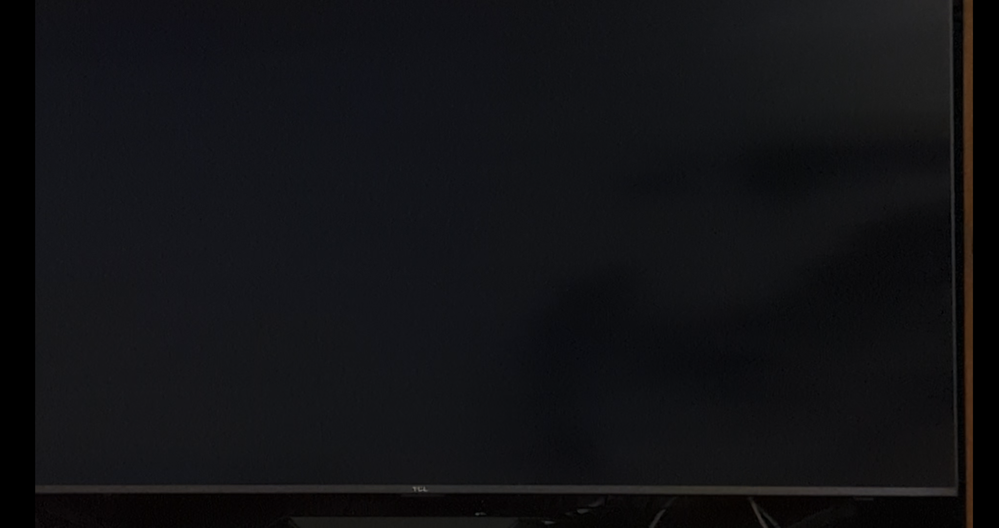Channels & viewing
- Roku Community
- :
- Streaming Players
- :
- Channels & viewing
- :
- Re: Issues with Spotify on Roku TV
- Subscribe to RSS Feed
- Mark Topic as New
- Mark Topic as Read
- Float this Topic for Current User
- Bookmark
- Subscribe
- Mute
- Printer Friendly Page
- Mark as New
- Bookmark
- Subscribe
- Mute
- Subscribe to RSS Feed
- Permalink
- Report Inappropriate Content
Issues with Spotify on Roku TV
I've always been able to use Spotify without any issues, but for the past week it will not load. All the other channels work, but when I click on Spotify, it will just keep the logo on the screen and not load anything else. I have tried uninstalling, reinstalling, and restarting. Anyone else having issues or know how to fix it?
- Mark as New
- Bookmark
- Subscribe
- Mute
- Subscribe to RSS Feed
- Permalink
- Report Inappropriate Content
Re: Issues with Spotify on Roku TV
Order is important. Try uninstall, restart Roku, reinstall.
I am not a Roku employee, only a user like you. Please, no support questions via private message -- post them publicly to the Community where others may benefit as well.
If this post solves your problem please help others find this answer by clicking "Accept as Solution.".
Ultra 4800 | Streaming Stick 4K+ 3821 | TCL Roku TV 43S245/C107X
- Mark as New
- Bookmark
- Subscribe
- Mute
- Subscribe to RSS Feed
- Permalink
- Report Inappropriate Content
Re: Issues with Spotify on Roku TV
@makaiguy wrote:Order is important. Try uninstall, restart Roku, reinstall.
Thank you, worked great for me.
- Mark as New
- Bookmark
- Subscribe
- Mute
- Subscribe to RSS Feed
- Permalink
- Report Inappropriate Content
Re: Issues with Spotify on Roku TV
I followed instructed steps and in order 2x. Then afterwards to load Spotify I go to streaming channels> music and podcasts>Spotify> add channel then go to channel and nothing. It's simply will not load onto my TCL Roku TV. I would really appreciate whatever help you can provide. And if unable to get Spotify to work on Roku at least I can get it to work on my Bose. If not, I may have to rethink keeping this TCL Roku TV.
Roku TV a123x
TCL model 55S531 (purchased December 2021)
Software version 10.5.0 build 4210-88
- Mark as New
- Bookmark
- Subscribe
- Mute
- Subscribe to RSS Feed
- Permalink
- Report Inappropriate Content
Re: Issues with Spotify on Roku TV
Hi @PixiePenny,
Thanks for letting us know all that you've done and we'd like to take a closer look to see if there's anything else we can suggest to help.
We recommend getting the latest Spotify channel version by checking for a channel update using your * button on the channel tile or going to Settings for a System Update there. Then, restart your player.
If this issue is not resolved, please let us know along with any additional information you may have that would be helpful for our team in further investigating this problem.
We appreciate your patience regarding this issue.
Best regards,
Mary
Roku Community Moderator
- Mark as New
- Bookmark
- Subscribe
- Mute
- Subscribe to RSS Feed
- Permalink
- Report Inappropriate Content
Re: Issues with Spotify on Roku TV
Hi Mary, yes had checked for update prior to deletion of Spotify and Roku restart. Is there anyway of me being able to forward to you a short video where you would be able to see what happens when I try to open Spotify.
- Mark as New
- Bookmark
- Subscribe
- Mute
- Subscribe to RSS Feed
- Permalink
- Report Inappropriate Content
Re: Issues with Spotify on Roku TV
Hi @PixiePenny,
Thanks for the update.
Can you please provide us the following information:
-Roku device model
-serial number
-device ID
-software OS/version (these can all be found in Settings > System > About)
-does this issue occur on a specific channel? if so, what channel and what version/build is the channel (this can be found by selecting the channel on the Home screen and pressing the * button)
-tracker ID when this issue occurs (when you see this issue occur, press the Home button 5 times, followed by the Back button 5 times)
-steps to reproduce the issue you are seeing
-What are you seeing on screen? Can you provide a screenshot of the issue you are experiencing?
With more information, we will be able to assist you further.
Best regards,
Mary
Roku Community Moderator
- Mark as New
- Bookmark
- Subscribe
- Mute
- Subscribe to RSS Feed
- Permalink
- Report Inappropriate Content
Re: Issues with Spotify on Roku TV
TCL Model: 55S531 (purchased Dec 2021)
Roku TV: A123x
Software Vs: 10.5.0 / build 4210-88
Serial#: X00300WCAV3K

- Mark as New
- Bookmark
- Subscribe
- Mute
- Subscribe to RSS Feed
- Permalink
- Report Inappropriate Content
Re: Issues with Spotify on Roku TV
Hi @PixiePenny,
Thanks for keeping in touch and providing the additional information.
We'll share these details with the appropriate team for further review. We'll get back to you once we have an update is available I'll be sure to let the Community know.
We're hoping to get everything sorted out soon and appreciate you bearing with us in the meantime!
Best regards,
Mary
Roku Community Moderator
- Mark as New
- Bookmark
- Subscribe
- Mute
- Subscribe to RSS Feed
- Permalink
- Report Inappropriate Content
Re: Issues with Spotify on Roku TV
I'm having trouble opening Spotify as well. It just stays on the opening black screen with the Spotify logo. I've tried doing updates as well as deleting and reinstalling the channel. Nothing works. I've even contacted Spotify customer service and they said the problem is with Roku oh, not with them. This is horrible! Please help!
Become a Roku Streaming Expert!
Share your expertise, help fellow streamers, and unlock exclusive rewards as part of the Roku Community. Learn more.