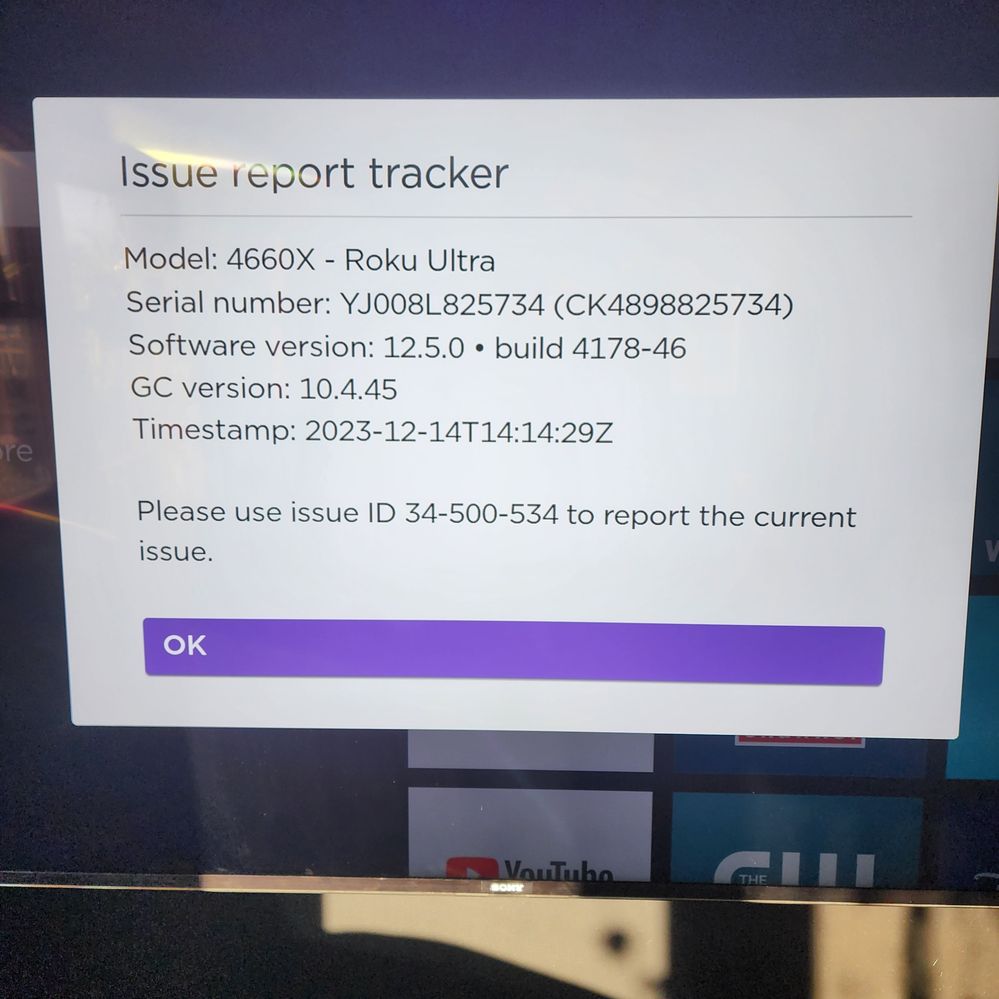Channels & viewing
- Roku Community
- :
- Streaming Players
- :
- Channels & viewing
- :
- Re: ROKU reverts to Home Screen when changing chan...
- Subscribe to RSS Feed
- Mark Topic as New
- Mark Topic as Read
- Float this Topic for Current User
- Bookmark
- Subscribe
- Mute
- Printer Friendly Page
- Mark as New
- Bookmark
- Subscribe
- Mute
- Subscribe to RSS Feed
- Permalink
- Report Inappropriate Content
Re: ROKU reverts to Home Screen when changing channel on Hulu
Ok, here goes again, you folks should be able to scrape this info from the postings so we don't have to post these things again and again.
4620x Premier, software version 12.5.0 build 4178-29 last update 10/27/23, last checked 12/11/23@9:14pm
Hulu Version 6.77.1
- Mark as New
- Bookmark
- Subscribe
- Mute
- Subscribe to RSS Feed
- Permalink
- Report Inappropriate Content
Re: ROKU reverts to Home Screen when changing channel on Hulu
Hi, @riddlegrad
Thanks for posting here in the Roku Community.
We appreciate you for providing the information we requested, and we'll forward it with the appropriate Roku team so it can be investigated further. One additional information we'd like to request is the Tracker ID when this issue occurs. (When you see this issue occur, press the Home button 5 times, followed by the Back button 5 times, and provide us with this ID).
We look forward to hearing back from you.
All the best,
Kash
Roku Community Moderator
- Mark as New
- Bookmark
- Subscribe
- Mute
- Subscribe to RSS Feed
- Permalink
- Report Inappropriate Content
Re: ROKU reverts to Home Screen after 3 minutes with All Apps
Doesn't matter which app I am using. Once I start viewing anything in any app, I get booted back to the Home Screen after almost exactly 3 minutes. Tested with half a dozen different apps. Rebooted, and also powered off (unplugged from power) for 10+ minutes. Don't have any desire to factory reset after seeing the number of people who have and haven't had it fix anything - as re-entering logon credentials for all of my streaming apps would be a nightmare. The Roku and all of the apps I am using are fully updated. I also tried switching between a wired (what I normally use) and a wireless connection - no change. I do not have a MicroSD Card installed.
Started yesterday (12/12/2023) after one of those cryptic update messages like "Supercharging the flux capacitor" that don't tell you at all what is actually being updated.
Model: 4670X - Roku Ultra
Serial Number: YJ00DP322384
Software Version: 12.5.0 build 4178-46
Device ID: KW998D322384
- Mark as New
- Bookmark
- Subscribe
- Mute
- Subscribe to RSS Feed
- Permalink
- Report Inappropriate Content
Re: ROKU reverts to Home Screen when changing channel on Hulu
Hi, @HawkInOz
Thanks for the post.
We see that you're experiencing the same issue, and thanks for providing detailed information regarding the same issue that has been posted in this thread. One more important information we like to request is a Tracker ID when this issue occurs. (When you see this issue occur, press the Home button 5 times, followed by the Back button 5 times, and provide us with this ID).
Looking forward to your response.
All the best,
Kash
Roku Community Moderator
- Mark as New
- Bookmark
- Subscribe
- Mute
- Subscribe to RSS Feed
- Permalink
- Report Inappropriate Content
Re: ROKU reverts to Home Screen when changing channel on Hulu
Today Youtube goes to a black screen as soon as I click it. Then I hit the OK button and it goes to a small video (1/4 frame-ish) in the upper left, like I am on the desktop Youtube page. Then it does nothin.
Last night I gave up and used the apps in my Samsung tv. No issues. Also no voice commands. Le sigh.
- Mark as New
- Bookmark
- Subscribe
- Mute
- Subscribe to RSS Feed
- Permalink
- Report Inappropriate Content
Re: ROKU reverts to Home Screen when changing channel on Hulu
Hi, @McCrash
Thanks for keeping us posted on this thread.
We're sorry to hear about this issue, and we're taking this case closer for us to address it. For us to proceed further with that, we ask for the requested information that I have mentioned above in this thread. This would help us investigate and determine the issue.
We look forward to hearing back from you.
All the best,
Kash
Roku Community Moderator
- Mark as New
- Bookmark
- Subscribe
- Mute
- Subscribe to RSS Feed
- Permalink
- Report Inappropriate Content
Re: ROKU reverts to Home Screen when changing channel on Hulu
Sure, when will I get my 1099 so I can claim the compensation you're going to send me?
Undo whatever you did. Problem solved.
I'm going to start posting threads on all of the forums I belong to (all Gen X and Boomer heavy btw) and ask "is anyone having problems with their ROKU? Because the company expects YOU to help them, so please flood this page with comments."
Or..... undo the last update. We don't work for you bro and we paid for a product that worked.
- Mark as New
- Bookmark
- Subscribe
- Mute
- Subscribe to RSS Feed
- Permalink
- Report Inappropriate Content
Re: ROKU reverts to Home Screen when changing channel on Hulu
Here's the tracking ID# 76-499-738 when this occurred at 7:59pm when switching from CBS local to Fox local on Hulu Live on 4620X Premier.
- Mark as New
- Bookmark
- Subscribe
- Mute
- Subscribe to RSS Feed
- Permalink
- Report Inappropriate Content
Re: ROKU reverts to Home Screen after channel change
- Mark as New
- Bookmark
- Subscribe
- Mute
- Subscribe to RSS Feed
- Permalink
- Report Inappropriate Content
Re: ROKU reverts to Home Screen when changing channel on Hulu
Thanks for providing the requested information.
We'll forward this to the appropriate Roku team for further investigation. We'll make sure to provide an update once more available is gathered from them.
Once again, thanks for bringing this to our attention, and we would appreciate your patience and understanding as we work on this.
We hope this will be sorted out soon.
All the best,
Kash
Roku Community Moderator
- « Previous
- Next »
Become a Roku Streaming Expert!
Share your expertise, help fellow streamers, and unlock exclusive rewards as part of the Roku Community. Learn more.