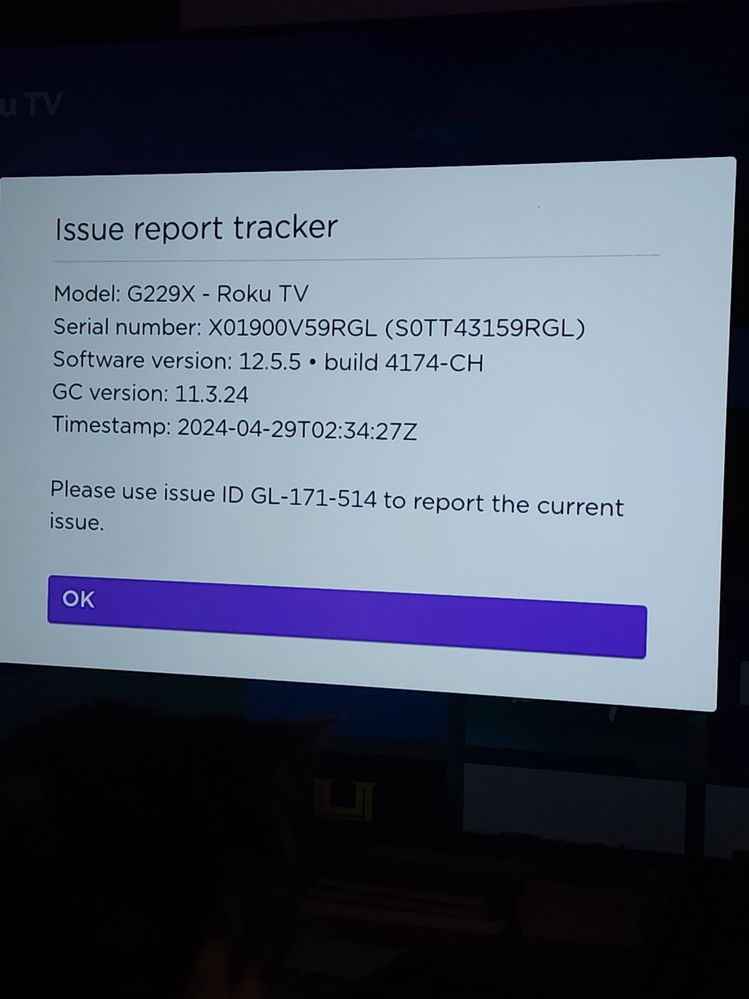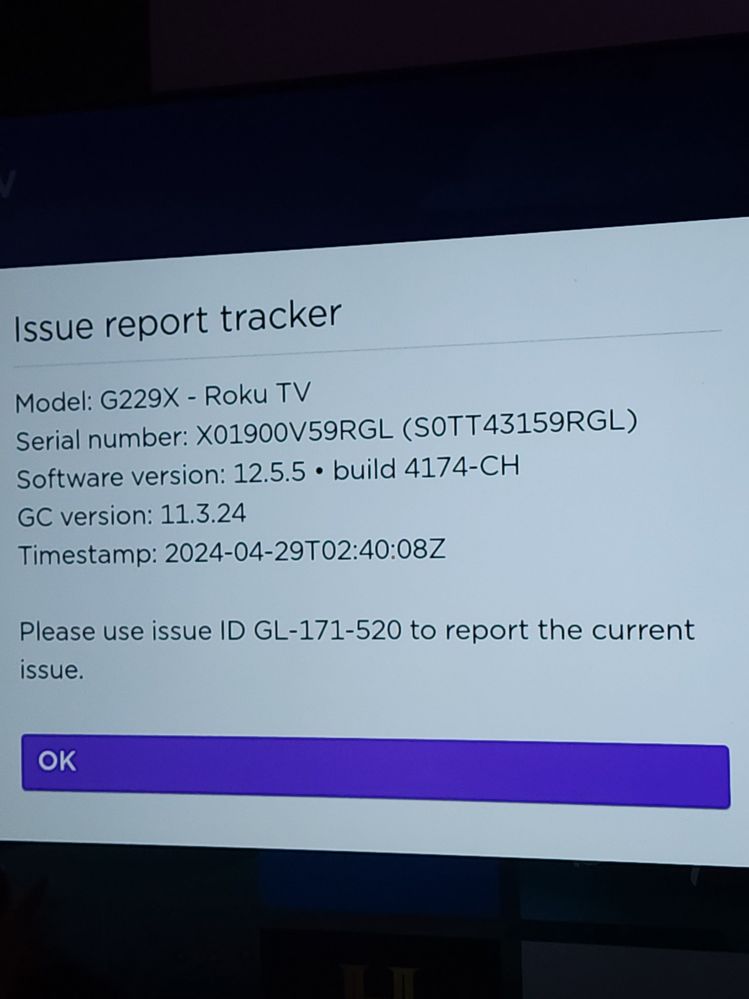Channels & viewing
- Roku Community
- :
- Streaming Players
- :
- Channels & viewing
- :
- Hisense tv won’t play anything from the Roku chann...
- Subscribe to RSS Feed
- Mark Topic as New
- Mark Topic as Read
- Float this Topic for Current User
- Bookmark
- Subscribe
- Mute
- Printer Friendly Page
- Mark as New
- Bookmark
- Subscribe
- Mute
- Subscribe to RSS Feed
- Permalink
- Report Inappropriate Content
Hisense tv won’t play anything from the Roku channel.
Hisense tv won’t play anything from the Roku channel. All other streaming services work fine. Tried removing channel and reinstalling as mentioned in several posts. But still doesn’t work. Try to play a video and it just flash’s and nothing happens. Have the latest software for the tv and channel. Not sure what to try next. I’ve gone through all the previous posts and tried to reset and restart everything. But still nothing. Thanks in advance.
- Mark as New
- Bookmark
- Subscribe
- Mute
- Subscribe to RSS Feed
- Permalink
- Report Inappropriate Content
Re: Hisense tv won’t play anything from the Roku channel.
Hi, @Cypher79
Greetings, and welcome to the Roku Community.
We appreciate you for bringing this to our attention, and we'd like to collect further information for us to investigate the issue. For this matter, we request the following details below:
- When did this issue first start occurring?
- Was there a software update?
- Roku device model, serial number, device ID, and software OS/version. (These can all be found in Settings > System > About).
- What channel and what version/build is the channel that is having the issue? (This can be found by selecting the channel on the Home screen and pressing the * button).
- Tracker ID when this issue occurs. (When you see this issue occur, press the Home button 5 times, followed by the Back button 5 times, and provide us with this ID).
Once we have this information, we'll be able to forward it to the appropriate Roku team for further investigation.
Your response would be much appreciated.
Best wishes,
Kash
Roku Community Moderator
- Mark as New
- Bookmark
- Subscribe
- Mute
- Subscribe to RSS Feed
- Permalink
- Report Inappropriate Content
Re: Hisense tv won’t play anything from the Roku channel.
I'm having the same issue which started around 10:30pm this evening 4/28/24. Here's a couple of my issue tracker #s and I believe it includes the other information you were requesting. There was no software update since the end of March 2024, which it said was up-to-date when I checked.
- Mark as New
- Bookmark
- Subscribe
- Mute
- Subscribe to RSS Feed
- Permalink
- Report Inappropriate Content
Re: Hisense tv won’t play anything from the Roku channel.
Thanks for bringing this to our attention.
Kindly be advised that we acknowledged the information you've provided, and forwarded it to the appropriate Roku team for investigation. A series of reviews and investigations are currently conducted to address the issue.
An update will be provided in this thread once further development is acquired from the team.
We hope for your patience and understanding as we work on this.
Best wishes,
Kash
Roku Community Moderator
- Mark as New
- Bookmark
- Subscribe
- Mute
- Subscribe to RSS Feed
- Permalink
- Report Inappropriate Content
Re: Hisense tv won’t play anything from the Roku channel.
Same issue here as well since day 1. New TV and no Roku channels are working. They keep loading until infinity.
Tracker id: SD-229-871
Model: 55U6
HW id: G231X
SW version: 12.5.5 build 4174-ch
Device ID: S0VPD3CG65SD
serial: X01300WG65SD
- Mark as New
- Bookmark
- Subscribe
- Mute
- Subscribe to RSS Feed
- Permalink
- Report Inappropriate Content
Re: Hisense tv won’t play anything from the Roku channel.
We appreciate the precise details, @Srtech!
Rest assured, we have collected and forwarded the following details to the appropriate Roku team for review and further investigation. We appreciate your patience and understanding in the meantime. Should an update be available for this concern, we'll promptly let this thread know.
Let us know if you have further inquiries regarding this.
All the best,
Janadee
Roku Community Moderator
- Mark as New
- Bookmark
- Subscribe
- Mute
- Subscribe to RSS Feed
- Permalink
- Report Inappropriate Content
Re: Hisense tv won’t play anything from the Roku channel.
Found the issue and the fix for this.
My Roku account was associated with the US. However, I'm based in Canada. With this combinaison, no Roku channels were working.
So I deleted my account and created another one, making sure to use the canadian Roku website.
Now, Roku channels are working.
Become a Roku Streaming Expert!
Share your expertise, help fellow streamers, and unlock exclusive rewards as part of the Roku Community. Learn more.