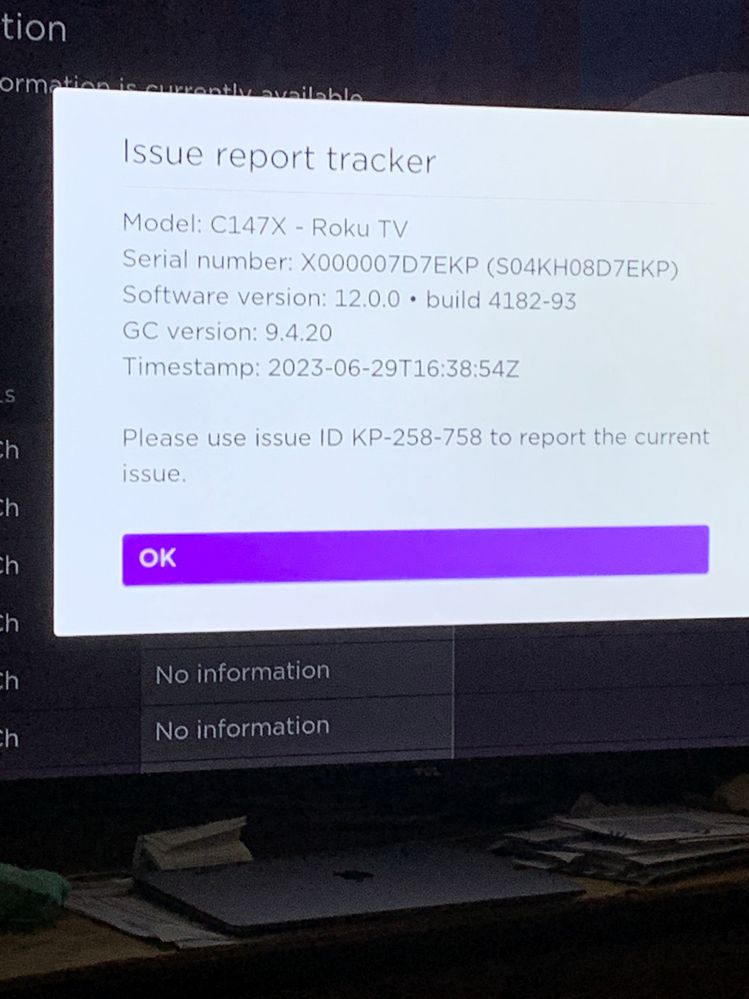Channels & viewing
- Roku Community
- :
- Streaming Players
- :
- Channels & viewing
- :
- Re: Channel Guide Keeps Showing
- Subscribe to RSS Feed
- Mark Topic as New
- Mark Topic as Read
- Float this Topic for Current User
- Bookmark
- Subscribe
- Mute
- Printer Friendly Page
- Mark as New
- Bookmark
- Subscribe
- Mute
- Subscribe to RSS Feed
- Permalink
- Report Inappropriate Content
Re: Channel Guide Keeps Showing
Hi @RokuCarly . Thanks for your message. I was able to get a screenshot of the “Tracker ID”, thanks to another member - @Bubbapcguy . I hope this helps & we can get a fix soon.
- Mark as New
- Bookmark
- Subscribe
- Mute
- Subscribe to RSS Feed
- Permalink
- Report Inappropriate Content
Re: Channel Guide Keeps Showing
Hi @Mzbehavn,
Thanks for keeping us posted about the issue that you're running into.
We have passed along your information to the appropriate Roku team to investigate further. Once more information is available, we will be sure to update this Community thread.
We appreciate your patience and understanding in the meantime.
Thanks,
John
Roku Community Moderator
- Mark as New
- Bookmark
- Subscribe
- Mute
- Subscribe to RSS Feed
- Permalink
- Report Inappropriate Content
Re: Channel Guide Keeps Showing
Same issue
version: 12.0.0 · compilation4182-30 GC version: 9.4.20 Time stamp: 2023-06-30T21:37:22Z Uses the incidence ID 49-26097 to report. Accept
- Mark as New
- Bookmark
- Subscribe
- Mute
- Subscribe to RSS Feed
- Permalink
- Report Inappropriate Content
Re: Channel Guide Keeps Showing
Hi @Tonito2018,
Thanks for posting in the Roku Community!
We understand that you're having an issue with the channel guide. We would be more than happy to look further into this issue, but we will need more details. Can you please provide us with the following information:
- Roku device model, serial number, device ID, and software OS/version (these can all be found in Settings > System > About) mobile device brand, model, and OS
- Tracker ID when this issue occurs (when you see this issue occur, press the Home button 5 times, followed by the Back button 5 times, and provide us with this ID).
- Can you provide a video or screenshot of the issue you're experiencing?
With further details, we'll be able to take a closer look at this issue. Thank you
Thanks,
John
Roku Community Moderator
- Mark as New
- Bookmark
- Subscribe
- Mute
- Subscribe to RSS Feed
- Permalink
- Report Inappropriate Content
Re: Channel Guide Keeps Showing
This video helped me-reset my Roku and no more pop ups!
- Mark as New
- Bookmark
- Subscribe
- Mute
- Subscribe to RSS Feed
- Permalink
- Report Inappropriate Content
Re: Channel Guide Keeps Showing
I'm seeing the same issue on multiple Roku TVs and suggestion solution unfortunately doesn't work.
Is there an update on this issue?
- Mark as New
- Bookmark
- Subscribe
- Mute
- Subscribe to RSS Feed
- Permalink
- Report Inappropriate Content
Re: Channel Guide Keeps Showing
Hi @Hamstring3258,
Greetings and welcome to the Roku Community.
We appreciate your efforts in the attempts to resolve this issue, and we would like to further assist you regarding this. Could you please send us the details previously requested by @RokuJohnB? This would allow us to have details to work with.
Once we receive this information, we'll be able to pass this to the appropriate Roku team, who'll work on the issue and address it.
Your response would be much appreciated.
All the best,
Kash
Roku Community Moderator
- Mark as New
- Bookmark
- Subscribe
- Mute
- Subscribe to RSS Feed
- Permalink
- Report Inappropriate Content
Re: Channel Guide Keeps Showing
Hey, this helped me fix my issue. Hope it helps! https://youtu.be/fUBZe2Z48XA
- Mark as New
- Bookmark
- Subscribe
- Mute
- Subscribe to RSS Feed
- Permalink
- Report Inappropriate Content
Re: Channel Guide Keeps Showing
Has anything been fixed regarding this issue of the tv guide showing when going to live tv? It’s really annoying.
- Mark as New
- Bookmark
- Subscribe
- Mute
- Subscribe to RSS Feed
- Permalink
- Report Inappropriate Content
Re: Channel Guide Keeps Showing
Hi @Kim33.
Welcome to the Roku Community.
We understand that you're having an issue with the channel guide. Would you be able to provide the following details below for us to further look at the issue?
- Roku device model, serial number, device ID, and software OS/version (these can all be found in Settings > System > About) mobile device brand, model, and OS
- Tracker ID when this issue occurs (when you see this issue occur, press the Home button 5 times, followed by the Back button 5 times, and provide us with this ID).
- Can you provide a video or screenshot of the issue you're experiencing?
Once this information is received, we'll be able to submit this case for review.
All the best,
Kash
Roku Community Moderator
Become a Roku Streaming Expert!
Share your expertise, help fellow streamers, and unlock exclusive rewards as part of the Roku Community. Learn more.