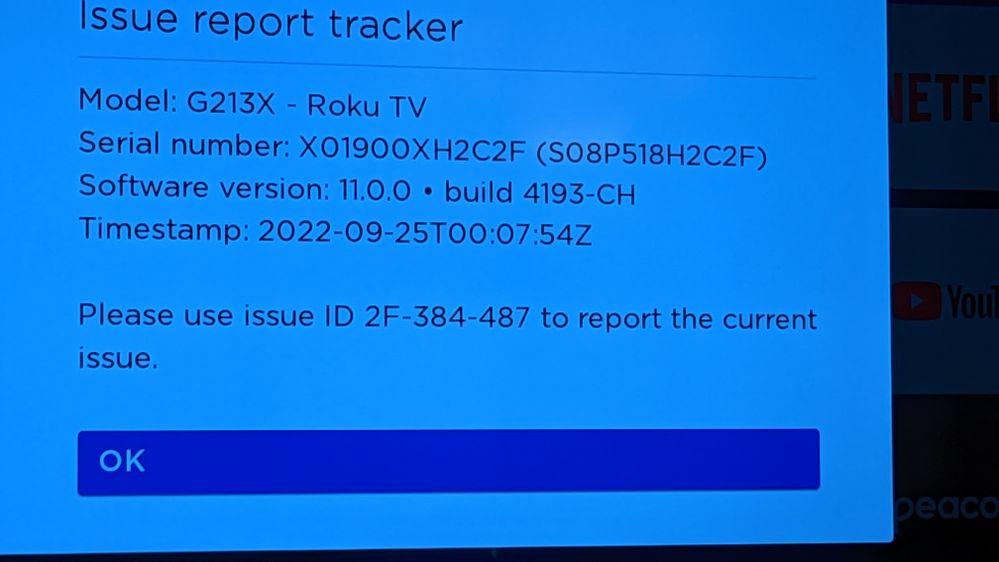Channels & viewing
- Roku Community
- :
- Streaming Players
- :
- Channels & viewing
- :
- Paramount+ has black screen
- Subscribe to RSS Feed
- Mark Topic as New
- Mark Topic as Read
- Float this Topic for Current User
- Bookmark
- Subscribe
- Mute
- Printer Friendly Page
- Mark as New
- Bookmark
- Subscribe
- Mute
- Subscribe to RSS Feed
- Permalink
- Report Inappropriate Content
Paramount+ has black screen
I have a roku premiere and had paramount+when we were in Yuma but when we returned home it just comes up with a black screen with paramount in the corner have rebooted everything but doesn’t seem to help any suggestions?
- Mark as New
- Bookmark
- Subscribe
- Mute
- Subscribe to RSS Feed
- Permalink
- Report Inappropriate Content
Re: Paramount+ has black screen
@Toothless1, when you highlight the channel/app on the home screen and press * on your remote do you get an option to "Remove channel" or one that says "Manage subscription"?
Help others find this answer and click "Accept as Solution."
If you appreciate my answer, maybe give me a Kudo.
I am not a Roku employee.
- Mark as New
- Bookmark
- Subscribe
- Mute
- Subscribe to RSS Feed
- Permalink
- Report Inappropriate Content
Re: Paramount+ has black screen
@Toothless1 If home happens to be outside the US, I would suggest looking at this thread.
- Mark as New
- Bookmark
- Subscribe
- Mute
- Subscribe to RSS Feed
- Permalink
- Report Inappropriate Content
Paramount Plus Not Working
I signed up for Paramount Plus. When I try to play a video it acts like it is going to play then exits back to the episode screen. It is doing this on both of my Roku TV's. It is working fine on my Android phone so I know the login is correct.
- Mark as New
- Bookmark
- Subscribe
- Mute
- Subscribe to RSS Feed
- Permalink
- Report Inappropriate Content
Re: Paramount+ has black screen
Hi everyone,
If you are experiencing an issue with the Paramount+ channel showing a black screen with the logo during playback, please provide us with the following information:
-Roku device model, serial number, device ID, and software OS/version (these can all be found in Settings > System > About)
-does this issue occur on a specific channel? if so, what channel and what version/build is the channel (this can be found be selecting the channel on the Home screen and pressing the * button)
-tracker ID when this issue occurs (when you see this issue occur, press the Home button 5 times, followed by the Back button 5 times and provide us with this ID)
-steps to reproduce the issue you are seeing
-screenshot of the issue on screen
Once we have this information, we will be able to pass it along to the appropriate Roku team to investigate further.
Thanks,
Danny
Roku Community Moderator
- Mark as New
- Bookmark
- Subscribe
- Mute
- Subscribe to RSS Feed
- Permalink
- Report Inappropriate Content
Re: Paramount Plus Not Working
Exact same problem
- Mark as New
- Bookmark
- Subscribe
- Mute
- Subscribe to RSS Feed
- Permalink
- Report Inappropriate Content
Re: Paramount Plus Not Working
Hi @Hall,
Welcome to the Roku Community!
I'd be happy to take a closer look to see how we can help get you up and running.
A few questions here to better understand what you're experiencing:
1. Are you using a Roku TV or a Roku device?
2. Does the issue only occur on a specific channel or all channels on your Roku device?
3. Are you receiving error messages or codes when accessing the channel?
4. What troubleshooting steps have you taken so far to try to resolve the issue?
5. What are you seeing on screen? Can you provide a screenshot of the issue you are experiencing?
6. How long has the issue been occurring?
We recommend starting here to troubleshoot channel playback issues: How to resolve a channel playback issue | Official Roku Support
Please keep us posted and we'll continue assisting you from there.
Best regards,
Mary
Roku Community Moderator
- Mark as New
- Bookmark
- Subscribe
- Mute
- Subscribe to RSS Feed
- Permalink
- Report Inappropriate Content
Re: Paramount Plus Not Working
In the Paramount Plus app I click on a video to watch it. I click on a video I want to watch. I click on Watch Now. The screen goes black for a few seconds with a spinning circle. After 2-4 seconds it returns to the title screen.
- Mark as New
- Bookmark
- Subscribe
- Mute
- Subscribe to RSS Feed
- Permalink
- Report Inappropriate Content
Re: Paramount Plus Not Working
Thanks for the post.
Try removing the channel from the Roku home screen by navigating to the channel tile, pressing the * key on your remote and choosing 'Remove channel'. Then restart your device from Settings>System>System restart. Once your player starts up again, add the channel back once more, specifically in that order.
Does this clear up the issue you are seeing? Please keep us posted what you find out.
Thanks,
Danny
Roku Community Moderator
- Mark as New
- Bookmark
- Subscribe
- Mute
- Subscribe to RSS Feed
- Permalink
- Report Inappropriate Content
Re: Paramount Plus Not Working
That did not work. Same problem.
Become a Roku Streaming Expert!
Share your expertise, help fellow streamers, and unlock exclusive rewards as part of the Roku Community. Learn more.