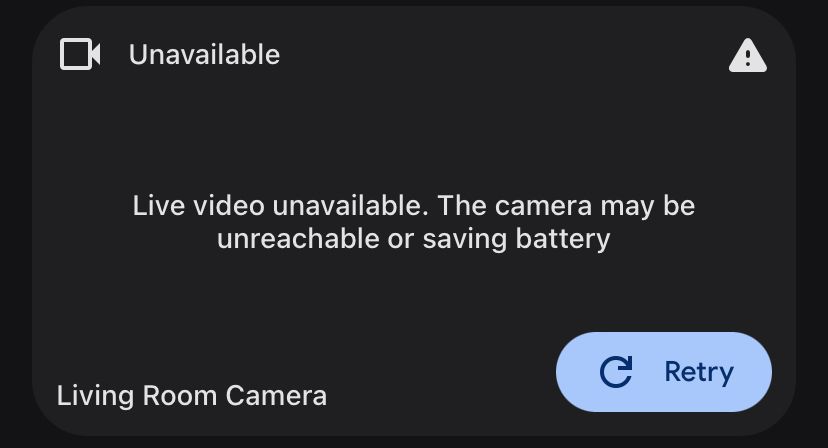- Mark as New
- Bookmark
- Subscribe
- Mute
- Subscribe to RSS Feed
- Permalink
- Report Inappropriate Content
Hello! I recently purchased the Indoor Camera SE and it works great through the Roku app. However I can’t get it to work over Google home. I’m able to see that Google recognizes the camera, but I’m unable to access anything with it. I’m unable to power it on through Google, or access the video feed. When I use the voice assistant it tells me the camera has a security restriction. Any help/advice would be welcome.
Accepted Solutions
- Mark as New
- Bookmark
- Subscribe
- Mute
- Subscribe to RSS Feed
- Permalink
- Report Inappropriate Content
Hello! @Juststud,
Thanks for your first post in the Roku Community!
We're pleased to help you with the issue you're having connecting your Roku Indoor Camera to the Google Home App.
Do you own a Roku Streaming device? If not, please follow the steps below.
- Go to my.roku.com.
- Sign in (If not already signed in)
- Tap “Account info”
- At the bottom of the screen click the button directly under “Two-Step Verification”
- To the right of the button, it will now show “Two-step verification is off”
- Click the “Save changes” button.
- Follow the steps to enable skills in for either Alexa or Google Home
Make sure you are enabling the desired skill for Roku streaming or Roku Smart Home.
Please keep us updated on any progress so we can assist you further. We are looking forward to hearing back from you.
Thanks,
Arjiemar
Roku Community Moderator
- Mark as New
- Bookmark
- Subscribe
- Mute
- Subscribe to RSS Feed
- Permalink
- Report Inappropriate Content
Hi @Thequ33ncrunk,
Thanks for your first post in the Roku Community!
We understand that you want to control your Roku Smart Home camera through Google Home assistance. We'd be more than willing to assist you with this.
Let's see if this will work for you. Kindly follow the steps below.
How to set up Google Assistant:
To control your smart home devices with Google Assistant, you need to link your Roku account to your Google account using the Google Home mobile app. Use the following steps to link your Roku account and Google account.
- Launch the Google Home mobile app on your smartphone
- Tap Get Started (Android) or Settings (iOS)
- Select Works with Google
- Tap the Magnifying glass icon and search for Roku
- Select Roku from the list
- When prompted, sign in to your Roku account
- Select Continue and follow the prompts to return to the Google Home app
Once your Roku account is already linked to your Google account and if your Roku devices are missing in Google Home, you can force Google Assistant to rediscover any devices by saying "Hey Google, Sync my devices"
For more details, you can visit our Roku Support article on how to use Google to control your Roku Smart Home devices.
We hope you find this information helpful.
Regards,
Riamie
Roku Community Moderator
- Mark as New
- Bookmark
- Subscribe
- Mute
- Subscribe to RSS Feed
- Permalink
- Report Inappropriate Content
Hello! @Juststud,
Thanks for your first post in the Roku Community!
We're pleased to help you with the issue you're having connecting your Roku Indoor Camera to the Google Home App.
Do you own a Roku Streaming device? If not, please follow the steps below.
- Go to my.roku.com.
- Sign in (If not already signed in)
- Tap “Account info”
- At the bottom of the screen click the button directly under “Two-Step Verification”
- To the right of the button, it will now show “Two-step verification is off”
- Click the “Save changes” button.
- Follow the steps to enable skills in for either Alexa or Google Home
Make sure you are enabling the desired skill for Roku streaming or Roku Smart Home.
Please keep us updated on any progress so we can assist you further. We are looking forward to hearing back from you.
Thanks,
Arjiemar
Roku Community Moderator
- Mark as New
- Bookmark
- Subscribe
- Mute
- Subscribe to RSS Feed
- Permalink
- Report Inappropriate Content
Re: Unable to link Indoor camera se to Google home
I’ve turned off 2FA already and it is linked up. I just can’t access any functionality of the camera through the Google home app.
- Mark as New
- Bookmark
- Subscribe
- Mute
- Subscribe to RSS Feed
- Permalink
- Report Inappropriate Content
Re: Unable to link Indoor camera se to Google home
This is all I can see through Google Home. Would like to have everything functional in one app if possible
- Mark as New
- Bookmark
- Subscribe
- Mute
- Subscribe to RSS Feed
- Permalink
- Report Inappropriate Content
Re: Unable to link Indoor camera se to Google home
Thanks for the update,
If the issue is still occurring, kindly provide us with the following details below, as we'd like to coordinate this with the appropriate Roku team for further investigation:
- Roku Smart Home device model and Mac address (Smart Home mobile app, > Settings> Device Info)
- Log ID (from the Roku Smart Home app, select Account > Roku Support > Submit a log)
Thanks,
Arjiemar
Roku Community Moderator
- Mark as New
- Bookmark
- Subscribe
- Mute
- Subscribe to RSS Feed
- Permalink
- Report Inappropriate Content
Re: Unable to link Indoor camera se to Google home
Some Wyze users are having a similar issue. Wyze contacted the Google Home team about this and Google confirmed the issue is on their end and requires Google to do an update and there was nothing more Wyze could do to resolve it.
I assume this is the same for Roku Cams. Just waiting on Google.
It's not happening to everyone, and it seems to be more likely to happen with iOS people, but there are both Android and iOS users having this issue and some who aren't. Not sure why it's not consistent, I only know Google looked into it and confirmed the issue was on their end.
- Mark as New
- Bookmark
- Subscribe
- Mute
- Subscribe to RSS Feed
- Permalink
- Report Inappropriate Content
Re: Unable to link Indoor camera se to Google home
Having the same issue! Seen this was in April would love to use my camera and control through google home. Is there an update on this??
- Mark as New
- Bookmark
- Subscribe
- Mute
- Subscribe to RSS Feed
- Permalink
- Report Inappropriate Content
Hi @Thequ33ncrunk,
Thanks for your first post in the Roku Community!
We understand that you want to control your Roku Smart Home camera through Google Home assistance. We'd be more than willing to assist you with this.
Let's see if this will work for you. Kindly follow the steps below.
How to set up Google Assistant:
To control your smart home devices with Google Assistant, you need to link your Roku account to your Google account using the Google Home mobile app. Use the following steps to link your Roku account and Google account.
- Launch the Google Home mobile app on your smartphone
- Tap Get Started (Android) or Settings (iOS)
- Select Works with Google
- Tap the Magnifying glass icon and search for Roku
- Select Roku from the list
- When prompted, sign in to your Roku account
- Select Continue and follow the prompts to return to the Google Home app
Once your Roku account is already linked to your Google account and if your Roku devices are missing in Google Home, you can force Google Assistant to rediscover any devices by saying "Hey Google, Sync my devices"
For more details, you can visit our Roku Support article on how to use Google to control your Roku Smart Home devices.
We hope you find this information helpful.
Regards,
Riamie
Roku Community Moderator
- Mark as New
- Bookmark
- Subscribe
- Mute
- Subscribe to RSS Feed
- Permalink
- Report Inappropriate Content
Re: Unable to link Indoor camera se to Google home
I really wish we could downvote all these useless copy/paste "solutions" that aren't helpful and get an actual useful response from Roku Support. 😔
I'm in the same boat, if I'd known these weren't really 100% compatible with Google Home I'd not have bought and installed 4 freaking cameras. The thought of having to dismantle, repack, and ship all of them back is infuriating.
- Mark as New
- Bookmark
- Subscribe
- Mute
- Subscribe to RSS Feed
- Permalink
- Report Inappropriate Content
Re: Unable to link Indoor camera se to Google home
We also have this issue. Any updates from Google on getting this fixed?