Cameras & doorbells
- Roku Community
- :
- Roku Smart Home
- :
- Cameras & doorbells
- :
- Re: Status light showing recording but nobody know...
- Subscribe to RSS Feed
- Mark Topic as New
- Mark Topic as Read
- Float this Topic for Current User
- Bookmark
- Subscribe
- Mute
- Printer Friendly Page
- Mark as New
- Bookmark
- Subscribe
- Mute
- Subscribe to RSS Feed
- Permalink
- Report Inappropriate Content
Re: Status light showing recording but nobody known is checking the camera
Hi @danerenberg ,
Thanks for your first post in the Roku Community!
We understand that you're having an issue with the status lights showing on your camera. No worries, we're here for assistance.
Please be advised that if you see a solid red light on the camera after it is set up, it indicates that someone is currently viewing the live stream or recording. On the other hand, if you notice a red flashing light, it means that the siren is being used. However, if the camera shows a red status light even if nobody is viewing the live stream, not recording or the siren is not in use, please let us know with the following details:
- When did you start seeing the issue occur?
- Could you please clarify whether the light is flashing or if it is a solid light?
- Does a simple restart/power cycle fix the issue?
- Did you encounter any problems with the smart home app's notifications, live stream, or video recordings?
You can check out this article to learn more about the status of the light on your Roku Smart Home device.
We look forward to hearing from you and looking closely into this issue. Thank you!
Best regards,
Jess
Roku Community Moderator
- Mark as New
- Bookmark
- Subscribe
- Mute
- Subscribe to RSS Feed
- Permalink
- Report Inappropriate Content
Re: Status light showing recording but nobody known is checking the camera
- When did you start seeing the issue occur?
I have only seen this one time. When I looked it up online, this is the thread that I found. My status lights are turned off and I should not see any lights on the camera ever.
- Could you please clarify whether the light is flashing or if it is a solid light?
It was a solid red light.
- Does a simple restart/power cycle fix the issue?
I did not try to restart or power cycle the device. The red light turned off on its own and has not come back.
- Did you encounter any problems with the smart home app's notifications, live stream, or video recordings?
no, not that I’m aware of.
- Mark as New
- Bookmark
- Subscribe
- Mute
- Subscribe to RSS Feed
- Permalink
- Report Inappropriate Content
Re: Status light showing recording but nobody known is checking the camera
Hi @danerenberg ,
Thank you for sharing the details with us as we monitor the issue with the status lights showing on your camera.
As stated in the previous post, if the camera's light is solid red, it means either the camera is recording or someone is viewing the live stream. If it's not showing any light, it means that your camera is not recording or the siren is not in use.
We suggest you do a system restart by navigating Home > tap the Camera's name > Settings > Restart Camera.
In the meantime, as you're not experiencing any issues with notifications, live streams, or video recordings, kindly keep on monitoring your camera.
Once again, we are sorry for any inconvenience. If the issue persists or if you experience any issues in the future please don't hesitate to reach out to us. We're always happy to assist.
Best regards,
Jess
Roku Community Moderator
- Mark as New
- Bookmark
- Subscribe
- Mute
- Subscribe to RSS Feed
- Permalink
- Report Inappropriate Content
Re: Status light showing recording but nobody known is checking the camera
I just set up my Roku indoor camera in my bedroom and living room. But my bedroom one shows a solid red light all the time. I turned the camera off and when it turned it back on it was blue and a minute later it was red. Is someone viewing my device ?
- Mark as New
- Bookmark
- Subscribe
- Mute
- Subscribe to RSS Feed
- Permalink
- Report Inappropriate Content
Re: Status light showing recording but nobody known is checking the camera
Hello! @Daniellemarie,
Thanks for the question,
Thanks for getting in touch about the status light of your Roku Indoor Camera. We're here and happy to help!
After you finish the setup process, learn what the status light means as you learn to use your camera.
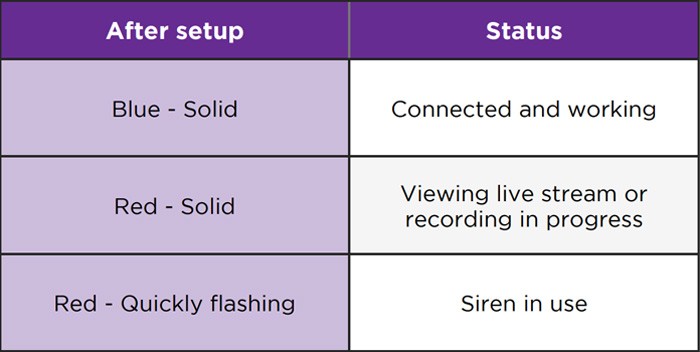
For more details, please visit: Understanding the status light on your Roku Smart Home device
If you have any further questions or concerns please let us know.
Thanks,
Arjiemar
Roku Community Moderator
- « Previous
- Next »
Become a Roku Streaming Expert!
Share your expertise, help fellow streamers, and unlock exclusive rewards as part of the Roku Community. Learn more.
