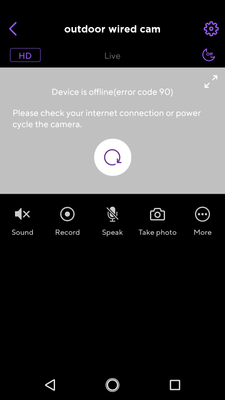Cameras & doorbells
- Roku Community
- :
- Roku Smart Home
- :
- Cameras & doorbells
- :
- Re: Can roku send a notification telling my a came...
- Subscribe to RSS Feed
- Mark Topic as New
- Mark Topic as Read
- Float this Topic for Current User
- Bookmark
- Subscribe
- Mute
- Printer Friendly Page
- Mark as New
- Bookmark
- Subscribe
- Mute
- Subscribe to RSS Feed
- Permalink
- Report Inappropriate Content
I have a teenager and they are not to have anyone over when I’m not home. Can this software tell me if they are unplugging a camera if someone comes to hide it?
Accepted Solutions
- Mark as New
- Bookmark
- Subscribe
- Mute
- Subscribe to RSS Feed
- Permalink
- Report Inappropriate Content
@Kwis and @Davidhall1
The cameras can be viewed via the Roku SmartHome app on your mobile device. When you are in the mobile app, any device that is unplugged or unavailable/offline, you will be given a message when you try to view that particular camera. Currently, you are only informed when trying to view the camera. (ie. there is not a background status monitor that will periodically send you updates as to status of cameras).
However, if the mobile app is having any issues connecting to a camera you may be given the same message, so it is not determinative that a camera has been intentionally unplugged. It is just an indicator that an issue is present that is preventing connection to the camera.
Click on image to enlarge.
Just another Roku user... I am not a Roku employee.
Insignia RokuTV, Ultra 4660, 4802, 4850, Premiere+ 3921, Express 4k+ 3941, Streambar 9102
- Mark as New
- Bookmark
- Subscribe
- Mute
- Subscribe to RSS Feed
- Permalink
- Report Inappropriate Content
@Kwis and @Davidhall1
The cameras can be viewed via the Roku SmartHome app on your mobile device. When you are in the mobile app, any device that is unplugged or unavailable/offline, you will be given a message when you try to view that particular camera. Currently, you are only informed when trying to view the camera. (ie. there is not a background status monitor that will periodically send you updates as to status of cameras).
However, if the mobile app is having any issues connecting to a camera you may be given the same message, so it is not determinative that a camera has been intentionally unplugged. It is just an indicator that an issue is present that is preventing connection to the camera.
Click on image to enlarge.
Just another Roku user... I am not a Roku employee.
Insignia RokuTV, Ultra 4660, 4802, 4850, Premiere+ 3921, Express 4k+ 3941, Streambar 9102
Become a Roku Streaming Expert!
Share your expertise, help fellow streamers, and unlock exclusive rewards as part of the Roku Community. Learn more.