Account, payments & subscriptions
- Roku Community
- :
- Roku Pay
- :
- Account, payments & subscriptions
- :
- How do I access my subscriptions on my account
- Subscribe to RSS Feed
- Mark Topic as New
- Mark Topic as Read
- Float this Topic for Current User
- Bookmark
- Subscribe
- Mute
- Printer Friendly Page
- Mark as New
- Bookmark
- Subscribe
- Mute
- Subscribe to RSS Feed
- Permalink
- Report Inappropriate Content
Accepted Solutions
- Mark as New
- Bookmark
- Subscribe
- Mute
- Subscribe to RSS Feed
- Permalink
- Report Inappropriate Content
Welcome, and thanks for sharing here in the Roku Community, @JFaye.
We see that you wanted to access your subscriptions, we are here to help you.
You can access and manage your subscriptions on your account by following the steps provided below:
- Go to my.roku.com on your computer or smartphone.
- If prompted, sign in to your Roku account.
- Click on Manage your subscriptions.
- When the “My Subscriptions” page loads, you will find all your channel subscriptions that get billed by Roku, along with the terms, status, and renewal date of each subscription. Subscriptions that were purchased directly from the service provider or otherwise purchased outside of the Roku Channel Store will not be listed here.
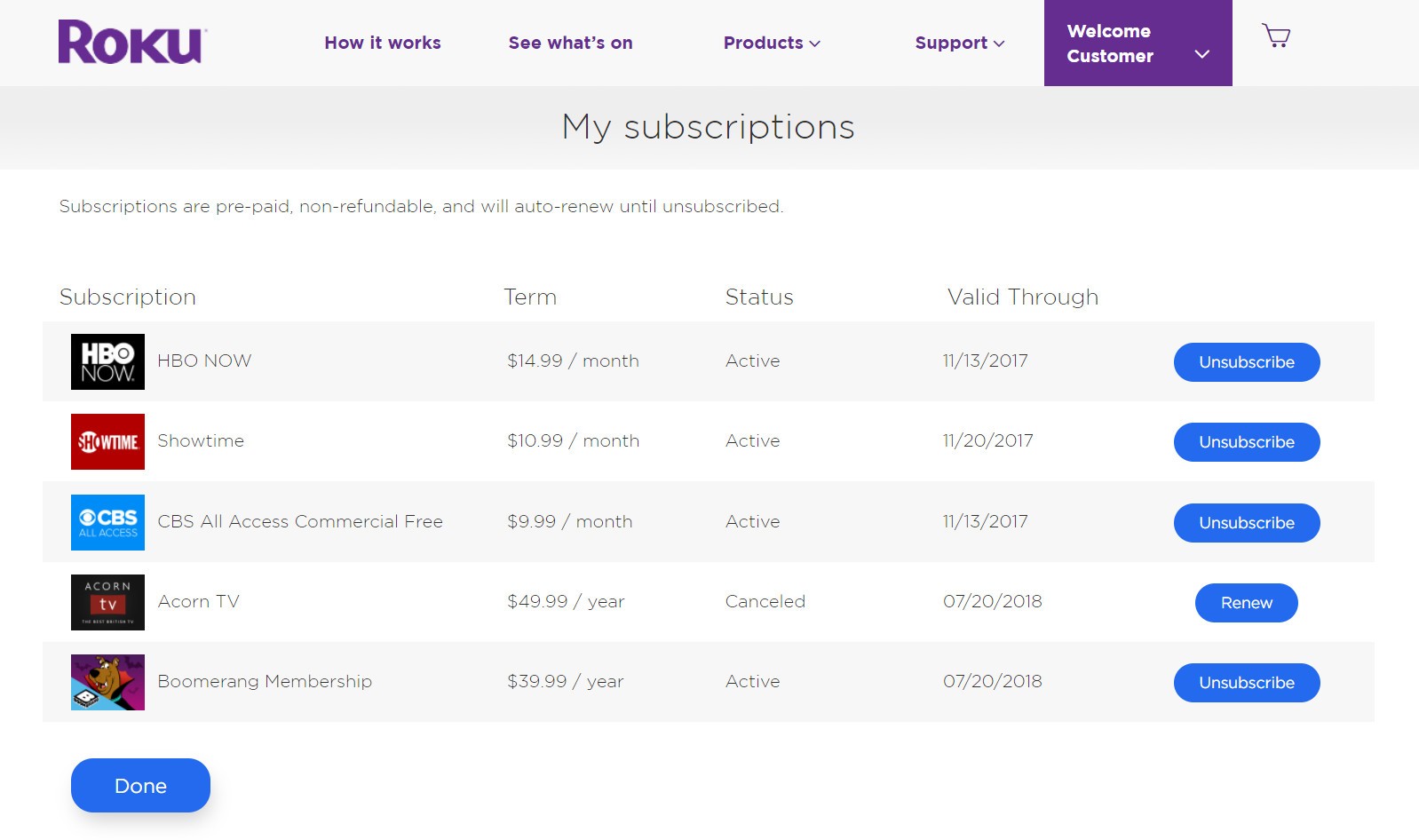
- Select Unsubscribe or Renew depending on how you want to manage your subscriptions.
For more detailed information, you may visit this support article here.
Let us know if there is anything else we can do to assist you.
Warm regards,
Emman
Roku Community Moderator
- Mark as New
- Bookmark
- Subscribe
- Mute
- Subscribe to RSS Feed
- Permalink
- Report Inappropriate Content
Welcome, and thanks for sharing here in the Roku Community, @JFaye.
We see that you wanted to access your subscriptions, we are here to help you.
You can access and manage your subscriptions on your account by following the steps provided below:
- Go to my.roku.com on your computer or smartphone.
- If prompted, sign in to your Roku account.
- Click on Manage your subscriptions.
- When the “My Subscriptions” page loads, you will find all your channel subscriptions that get billed by Roku, along with the terms, status, and renewal date of each subscription. Subscriptions that were purchased directly from the service provider or otherwise purchased outside of the Roku Channel Store will not be listed here.
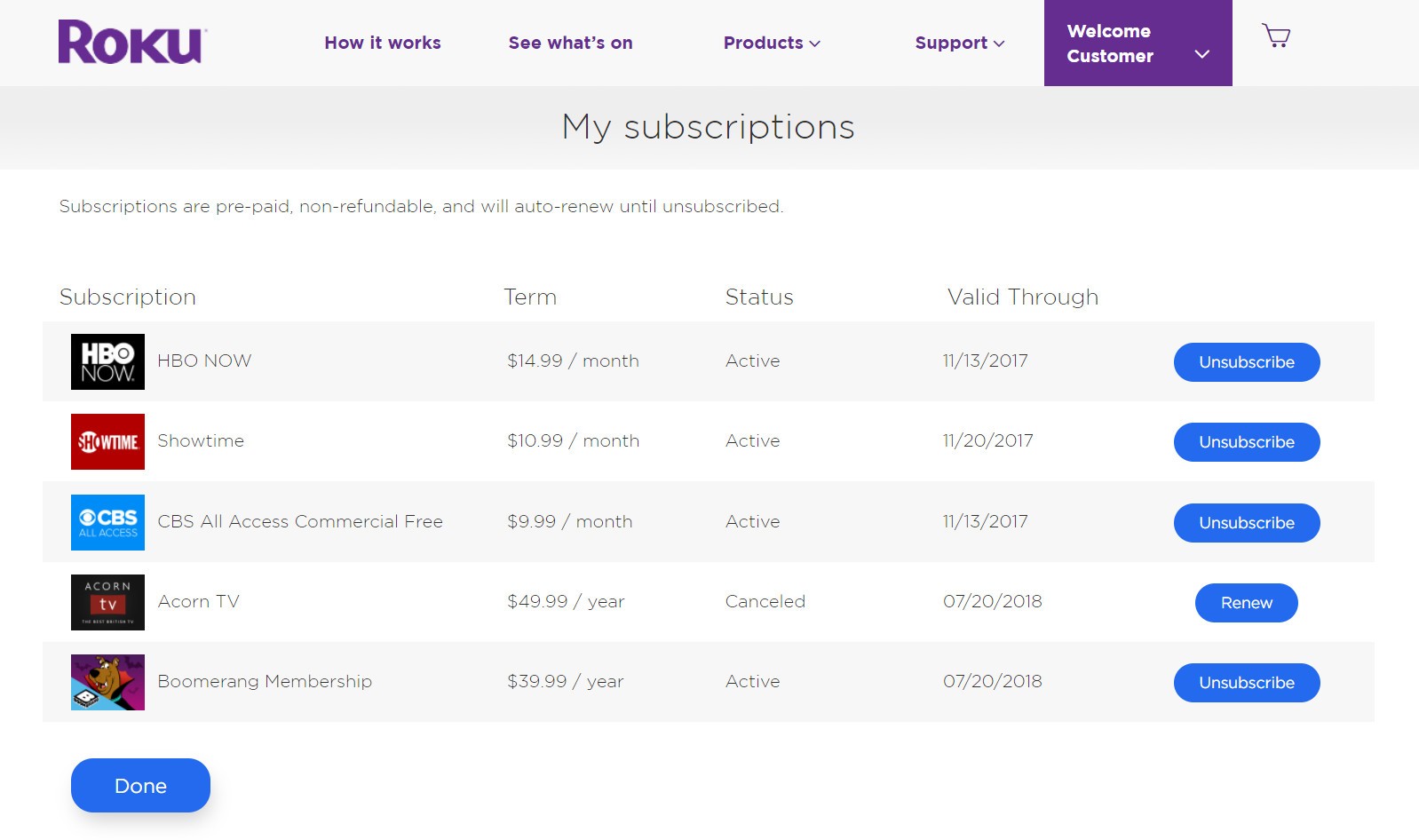
- Select Unsubscribe or Renew depending on how you want to manage your subscriptions.
For more detailed information, you may visit this support article here.
Let us know if there is anything else we can do to assist you.
Warm regards,
Emman
Roku Community Moderator
- Mark as New
- Bookmark
- Subscribe
- Mute
- Subscribe to RSS Feed
- Permalink
- Report Inappropriate Content
Re: How do I access my subscriptions on my account
I accepted a free trial offer while on vacation. I am trying to cancel now before I get billed tomorrow. When I access my account I get "no free trials or subscriptions" on my account - so I am unable to cancel. What am I supposed to do? I've been all over your website.
- Mark as New
- Bookmark
- Subscribe
- Mute
- Subscribe to RSS Feed
- Permalink
- Report Inappropriate Content
Re: How do I access my subscriptions on my account
First, are you certain you're checking the right account? While on vacation, were you using your own device or someone else's? The email address for the device's Roku account can be found under Settings->System->About. Make sure that's the one you're checking.
Second, if it wasn't your own device, was the device in Guest Mode? I'm not sure how that works or if it's possible to accept a free trial while in Guest Mode, so I can't comment on this possibility, but it would be important to note.
Third, did you get the free trial directly with some provider? If so, you'd need to cancel with them.
Help others find this answer and click "Accept as Solution."
If you appreciate my answer, maybe give me a Kudo.
I am not a Roku employee.
- Mark as New
- Bookmark
- Subscribe
- Mute
- Subscribe to RSS Feed
- Permalink
- Report Inappropriate Content
Re: How do I access my subscriptions on my account
It worked 😌. Thanks
- Mark as New
- Bookmark
- Subscribe
- Mute
- Subscribe to RSS Feed
- Permalink
- Report Inappropriate Content
Re: How do I access my subscriptions on my account
I do all that and just a blank page appears.
- Mark as New
- Bookmark
- Subscribe
- Mute
- Subscribe to RSS Feed
- Permalink
- Report Inappropriate Content
Re: How do I access my subscriptions on my account
Sorry... I don't understand this forum.. I guess I might have to give up . I click on go to my account and just a white page appears.. I have tried it from different places and always the same. **bleep**.. just wanted to resubscribe to BritBox and Starz and can't access.. thanks anyway.
- Mark as New
- Bookmark
- Subscribe
- Mute
- Subscribe to RSS Feed
- Permalink
- Report Inappropriate Content
Re: How do I access my subscriptions on my account
not on vacation.. I only have my mac, iPad and TV with ROKU.. everything works on TV and nobody has messed with my account. just me out here in the sticks. Power clicked off last night for a bit and had to call Apple Help to fix getting Apple streaming back.. and then now all my streams from ROKU work but I can't access the 'my account'..
- Mark as New
- Bookmark
- Subscribe
- Mute
- Subscribe to RSS Feed
- Permalink
- Report Inappropriate Content
Re: How do I access my subscriptions on my account
#4... THE PAGE WON'T LOAD!!!
- Mark as New
- Bookmark
- Subscribe
- Mute
- Subscribe to RSS Feed
- Permalink
- Report Inappropriate Content
Re: How do I access my subscriptions on my account
Hi, @LucyLucy.
Greetings from the Roku Community!
Thanks for reaching out to us about having an issue renewing a subscription. We're here to help.
Have you tried using another device or browser?
Also, here are the steps on how to resubscribe:
- If you've unsubscribed recently and you're billing period has not yet ended, or you've subscribed through The Roku Channel, go to Manage your subscriptions in your Roku account to resubscribe
- If you're no longer being billed and your subscription has ended, go to Manage your subscriptions > Inactive subscriptions > Resubscribe
- Launch the app and follow the on-screen instructions
- Find the app in the Streaming Store or in The Roku Channel and select Subscribe, then follow the instructions
Furthermore, you may visit this support article on how to resubscribe if a subscription didn't renew
Hope this helps!
Regards,
Reynan
Roku Community Moderator
