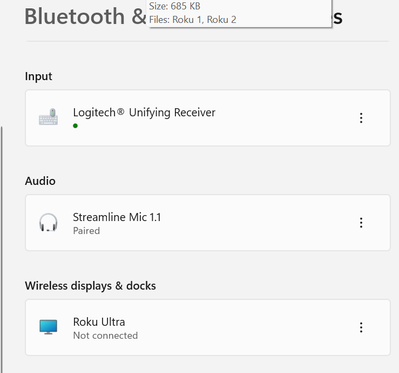Wi-Fi & connectivity
- Roku Community
- :
- Streaming Players
- :
- Wi-Fi & connectivity
- :
- Screen Mirroring Bluetooth Hangup
- Subscribe to RSS Feed
- Mark Topic as New
- Mark Topic as Read
- Float this Topic for Current User
- Bookmark
- Subscribe
- Mute
- Printer Friendly Page
- Mark as New
- Bookmark
- Subscribe
- Mute
- Subscribe to RSS Feed
- Permalink
- Report Inappropriate Content
Screen Mirroring Bluetooth Hangup
Using a Windows 11 Lenovo Laptop with ROKU Ultra
Unable to complete Bluetooth process. PC recognizes ROKU Ultra but process hangs at the stage pictured in the photo. The ROKU remote has no effect on the screen. ROKU sits in this state and then reverts to the normal display.
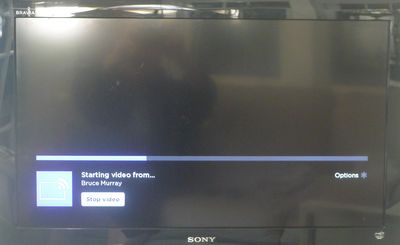
I have been through all the settings many times and also disabled the Airplay just in case.
Screen mirroring mode set to prompt
Screen mirroring devices show "none"
ROKU Software update 10/29/22 1:55a
Did a system restart
This is a new PC and I used to use an older Windows 10 laptop that did connect OK. However now this old one does not work either but shows the same symptoms. So I am forced to conclude that the problem is with the ULTRA.
Any ideas anyone?
Thanks
Bruce
- Mark as New
- Bookmark
- Subscribe
- Mute
- Subscribe to RSS Feed
- Permalink
- Report Inappropriate Content
Re: Screen Mirroring Bluetooth Hangup
Not that it helps solve the problem, but screen mirroring doesn't use Bluetooth. It uses Wi-Fi and falls into the "& other devices" part of those settings. I think I've been able to get it to work from exactly one laptop. The others I've tried do pretty much what you're seeing. I suspect it has something to do with the Wi-Fi card or some setting, but I've never looked into it since I don't really need it.
Maybe others have some suggestions.
Help others find this answer and click "Accept as Solution."
If you appreciate my answer, maybe give me a Kudo.
I am not a Roku employee.
- Mark as New
- Bookmark
- Subscribe
- Mute
- Subscribe to RSS Feed
- Permalink
- Report Inappropriate Content
Re: Screen Mirroring Bluetooth Hangup
Well it seems to me that screen mirroring is no longer offered even though it appears as an item to be set.
Since my latest software upgrade 11.5.0 was last updated on 10/29/22 I strongly suspect the feature has been withdrawn even though it appears as an item for selection on the system menu.
Too bad
Bruce
- Mark as New
- Bookmark
- Subscribe
- Mute
- Subscribe to RSS Feed
- Permalink
- Report Inappropriate Content
Re: Screen Mirroring Bluetooth Hangup
I am having the exact same problem. Have you been able to resolve this?
- Mark as New
- Bookmark
- Subscribe
- Mute
- Subscribe to RSS Feed
- Permalink
- Report Inappropriate Content
Re: Screen Mirroring Bluetooth Hangup
Hi @legoit,
Thanks for reaching out to Roku Community.
We'd be happy to assist you. Could you provide more details about the issue you are experiencing? What device are you trying to mirror on your Roku device, an Android or an Apple device? What happens when you tried to screen mirror to your Roku device?
With more details, we will be able to best assist you.
Regards,
Nimfa
Become a Roku Streaming Expert!
Share your expertise, help fellow streamers, and unlock exclusive rewards as part of the Roku Community. Learn more.