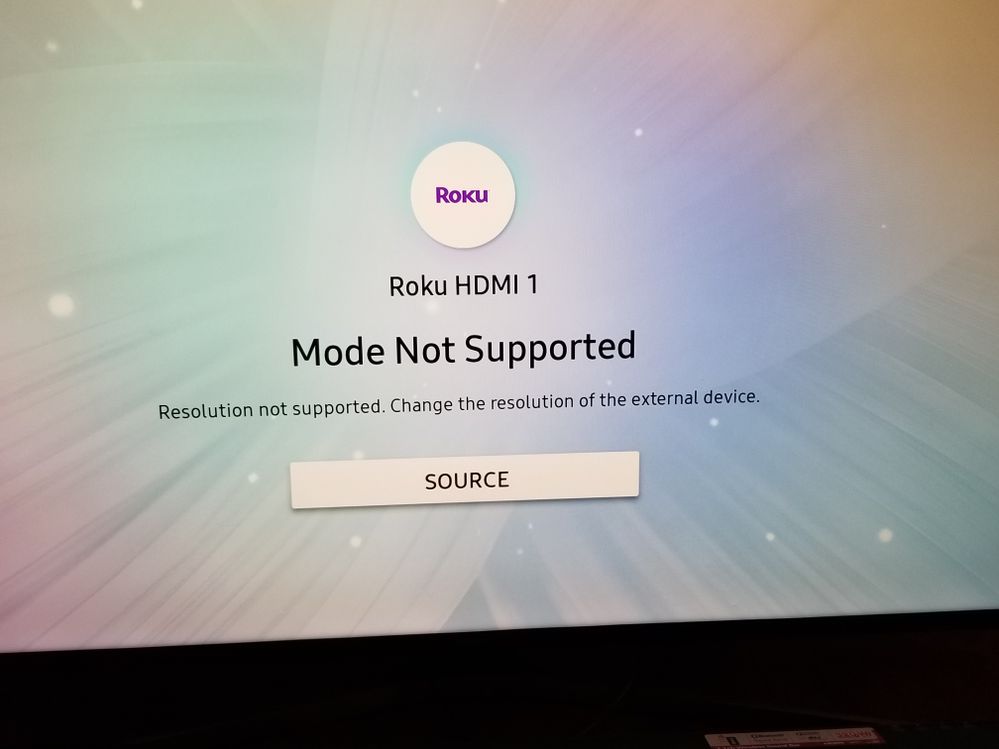Solving playback issues
- Roku Community
- :
- Streaming Players
- :
- Solving playback issues
- :
- Re: "Mode Not Supported" -- suddenly won't play Ne...
- Subscribe to RSS Feed
- Mark Topic as New
- Mark Topic as Read
- Float this Topic for Current User
- Bookmark
- Subscribe
- Mute
- Printer Friendly Page
- Mark as New
- Bookmark
- Subscribe
- Mute
- Subscribe to RSS Feed
- Permalink
- Report Inappropriate Content
"Mode Not Supported" -- suddenly won't play Netflix
I have a Roku Premiere+ (Model 4630X) and for the last couple years I've played it on my Samsung 4K TV with no problems. A few days ago, I stated getting the below error screen whenever I tried to play something on Netflix. If I unplugged the Roku and plugged it back in, though, it would work. Today even that isn't fixing it and I can't get it to play Netflix at all. It will stream YouTube TV just fine, though, which is also through Roku and is using the same HDMI cable and port.
I went into Roku settings and had it auto-detect my resolution, which it correctly set to $K HDR at 30Hz HDCP 2.2.
- Mark as New
- Bookmark
- Subscribe
- Mute
- Subscribe to RSS Feed
- Permalink
- Report Inappropriate Content
Re: "Mode Not Supported" -- suddenly won't play Netflix
- Mark as New
- Bookmark
- Subscribe
- Mute
- Subscribe to RSS Feed
- Permalink
- Report Inappropriate Content
Re: "Mode Not Supported" -- suddenly won't play Netflix
Exact same problem and solution, it works everytime I unplug and plug it in.
- Mark as New
- Bookmark
- Subscribe
- Mute
- Subscribe to RSS Feed
- Permalink
- Report Inappropriate Content
Re: "Mode Not Supported" -- suddenly won't play Netflix
Thanks for letting us know what you were seeing. Please try checking for a system update in Settings>System>System update>Check now
One you've performed the update, try changing your display type selection back to Auto in Settings>Display type.
Please let us know if this helps clear up the issue you were seeing.
Thanks,
Tanner
- Mark as New
- Bookmark
- Subscribe
- Mute
- Subscribe to RSS Feed
- Permalink
- Report Inappropriate Content
Re: "Mode Not Supported" -- suddenly won't play Netflix
Hello. I have the same problem with a Samsung TV. I just updated Roku and the Auto Display setting. No change in results. "Mode Not Supported". Regards, dean
- Mark as New
- Bookmark
- Subscribe
- Mute
- Subscribe to RSS Feed
- Permalink
- Report Inappropriate Content
Re: "Mode Not Supported" -- suddenly won't play Netflix
Just happened to me for first time. I was just trying to get to my Roku welcome screen though. Unplugged did reset and was able to get back on. Also have a Roku premiere but model 4230X
- Mark as New
- Bookmark
- Subscribe
- Mute
- Subscribe to RSS Feed
- Permalink
- Report Inappropriate Content
Re: "Mode Not Supported" -- suddenly won't play Netflix
We have had the same issue with a Roku Premiere and Samsung TV. We’ve used it for a year and yesterday we got the message “Mode Not Supported” - I can’t even get to the Home Screen to look at the settings or update. The screen is black with the error message. I have unplugged everything several times- nothing works! Help!
- Mark as New
- Bookmark
- Subscribe
- Mute
- Subscribe to RSS Feed
- Permalink
- Report Inappropriate Content
Re: "Mode Not Supported" -- suddenly won't play Netflix
Same thing with me today after hooking up a new Roku Express. I spent 15 minutes setting up the home page and a couple of minutes on YouTube, then tried going to Netflix and now I have nothing. Unplugging and replugging doesn't do anything and the remote won't work to get me back to the system controls. Any suggestions??
- Mark as New
- Bookmark
- Subscribe
- Mute
- Subscribe to RSS Feed
- Permalink
- Report Inappropriate Content
Re: "Mode Not Supported" -- suddenly won't play Netflix
@JANTHUT This is an extremely old issue which isn’t effected by new Roku devices using the most current firmware. Can you tell me what model your Roku is? Did you just purchase it today? If so from where? Thanks
- Mark as New
- Bookmark
- Subscribe
- Mute
- Subscribe to RSS Feed
- Permalink
- Report Inappropriate Content
Re: "Mode Not Supported" -- suddenly won't play Netflix
It just came by mail today - I believe I ordered it Monday from Walmart. Model # is 3930x. SN is 50093185j6ma.
Become a Roku Streaming Expert!
Share your expertise, help fellow streamers, and unlock exclusive rewards as part of the Roku Community. Learn more.