Solving playback issues
- Roku Community
- :
- Streaming Players
- :
- Solving playback issues
- :
- There is no white light on my tv
- Subscribe to RSS Feed
- Mark Topic as New
- Mark Topic as Read
- Float this Topic for Current User
- Bookmark
- Subscribe
- Mute
- Printer Friendly Page
- Mark as New
- Bookmark
- Subscribe
- Mute
- Subscribe to RSS Feed
- Permalink
- Report Inappropriate Content
The white light on my tv is not working and now I can’t even turn it on I’ve plugged in my tv to a different outlet still no luck
Accepted Solutions
- Mark as New
- Bookmark
- Subscribe
- Mute
- Subscribe to RSS Feed
- Permalink
- Report Inappropriate Content
Hi, @Aliyah
Thanks for posting, and welcome to the Roku Community.
We appreciate you for letting us know about your concern regarding the LED light on your Roku TV, and we're here to assist.
The standby LED setting can be turned off using the steps below. If a Roku wireless audio device is connected, the setting change will also apply to that device.
- Press Home on your Roku remote
- Scroll and select Settings
- Select System
- Access the LED setting using the appropriate step below:
- On a Roku TV system, select Power and then Standby LED
- On a Roku Streambar, Roku Streambar Pro, or Roku Smart Soundbar, select Advanced System Settings and then LED
- Select Off or On
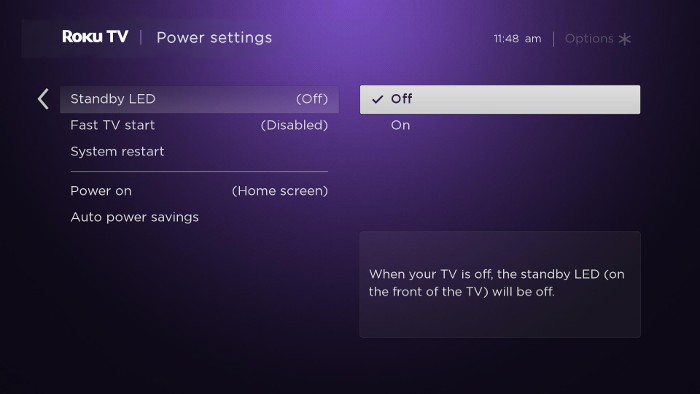
We hope this helps, and let us know if you have further concerns or inquries.
Best wishes,
Kash
Roku Community Moderator
- Mark as New
- Bookmark
- Subscribe
- Mute
- Subscribe to RSS Feed
- Permalink
- Report Inappropriate Content
Hi, @Aliyah
Thanks for posting, and welcome to the Roku Community.
We appreciate you for letting us know about your concern regarding the LED light on your Roku TV, and we're here to assist.
The standby LED setting can be turned off using the steps below. If a Roku wireless audio device is connected, the setting change will also apply to that device.
- Press Home on your Roku remote
- Scroll and select Settings
- Select System
- Access the LED setting using the appropriate step below:
- On a Roku TV system, select Power and then Standby LED
- On a Roku Streambar, Roku Streambar Pro, or Roku Smart Soundbar, select Advanced System Settings and then LED
- Select Off or On
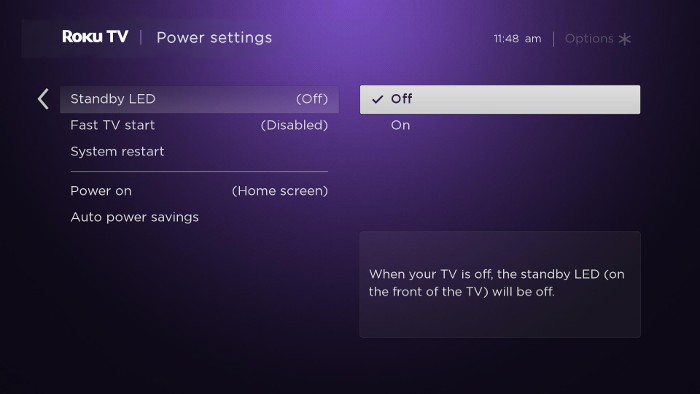
We hope this helps, and let us know if you have further concerns or inquries.
Best wishes,
Kash
Roku Community Moderator
Become a Roku Streaming Expert!
Share your expertise, help fellow streamers, and unlock exclusive rewards as part of the Roku Community. Learn more.
