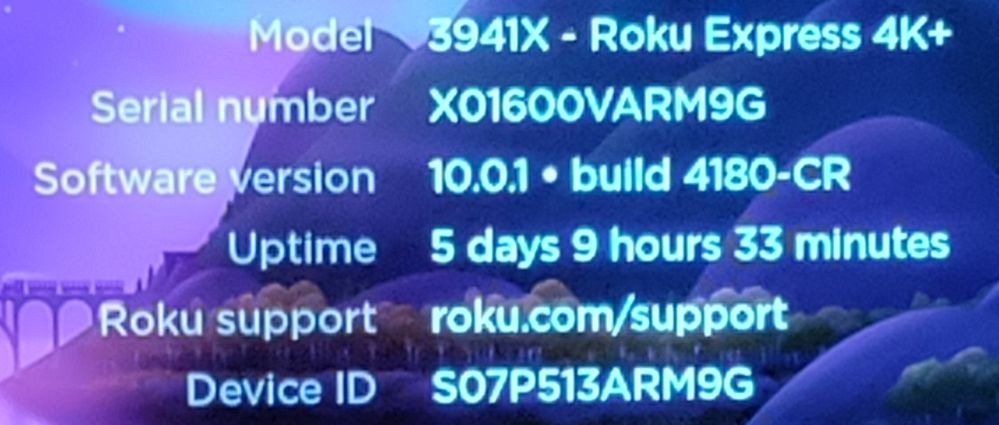Solving playback issues
- Roku Community
- :
- Streaming Players
- :
- Solving playback issues
- :
- Roku Express 4K+ - Audio lags video
- Subscribe to RSS Feed
- Mark Topic as New
- Mark Topic as Read
- Float this Topic for Current User
- Bookmark
- Subscribe
- Mute
- Printer Friendly Page
- Mark as New
- Bookmark
- Subscribe
- Mute
- Subscribe to RSS Feed
- Permalink
- Report Inappropriate Content
Roku Express 4K+ - Audio lags video
Audio lags video on some Roku Express 4K+ channels - Roku channel, HBO Max, IMDB TV, NBC.
Audio works well for Peacock TV on Roku.
I verified Peacock TV, HBO Max, IMDB TV on my Smart TV built-in apps and they just work fine i.e doesn't feel like audio is lagging.
- Mark as New
- Bookmark
- Subscribe
- Mute
- Subscribe to RSS Feed
- Permalink
- Report Inappropriate Content
Re: Roku Express 4K+ - Audio lags video
I have had mine for a little over a week and haven't had any problems (yet).
- Mark as New
- Bookmark
- Subscribe
- Mute
- Subscribe to RSS Feed
- Permalink
- Report Inappropriate Content
Re: Roku Express 4K+ - Audio lags video
Hello @rambo8976
Thanks for posting here in the Community.
Are you using an A/V receiver or soundbar with your Roku player setup? If so, what is the make/model of that unit? Also, in Settings > Audio > Audio mode, what setting do you have selected? Does the same issue occur if you change the setting to Stereo, etc.?
Please keep us posted.
All the best,
Kariza
Roku Forum Moderator
- Mark as New
- Bookmark
- Subscribe
- Mute
- Subscribe to RSS Feed
- Permalink
- Report Inappropriate Content
Re: Roku Express 4K+ - Audio lags video
@RokuKariza-D No soundbar or A/V receiver; just the stereo from TV.
Audio setting in Roku is set to stereo; Roku adjusts automatically as well to stereo.
- Mark as New
- Bookmark
- Subscribe
- Mute
- Subscribe to RSS Feed
- Permalink
- Report Inappropriate Content
Re: Roku Express 4K+ - Audio lags video
Thanks for the follow up.
If you are unable to resolve the issue, can you please provide us the following information:
-Roku device model, serial number, device ID, and software OS/version (these can all be found in Settings > System > About)
-does this issue occur on a specific channel? if so, what channel and what version/build is the channel (this can be found be selecting the channel on the Home screen and pressing the * button)
-tracker ID when this issue occurs (when you see this issue occur, press the Home button 5 times, followed by the Back button 5 times)
-steps to reproduce the issue you are seeing
With more detailed information we will be able to assist you further.
Thanks,
Danny
Roku Community Moderator
- Mark as New
- Bookmark
- Subscribe
- Mute
- Subscribe to RSS Feed
- Permalink
- Report Inappropriate Content
Re: Roku Express 4K+ - Audio lags video
@RokuDanny-R wrote:Thanks for the follow up.
If you are unable to resolve the issue, can you please provide us the following information:
-Roku device model, serial number, device ID, and software OS/version (these can all be found in Settings > System > About)
-does this issue occur on a specific channel? if so, what channel and what version/build is the channel (this can be found be selecting the channel on the Home screen and pressing the * button)
-tracker ID when this issue occurs (when you see this issue occur, press the Home button 5 times, followed by the Back button 5 times)
-steps to reproduce the issue you are seeingWith more detailed information we will be able to assist you further.
Thanks,
Danny
Danny,
1. Adding the photo for Roku information
2. Issue occurs on HBO Max, Roku channel. See my initial post. HBO Max version 50.51.58327
3. Tracking IDs 9G-406-358, 9G-405-792, 9G-405-786
4. Steps to reproduce - watch season 1 any episode of Friends or Gossip Girl 2007 and you will notice the slight discrepancy which distracts you from focusing on the character face; instead the lips movement vs audio seems out of sync.
- Mark as New
- Bookmark
- Subscribe
- Mute
- Subscribe to RSS Feed
- Permalink
- Report Inappropriate Content
Re: Roku Express 4K+ - Audio lags video
Thanks for providing your information.
Since multiple channels are affected, we recommend you try removing one of the affected apps then re-install it. To ensure the process is successful, follow the steps below making sure you restart your Roku device before adding the channel again.
- Remove the channel: Highlight the channel tile on your home screen and press the Star button to open the options menu. Select Remove channel and confirm.
- Note: If you are removing a subscription channel billed to your Roku account, you must cancel the subscription before you see the Remove channel option. For help identifying this type of subscription channel, read the detailed article about removing a channel.
- Note: If you are removing a subscription channel billed to your Roku account, you must cancel the subscription before you see the Remove channel option. For help identifying this type of subscription channel, read the detailed article about removing a channel.
- Restart your Roku device: Restart the device from the settings menu. Go to Settings > System > System restart > Restart.
- Re-install the channel: After your Roku device restarts, visit the Roku Channel Store and add the channel again.
- Note: If you are adding a subscription channel billed to your Roku account, you will need to resubscribe.
Let us know how it goes!
All the best,
Kariza
Roku Forum Moderator
- Mark as New
- Bookmark
- Subscribe
- Mute
- Subscribe to RSS Feed
- Permalink
- Report Inappropriate Content
Re: Roku Express 4K+ - Audio lags video
This is still an issue even after Roku provided a software update in Roku Android app to fix audio issues.
- Mark as New
- Bookmark
- Subscribe
- Mute
- Subscribe to RSS Feed
- Permalink
- Report Inappropriate Content
Re: Roku Express 4K+ - Audio lags video
I’ve experienced many of the audio lag symptoms described on the Roku forum. I’ve swapped out Roku boxes, reset my router, etc. a couple of times, updated my Samsung TV firmware. Updated the apps that fail, checked all the audio settings on my TV and audio settings on the Roku boxes, did factory resets on both devices, etc, etc, etc…. I finally solved the problem by buying Firestick. I’m not trying to be a smart Alec and I have been a Roku advocate for years. Just being honest
- Mark as New
- Bookmark
- Subscribe
- Mute
- Subscribe to RSS Feed
- Permalink
- Report Inappropriate Content
Re: Roku Express 4K+ - Audio lags video
@JchallCompletely agree.
Roku's software issues are so bad you can just trash Roku hardware.
I stopped watching Roku ever since I purchased the 4K device 😐. Alas, the audio lag issues appeared and Roku support has been useless.
To be fair to folks trying to help out here, it's the Roku software development which is a mess.
The audio lag issues started again this week out of blue and I had to use the delay correction feature using Roku app.
I was impressed with Roku early on but would not recommend Roku products anymore.
Become a Roku Streaming Expert!
Share your expertise, help fellow streamers, and unlock exclusive rewards as part of the Roku Community. Learn more.