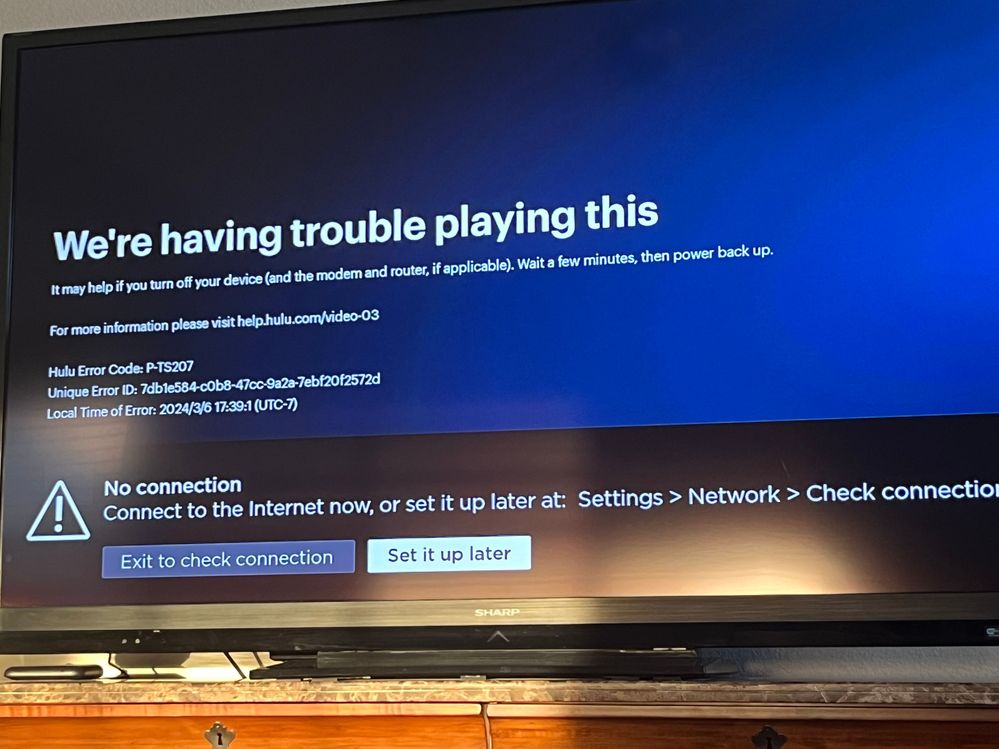Solving playback issues
- Roku Community
- :
- Streaming Players
- :
- Solving playback issues
- :
- Roku 3820R2 Streaming stick 4K channel playback is...
- Subscribe to RSS Feed
- Mark Topic as New
- Mark Topic as Read
- Float this Topic for Current User
- Bookmark
- Subscribe
- Mute
- Printer Friendly Page
- Mark as New
- Bookmark
- Subscribe
- Mute
- Subscribe to RSS Feed
- Permalink
- Report Inappropriate Content
Roku 3820R2 Streaming stick 4K channel playback issue
I have a ROKU 3820R2 Streaming stick 4K. Very often in the middle of a program the picture goes away and I get a single horizontal moving line acting like it’s re-booting but nothing happens. I checked my WIFi connection and it’s excellent. The stick is plugged into 110 outlet.
My router is Xfinity XB8, firmware CGM4981COM_6.3p16s1_PROD_sey. I just had it replaced thinking that was the problem. The router is right next to the TV.
- Mark as New
- Bookmark
- Subscribe
- Mute
- Subscribe to RSS Feed
- Permalink
- Report Inappropriate Content
Re: Roku 3820R2 Streaming stick 4K channel playback issue
Hi @Gwmcfad,
Thanks for joining us here in the Roku Community!
Wed like to learn more about this playback issue and we appreciate you for flagging us about this.
Could you tell us if you're experiencing this issue on a specific channel, or all over across the platform?
Please tell us more about this and we'll further look into it.
Regards,
Rey
Roku Community Moderator
- Mark as New
- Bookmark
- Subscribe
- Mute
- Subscribe to RSS Feed
- Permalink
- Report Inappropriate Content
Re: Roku 3820R2 Streaming stick 4K channel playback issue
Thanks for following up. I stream Hulu + live most of the time so this is where I am getting the problem. We also use netflucks and don’t seem to have as much problem, but don’t watch it as much as Hulu either. I did a factory reset recently in the Roku stick and reset the button each time it happens.
- Mark as New
- Bookmark
- Subscribe
- Mute
- Subscribe to RSS Feed
- Permalink
- Report Inappropriate Content
Re: Roku 3820R2 Streaming stick 4K channel playback issue
Update-I am streaming Hulu on the wireless streaming box that Xfinity provided along with the modem/router and it is working seamlessly all night. That leads me to believe that the Roku stick is defective.?
- Mark as New
- Bookmark
- Subscribe
- Mute
- Subscribe to RSS Feed
- Permalink
- Report Inappropriate Content
Re: Roku 3820R2 Streaming stick 4K channel playback issue
Hi @Gwmcfad,
Thanks for keeping us posted!
We appreciate the troubleshooting steps that you've performed to try to resolve the issue. In some cases, that resolves the issue. Make sure you restart your Roku device before adding the channel back in to ensure the process is successful. Here are the steps you can follow:
- Remove the channel: Highlight the channel tile on your home screen and press the Star button to open the options menu. Select Remove channel and confirm.
- Note: If you remove a subscription channel billed to your Roku account, you must cancel the subscription before seeing the Remove Channel option. For help identifying this type of subscription channel, read the detailed article about removing a channel.
- Restart your Roku device: If reaching the power cord to unplug your Roku device is inconvenient, you can restart the device from the settings menu. Go to Settings > System > Power > System Restart > Restart. (If you do not see a Power submenu, skip to the next step).
- Reinstall the channel: After your Roku device restarts, visit the Roku Channel Store and add the channel again.
- Note: If you add a subscription channel billed to your Roku account, you must re-subscribe.
For more references on how to troubleshoot any channel playback issues, you can visit our Support page.
If you are still unable to play videos from one channel after attempting the suggestions on the link, videos from other channels play fine. Contact the channel provider's customer support team to report the issue and get help. Channels on Roku are maintained by the channel developers themselves. In this case, there's likely an issue within that specific channel that needs to be addressed with an update from the channel developer.
Please let us know if there's anything else we can help you with.
All the best,
Chel
Roku Community Moderator
- Mark as New
- Bookmark
- Subscribe
- Mute
- Subscribe to RSS Feed
- Permalink
- Report Inappropriate Content
Re: Roku 3820R2 Streaming stick 4K channel playback issue
I did as you suggested and removed the Hulu app but now it is worse than before. After 10 minutes or so I get this screen
I just logged back into Roku and everything is frozen on the main screen. The only way out is to re-boot.
- Mark as New
- Bookmark
- Subscribe
- Mute
- Subscribe to RSS Feed
- Permalink
- Report Inappropriate Content
Re: Roku 3820R2 Streaming stick 4K channel playback issue
This stick was bought new only a couple months ago.
- Mark as New
- Bookmark
- Subscribe
- Mute
- Subscribe to RSS Feed
- Permalink
- Report Inappropriate Content
Re: Roku 3820R2 Streaming stick 4K channel playback issue
I forgot to mention that when I logged back in and the main screen was frozen there is a message “not connected” in the upper right hand of the tv screen. My internet is working fine!
- Mark as New
- Bookmark
- Subscribe
- Mute
- Subscribe to RSS Feed
- Permalink
- Report Inappropriate Content
Re: Roku 3820R2 Streaming stick 4K channel playback issue
Thanks for the update!
I'd like to know how are you powering this device? Is this connected directly to a wall outlet or to the USB port on your TV?
It is important that your device receives enough power to better performed.
In addition, let's see if connecting this device to an alternative network like a mobile hotspot reproduces the same issue.
Please keep us posted!
Thanks,
Rey
Roku Community Moderator
- Mark as New
- Bookmark
- Subscribe
- Mute
- Subscribe to RSS Feed
- Permalink
- Report Inappropriate Content
Re: Roku 3820R2 Streaming stick 4K channel playback issue
I am plugged directly into 110 outlet. I tried my phone hotspot but nothing worked, could be my phone…
Become a Roku Streaming Expert!
Share your expertise, help fellow streamers, and unlock exclusive rewards as part of the Roku Community. Learn more.