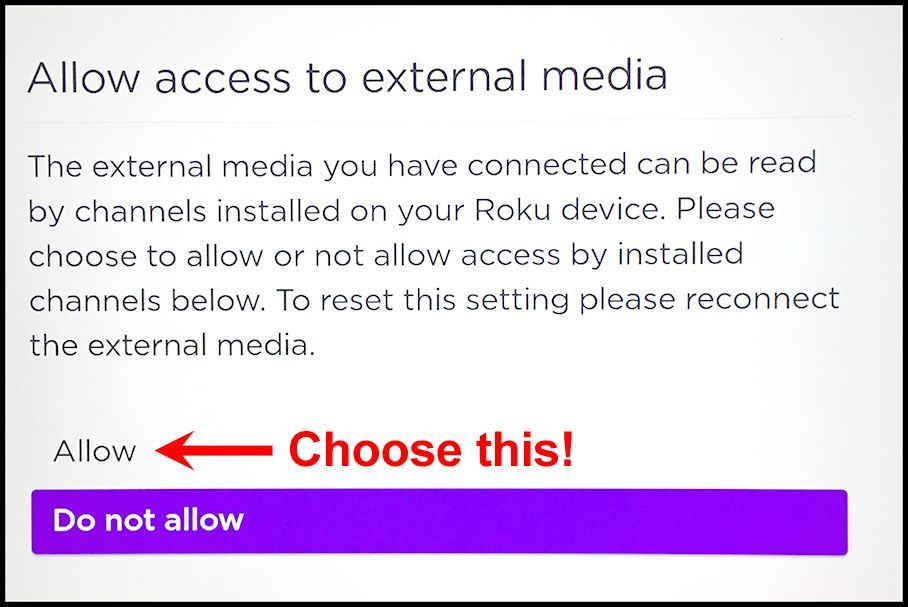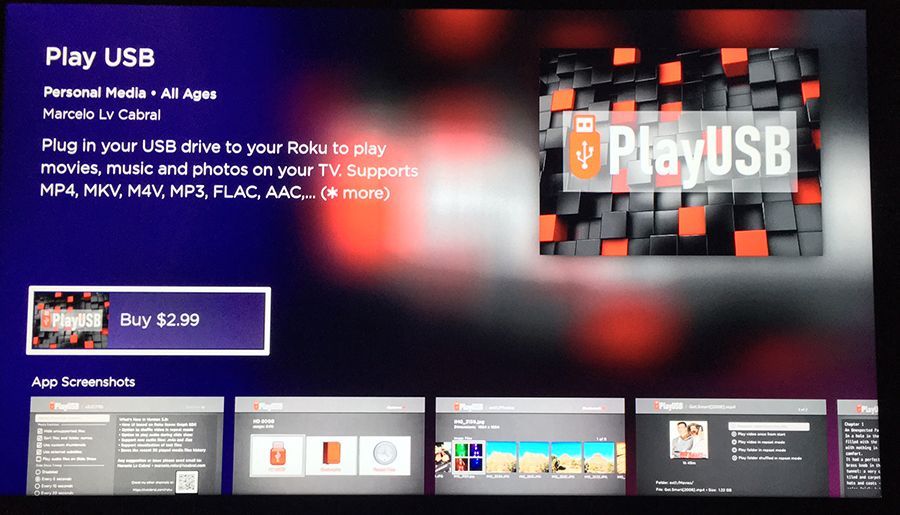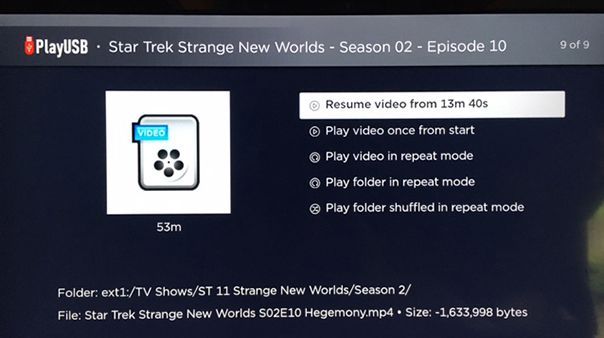Solving playback issues
- Roku Community
- :
- Streaming Players
- :
- Solving playback issues
- :
- Re: Problem reading USB through Media Player
- Subscribe to RSS Feed
- Mark Topic as New
- Mark Topic as Read
- Float this Topic for Current User
- Bookmark
- Subscribe
- Mute
- Printer Friendly Page
- Mark as New
- Bookmark
- Subscribe
- Mute
- Subscribe to RSS Feed
- Permalink
- Report Inappropriate Content
Re: Problem reading USB through Media Player
@renojimI appreciate your insights regarding the range of USB access that may or may not exist regarding 'channels' using Roku! Seems like Roku's sudden interest that it's users get 'the message' that it inserted that pop-up whenever we connect a USB device, definitely got the attention of some of us.
But even more immediately concerning was/is that disallowing access via the pop-up choices also caused problems with further access for us. Conundrum much?
Yah, love it that almost every piece of software nowadays is referred to as an "app." I think I've seen even an Android O/S being called an "app" 🙄
- Mark as New
- Bookmark
- Subscribe
- Mute
- Subscribe to RSS Feed
- Permalink
- Report Inappropriate Content
Re: Problem reading USB through Media Player
I spent an hour on chat with Roku Support regarding this issue today. Here is the transcript, slightly abbreviated:
Chat session begin: 13:33:40
Me: Hello. I purchased a new Roku Ultra Streaming Device in March of this year specifically for the purpose of attaching a hard drive containing my media to view on the TV. (I was previously using a Roku streaming stick. I love Roku!) Everything was working great and I was extremely happy with the new device and the new remote control that allows me to use headphones!
However, just a couple of nights ago I went to access the content on the attached hard drive with the Roku Media player like I always do, and suddenly a new pop-up displayed, saying something about "Allow access to external media: The external media you have connected can be read by channels installed on your Roku device. Please choose to allow or not allow access by installed channels below" - What??? I don't want "channels" accessing the content on my hard drive! Taken by surprise, I pressed "No" and then -I- was not able to access my own hard drive!!!
Now I get an error message about "Connecting to a DLNA Media server or USB device."
HOW DO I GET THAT DIALOGUE TO SHOW AGAIN so I can choose "Yes" this time, and presumably have access to the media on my own hard drive, like I had up until now?
I tried disconnecting/reconnecting the drive, uninstalling/reinstalling the Roku Media player app/("channel") without success. Help, please!
Device info:
Roku Ultra - Model: 4800X
Serial: ###
Device ID: ###
Software version: 12.5.9 - build 4172-C2
Pallavi: Please confirm whether do you have 16gb USB drive?
Me: I am using the same hard drive that I have been using since connecting it to the same Roku device back in March. Nothing has changed on my side. The issue is with the recent software update that rolled out: v12.5. Others in the Roku Community are also experiencing the same issue with no longer being able to connect to their USB devices, see:
https://community.roku.com/t5/Solving-playback-issues/Problem-reading-USB-through-Media-Player/td-p/...
Pallavi: Okay, Im really sorry, Just to reconfirm whether Channels were not playing on Roku Ultra (4800X) ?
Me: My channels are playing fine. I access Plex, Emby, Amazon Prime.
Pallavi: Okay, May I know which device is connected to Roku?
Me: It is a 'Western Digital 2TB Elements Portable HDD, External Hard Drive, USB 3.0', formatted with the NTFS file system. Like I said, it has been working perfectly for 8 months, until the recent Roku software update. Roku needs to push out a patch/bugfix.
Pallavi: Okay, Please give me a moment while I'm checking this for you with my resources. I will get back to you in a couple of minutes (2mins).
Pallavi: Please go To Home>> Setting>> System>> USB>> Media >> Enable always on.
Please go through this article:- https://support.roku.com/article/208754908, If any doubts please ask me.
Me: OK, Under 'USB Media' the only choice is "Auto Launch" on/off. It is already on.
That is under Home> Settings > System > USB Media > Auto-launch
The other setting under USB Media is "Launch Channel (Roku Media Player)" - which is enabled.
Pallavi: Okay, Please remove the Roku device and connect to different HDMI port.
Me: Why would I need to change ports when it is a Roku software issue? My device was working flawlessly until the software update.
Pallavi: Please press home buttons for 5 times and press the back button for 5times, you would get the ISSUE id please do share us the issue id to us and attach the same to this chat here.
Me: ID X6-###
Pallavi: Can you share the issue id tracker details?
All the details in the above page?
You can take the image of the tracker details and share it in the chat.
Me: [took photo of ID Tracker dialog, emailed it from the phone to the computer where I was having the chat session, downloaded the image and attached it to the chat. Wish I was getting paid by the hour for this!]
Pallavi: Thank you for sharing the complete details, I'll have this investigated and revert via e-mail with the update at the earliest possible. Until then, your patience is highly appreciated.
Me: Ok, thanks. I, and many others, look forward to the resolution to this issue so we can access our media on our USB devices. Another software update with the bugfix!
Pallavi: Sure, Will work on high priority and do needful to you, Is there anything else I could assist you with today, please?"
Me: Is it OK to turn off the TV now?
Pallavi: Yes, Please.
Me: Thank you and goodbye.
Chat session end: 14:32:57
Note: Customer Support is now in touch with me via email, and when/if a resolution is found, I will report back here to the Roku Community!
- Mark as New
- Bookmark
- Subscribe
- Mute
- Subscribe to RSS Feed
- Permalink
- Report Inappropriate Content
Re: Problem reading USB through Media Player
Hi @csky,
Thank you for keeping us updated about this issue with the Roku media player!
Please be aware that we have added your information to the appropriate Roku team so they can investigate this issue on their end.
In the meantime, your patience and understanding are much appreciated.
Thanks,
John
Roku Community Moderator
- Mark as New
- Bookmark
- Subscribe
- Mute
- Subscribe to RSS Feed
- Permalink
- Report Inappropriate Content
Re: Problem reading USB through Media Player
@csky Hey, glad to see you making that chat! Thanks.
Not sure why he asked this (or what it even means): "Please remove the Roku device and connect to different HDMI port" Wut?
Anyway, maybe his comment of "adding your information to the appropriate Roku team," means a ticket is already underway. Kinda surprised he didn't mention recognizing the issue after going off on his 2 minute consultation with his "resources."
Your info and request is presumably officially, "in the system,' now., which is a good thing!
- Mark as New
- Bookmark
- Subscribe
- Mute
- Subscribe to RSS Feed
- Permalink
- Report Inappropriate Content
Re: Problem reading USB through Media Player
Found a workable solution!
If you can no longer access your media on your drive, it's because at some point you were presented with rather alarming dialog and you chose to "Do not Allow" access. See screenshot below.
The goal is to to get that dialogue to appear again so you can choose "Allow." Here's how. (Must be done in this sequence):
1) Unplug any USB media you may have plugged into your Roku device. (If it's a hard drive, unplug the cable from the Roku device rather than from the hard drive. Weird, but this does seem to make a difference.)
2) IMPORTANT NOTE: this next step will log you out of your main Roku account, and SIGN YOU OUT of ALL of your subscribed channels!: Go to Settings > Guest Mode > Enter Guest Mode (you will need to enter your PIN)
3) The Roku device will restart and you will enter Guest Mode.
You can choose any 'checkout date' as you will be going back to your main account manually in Step 6 below.
4) Go to the Streaming Store and search for 'Roku Media Player' and add the app (because "guest" won't have it).
(a) Open the Roku Media Player.
(b) NOW re-connect the USB drive to the Roku device.
(c) In the Media Player app, navigate to the USB device and you should be able to see & play your media on the device!
5) Next, you MUST Press the Home button. THIS is when the "Allow access to external media" dialog will display (see screenshot below). IMPORTANT!: Be sure to select "Allow" (Note that it defaults to "Do not allow" and if you select that, you will have to start all over again with a different guest account. I have tested this multiple times.)
6) To return to your main Roku account:
(a) Go to Guest Options > Sign out and clear info
(b) With the TV still ON, you will need to disable guest mode here: https://my.roku.com/account
(if you you get an "Invalid PIN" screen, note that it may have timed out and you'll need to sign back in on that webpage.)
The Roku device will restart and you will be back to your main Roku account.
7) Launch the Roku Media Player (or add it, if it's not already in your main account). Navigate to your USB device and you should be able to see & play your media on the device now.
Unfortunately, you will also have to sign back in to ALL of your subscription channels.
- Mark as New
- Bookmark
- Subscribe
- Mute
- Subscribe to RSS Feed
- Permalink
- Report Inappropriate Content
Re: Problem reading USB through Media Player
Now that you have access to your content on the your USB drive again, you may like to try a different media player. if you haven't already discovered it on the Streaming Store, 'Play USB' has more functions than Roku's media player — like being able to resume from where you left off in a movie or TV episode (except when "Play folder in repeat mode" is selected). You can Bookmark files for easy retrieval, and also view Recent files to find where you left off. You can even read text files.
The interface could be more elegant, and it has no search function(!), but I still think it's worth the one-time cost of $2.99 for the additional functions.
More info here:
https://lvcabral.com/roku/playusb/
- Mark as New
- Bookmark
- Subscribe
- Mute
- Subscribe to RSS Feed
- Permalink
- Report Inappropriate Content
Re: Problem reading USB through Media Player
@cskyOh, nice! Wonder why that workaround ...works. Saved as hardcopy before I dive into it.
During the fix interim, I also took an alternative path, the discrete hardware one. No attachments to Roku. No internet connection. So far, so good. Around $20. Of course, it means another remote to take care of, but it's also pretty small and not really an issue to me. There are a bunch of them available. Not fancy, but this one's tiny (2" x 2" x 1/2") and no 'search' function, but the rest kinda like the Roku app you mentioned.
Yes, getting that pop-up was hit and miss and even then no guarantee of getting my little HDD going again.
- Mark as New
- Bookmark
- Subscribe
- Mute
- Subscribe to RSS Feed
- Permalink
- Report Inappropriate Content
Re: Problem reading USB through Media Player
@csky that's not a bad option for USB playback. Doesn't help with DLNA streaming, which unfortunately has almost no other options other than RMP.
But I do want to correct something. RMP permits resuming for media in MKV, MOV or MP4 containers, as well as files transcoded using the AppleHTTP/HLS protocol. Other trick play functions, such as FF and rewind also work. The one container that RMP is messed up with is the TS/M2TS container. You can't even pause those videos, but I continue to file a bug report on each new version of the Roku OS, so hopefully they will address it with a future update.
Roku Community Streaming Expert
Help others find this answer and click "Accept as Solution."
If you appreciate my answer, maybe give me a Kudo.
I am not a Roku employee, just another user.
- Mark as New
- Bookmark
- Subscribe
- Mute
- Subscribe to RSS Feed
- Permalink
- Report Inappropriate Content
Re: Problem reading USB through Media Player
@atxchipRegarding the workaround fix for accessing USB media with the the Roku device, I think it works because when logged in as a guest, I bypassed the choice I had previously made in the dialog while in the main account, and then made the appropriate choice in the new instance of the dialog (while signed in as "Guest"), which apparently "sticks" when exiting as from Guest and logging back in to the main account!
(Note that I had tried simply unplugging the hard drive and plugging it back in when signed into my main account. I wish it were that simple, but it's not.)
Let us all know if this workaround works for you!
- Mark as New
- Bookmark
- Subscribe
- Mute
- Subscribe to RSS Feed
- Permalink
- Report Inappropriate Content
Re: Problem reading USB through Media Player
@cskyOh, man, something crazy going on with the software. Before logging out of my account, the pop-up may or may not appear when replugging my 4TB USB3 Passport HDD. One thing for sure, Roku still is not happy when I "Do not allow." After replugging a few times, I can get the pop-up, and if I "Allow," things 'seem' to be fine. But I'm right back to my original complaint, I'll bet, about hanging my HDD out for a creative programmer's taking.
Become a Roku Streaming Expert!
Share your expertise, help fellow streamers, and unlock exclusive rewards as part of the Roku Community. Learn more.