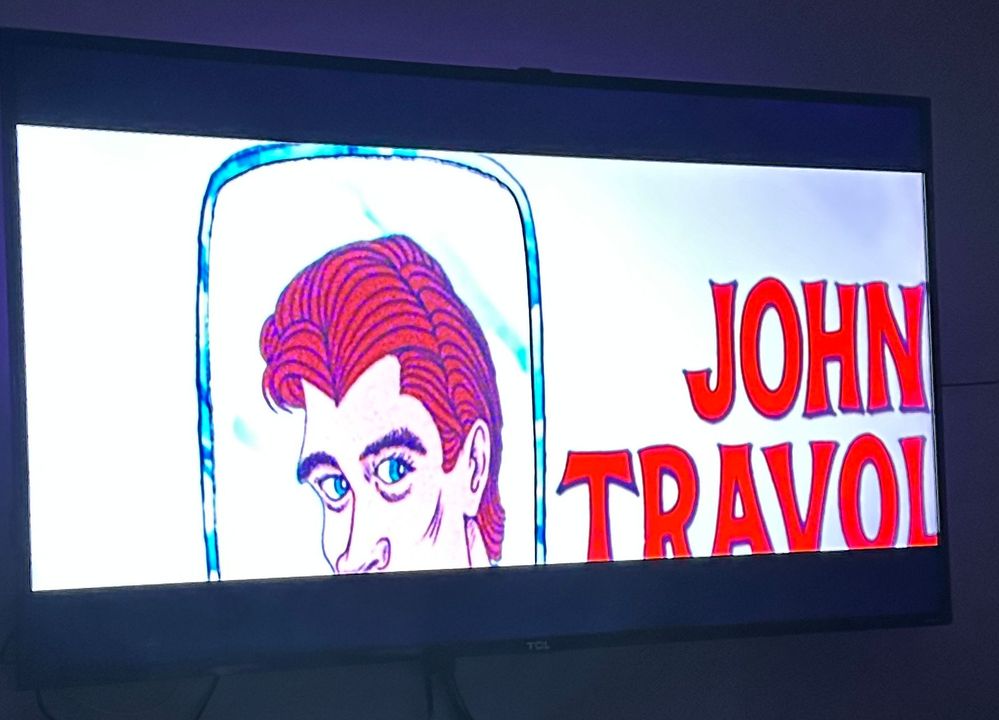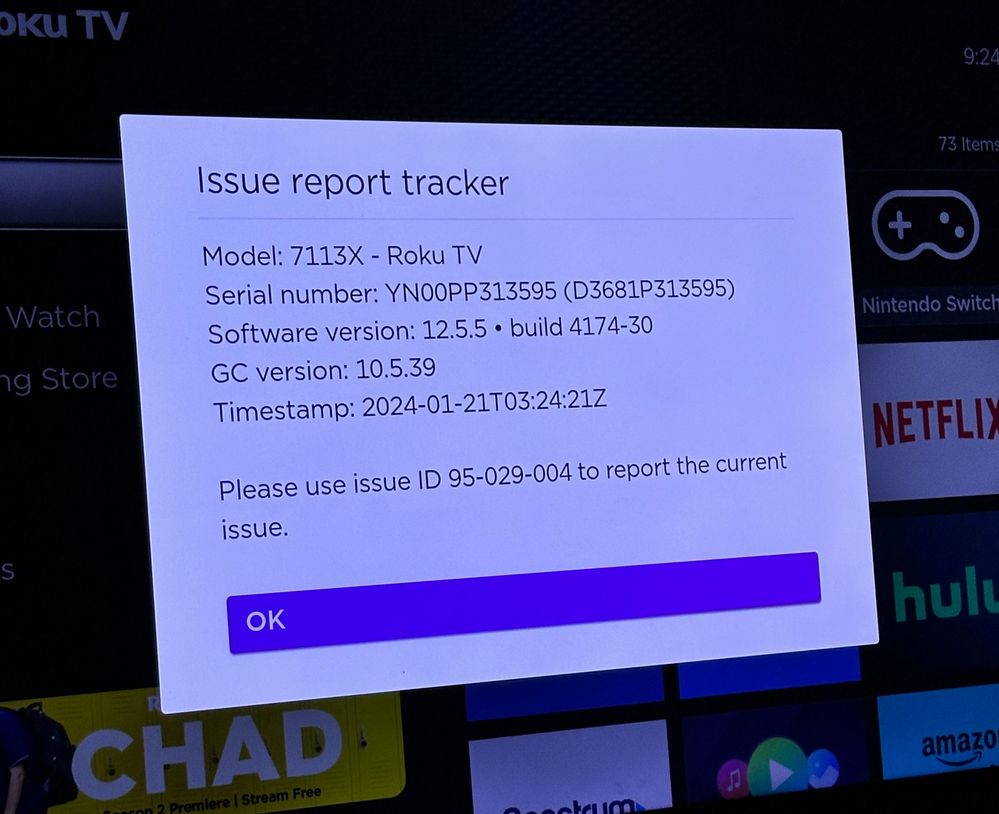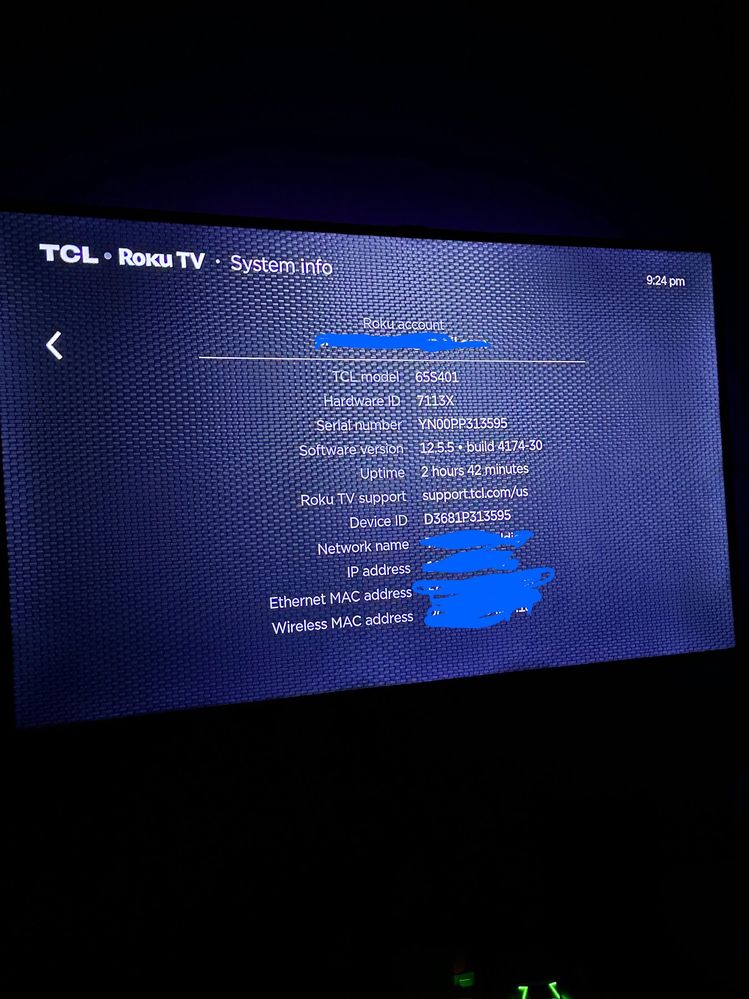- Mark as New
- Bookmark
- Subscribe
- Mute
- Subscribe to RSS Feed
- Permalink
- Report Inappropriate Content
Max channel zoomed in when streaming
Thanks for sharing your input, @brettdonadeo.
Kindly provide us the following details requested by @RokuERey above so we can create a report ticket effectively. If possible, please don't forget to include a video clip or photos so we can have a reference of the issue specifically happening on your device. With this, we can further review your device and find you the best resolution possible.
Thanks,
Carly
Roku Community Moderator
- Mark as New
- Bookmark
- Subscribe
- Mute
- Subscribe to RSS Feed
- Permalink
- Report Inappropriate Content
Max channel zoomed in when streaming
Device model: RTRU5027-B-US
Serial number: YN000L351151
Device ID: 0H5060351151
Software version: 12.5.0 - build 4176-AM
I'll have to add the rest the next time it happens.
- Mark as New
- Bookmark
- Subscribe
- Mute
- Subscribe to RSS Feed
- Permalink
- Report Inappropriate Content
Max channel zoomed in when streaming
This is appreciated, @brettdonadeo.
Kindly also include the Tracker ID (when you see this issue occur, press the Home button five times, followed by the Back button five times, and provide us with this ID)
Thanks,
Carly
Roku Community Moderator
- Mark as New
- Bookmark
- Subscribe
- Mute
- Subscribe to RSS Feed
- Permalink
- Report Inappropriate Content
Max channel zoomed in when streaming
Starting Grease about 9:22 PM on Saturday January 20, 2024 it began zoomed in. Was previously watching Charlie and the chocolate factory and everything was fine .
In the photos are the information you need
- Mark as New
- Bookmark
- Subscribe
- Mute
- Subscribe to RSS Feed
- Permalink
- Report Inappropriate Content
Max channel zoomed in when streaming
Hello! @NugBump,
Thanks for the post,
We have passed along your information to the appropriate Roku team to investigate further. Once more information is available, we will be sure to update this Community thread.
We appreciate your patience and understanding in the meantime.
Best regards,
Arjiemar
Roku Community Moderator
- Mark as New
- Bookmark
- Subscribe
- Mute
- Subscribe to RSS Feed
- Permalink
- Report Inappropriate Content
Max channel zoomed in when streaming
This worked great for me. I had to go in and out of the movie a few times but maybe the third time it worked perfect!
- Mark as New
- Bookmark
- Subscribe
- Mute
- Subscribe to RSS Feed
- Permalink
- Report Inappropriate Content
Re: Max channel zoomed in when streaming
Hello all, I found a way to manually check for updates on apps. On your home screen scroll to app you want to check and press the * on the remote. It will display a menu that has an option to "check for updates". My T.V. for some reason will update firmware for the T.V. automatically but not apps. I checked multiple apps through this method and found several not update with the latest app firmware. After I updated the app it resolved my "Zoomed In" issue. If it still displays zoomed after the update back out and resume like the reddit post suggests.
- Mark as New
- Bookmark
- Subscribe
- Mute
- Subscribe to RSS Feed
- Permalink
- Report Inappropriate Content
Re: Max channel zoomed in when streaming
Had Max for three years and never saw this issue until two days, and again tonight. Picture is zoomed about 20%. Restarting the app didn’t work, but restarting the Roku resolved the issue both times. Kind of a pain if we have to do that every time we want to watch Max, not to mention I don’t expect the wife and kids to do it
- Mark as New
- Bookmark
- Subscribe
- Mute
- Subscribe to RSS Feed
- Permalink
- Report Inappropriate Content
Re: Max channel zoomed in when streaming
I'm glad you found a solution that works for you. Doing everything you said didn't fix the issue entirely so have a new workaround. Opening MAX on my iPad and then using Airplay to cast up to my Roku works great and has never “zoomed-in” yet.
- Mark as New
- Bookmark
- Subscribe
- Mute
- Subscribe to RSS Feed
- Permalink
- Report Inappropriate Content
Re: Max channel zoomed in when streaming
Had this issue today, after trying to mess with settings within the app I realized the TV itself required an update. It seems to have resolved the issue. Give it a try!