Solving playback issues
- Roku Community
- :
- Streaming Players
- :
- Solving playback issues
- :
- ESPN pixelated on YouTube TV, Roku Ultra 4670x
- Subscribe to RSS Feed
- Mark Topic as New
- Mark Topic as Read
- Float this Topic for Current User
- Bookmark
- Subscribe
- Mute
- Printer Friendly Page
- Mark as New
- Bookmark
- Subscribe
- Mute
- Subscribe to RSS Feed
- Permalink
- Report Inappropriate Content
Re: ESPN pixelated on YouTube TV, Roku Ultra 4670x
I've removed the Youtube TV app, restarted my Roku Ultra and reinstalled the app and the issue continues to persist. What's interesting is that this is only happening in the Youtube TV app and not within any other Roku Apps (HBO Max, Netflix, Youtube, etc.). I've also tried several other different HDMI cables, HDMI ports, other TVs and this issue always happens no matter what I've tried. Also changing the display resolution from Auto to Fixed 1080p does not fix the issue either.
Also, this issue does not happen on my cheap chrome cast on the same TV and HDMI-port.
Roku Model: 4660X2
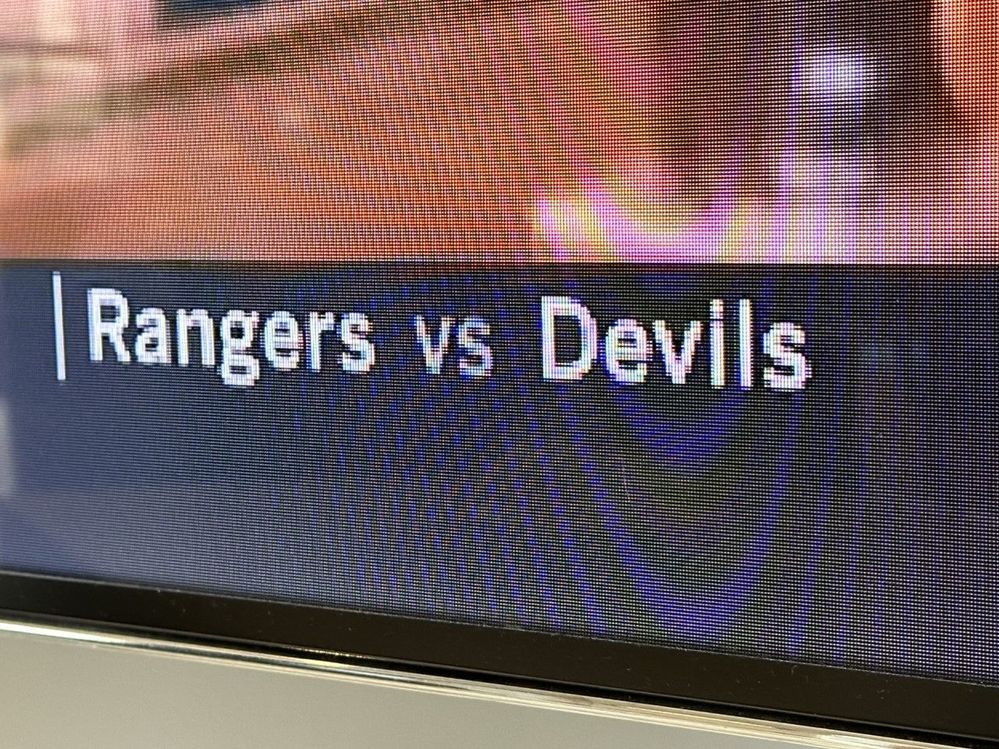
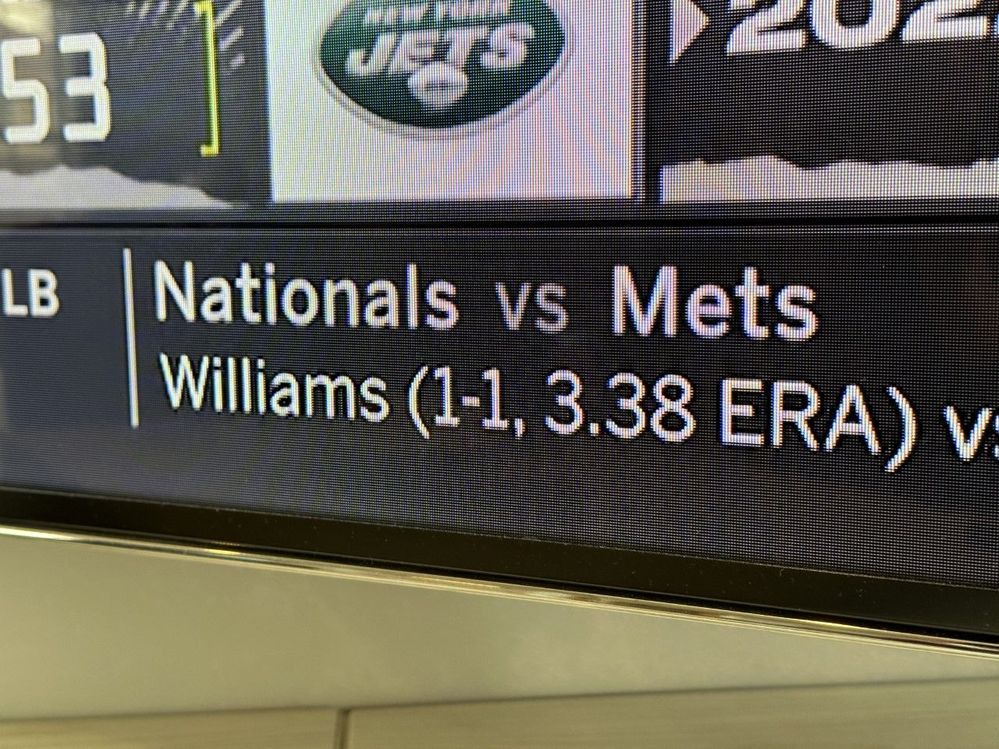
- Mark as New
- Bookmark
- Subscribe
- Mute
- Subscribe to RSS Feed
- Permalink
- Report Inappropriate Content
Re: ESPN pixelated on YouTube TV, Roku Ultra 4670x
@jlfurler Interesting that it works fine on the Streaming sticks.. thanks for the additional info. I've been going crazy trying to find a solution for the past couple of months. I may have to go the route of picking up a 4k streaming stick instead. I've been using Roku devices for so long I'd hate to have to switch to something else just because of this frustrating issue.
- Mark as New
- Bookmark
- Subscribe
- Mute
- Subscribe to RSS Feed
- Permalink
- Report Inappropriate Content
Re: ESPN pixelated on YouTube TV, Roku Ultra 4670x
Thanks for your post.
When did you start seeing the issue? We can see that you are noticing the issue with the channel alone, videos from other channels play fine, we suggest you contact the channel provider's customer support team to report the issue and get help. Channels on Roku are maintained by the channel developer themselves.
You can contact them here: Youtube TV Support
Please let us know if there is anything else we can assist you with.
Regards,
Nimfa
- Mark as New
- Bookmark
- Subscribe
- Mute
- Subscribe to RSS Feed
- Permalink
- Report Inappropriate Content
Re: ESPN pixelated on YouTube TV, Roku Ultra 4670x
I found a workaround by changing the Roku screen resolution to 4K/60Hz but no HDR. I previously used 1080P/60Hz with HDR, because that was the highest resolution that my TV would allow at 60Hz with HDR (it's a little older). This stopped the pixelation but now I don't get HDR on my Roku which is too bad.
- Mark as New
- Bookmark
- Subscribe
- Mute
- Subscribe to RSS Feed
- Permalink
- Report Inappropriate Content
Re: ESPN pixelated on YouTube TV, Roku Ultra 4670x
I ended up trying out a Roku Streaming stick 4k and for the past week it's been working great. No pixelation at all on any channels in Youtube TV. I plugged in my Roku Ultra and it's still heavily pixelated, so not sure what it is about the ultra specifically that's causing issues but I'll stick with the Streaming Stick for now.
- Mark as New
- Bookmark
- Subscribe
- Mute
- Subscribe to RSS Feed
- Permalink
- Report Inappropriate Content
Re: ESPN pixelated on YouTube TV, Roku Ultra 4670x
This thread is a few months old now, but posting to add that I have this exact same issue on my 4660x Ultra. Super annoying.
- Mark as New
- Bookmark
- Subscribe
- Mute
- Subscribe to RSS Feed
- Permalink
- Report Inappropriate Content
Re: ESPN pixelated on YouTube TV, Roku Ultra 4670x
Hi @NBRayLo,
Welcome to the Roku Community!
Could you tell us more about the issue you're running into? We'd like to know more about how we can help. Does the issue only occur on a specific channel or all channels on your Roku device? In addition, can you please specify the exact steps you are taking to reproduce this issue so we can investigate further?
With more detailed information, we will be able to assist you further.
All the best,
Chel
Roku Community Moderator
- « Previous
-
- 1
- 2
- Next »
Become a Roku Streaming Expert!
Share your expertise, help fellow streamers, and unlock exclusive rewards as part of the Roku Community. Learn more.
