Roku setup
- Roku Community
- :
- Streaming Players
- :
- Roku setup
- :
- Re: select check out date error what is this??
- Subscribe to RSS Feed
- Mark Topic as New
- Mark Topic as Read
- Float this Topic for Current User
- Bookmark
- Subscribe
- Mute
- Printer Friendly Page
- Mark as New
- Bookmark
- Subscribe
- Mute
- Subscribe to RSS Feed
- Permalink
- Report Inappropriate Content
For some reason all my roku devices not responding. Stating select out date struck and frozen!
Accepted Solutions
- Mark as New
- Bookmark
- Subscribe
- Mute
- Subscribe to RSS Feed
- Permalink
- Report Inappropriate Content
Hi, @proctor6025.
Welcome, and thanks for posting here in the Roku Community!
We see that your Roku Device was stuck on "select checkout date" with all your Roku Device. We'd be happy to help.
It looks like you are stuck in guest mode. If you are experiencing this issue and your screen is frozen, and you can't navigate to your Roku:
You must try...
- Power cycle your Devices. The power cycling method will restart your devices and will become responsive.
- Try to sign out of Guest Mode. If your devices are already responsive, try signing out of Guest Mode by doing the following steps:
- Press Home on the Roku remote
- Scroll and select Guest Mode Options
- Select Sign out and clear info and confirm
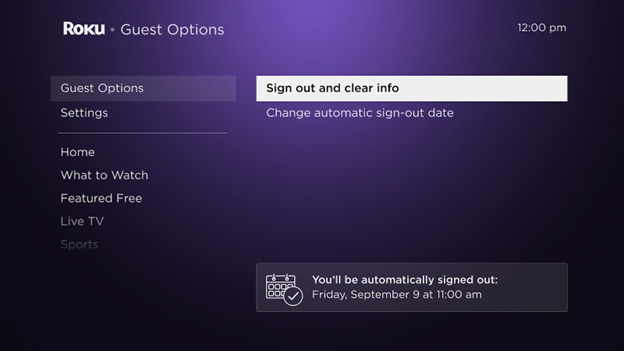
For more information about Guest Mode, check out this article: How to use Guest Mode on a Roku streaming device.
Please let us know if this works, and keep us posted for more updates.
All the best,
Emman
Roku Community Moderator
- Mark as New
- Bookmark
- Subscribe
- Mute
- Subscribe to RSS Feed
- Permalink
- Report Inappropriate Content
Hi, @proctor6025.
Welcome, and thanks for posting here in the Roku Community!
We see that your Roku Device was stuck on "select checkout date" with all your Roku Device. We'd be happy to help.
It looks like you are stuck in guest mode. If you are experiencing this issue and your screen is frozen, and you can't navigate to your Roku:
You must try...
- Power cycle your Devices. The power cycling method will restart your devices and will become responsive.
- Try to sign out of Guest Mode. If your devices are already responsive, try signing out of Guest Mode by doing the following steps:
- Press Home on the Roku remote
- Scroll and select Guest Mode Options
- Select Sign out and clear info and confirm
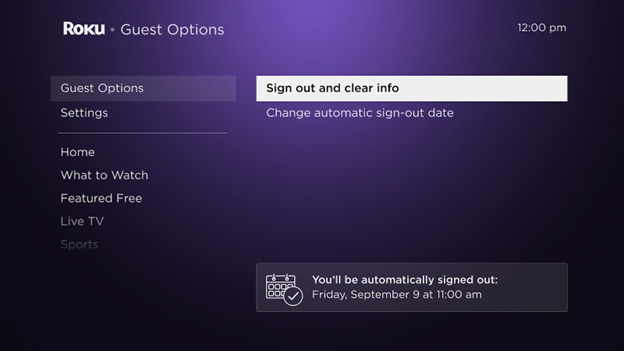
For more information about Guest Mode, check out this article: How to use Guest Mode on a Roku streaming device.
Please let us know if this works, and keep us posted for more updates.
All the best,
Emman
Roku Community Moderator
- Mark as New
- Bookmark
- Subscribe
- Mute
- Subscribe to RSS Feed
- Permalink
- Report Inappropriate Content
Guests cannot enter checkout date
In guest mode, guests are unable to select their checkout date. When they click OK on the remote, a chime sounds, but the calendar does not come up as it should.
One way to overcome this is to exit guest mode and then reenter guest mode. Guests would need the pin code to do this, so it is not an acceptable option.
Another way is to click * and then open another configurable option. For instance, click * and open the wireless settings. Then click Back to get back to the checkout page. Then when they select to enter their checkout date after this, it is allowed.
This is a Roku Express. Software version 13.0.0 Build 24056. I checked for updates today and there were none.
- Mark as New
- Bookmark
- Subscribe
- Mute
- Subscribe to RSS Feed
- Permalink
- Report Inappropriate Content
Re: Guests cannot enter checkout date
Hi @str8shot,
A warm welcome to the Roku Community!
We understand you are having trouble with your Roku device's Guest Mode. Help is here.
Did you try the troubleshooting steps that have been provided above by @RokuEmmanuel-D?
If the problem persists, keep us posted on what you find out.
All the best,
Chel
Roku Community Moderator
- Mark as New
- Bookmark
- Subscribe
- Mute
- Subscribe to RSS Feed
- Permalink
- Report Inappropriate Content
Re: Guests cannot enter checkout date
Hello. I have followed the same steps as provided by @RokuEmmanuel-D and they work each time. However, this is a recurring problem that returns after every guest leaves.
- Mark as New
- Bookmark
- Subscribe
- Mute
- Subscribe to RSS Feed
- Permalink
- Report Inappropriate Content
Re: select check out date error what is this??
THIS IS NOT A SOLUTION TO THE PROBLEM and should not be accepted as a solution.
The provided steps are a short-term workaround, but not a long-term solution. The UI is broken, and the problem returns whether I perform these steps or not.
Become a Roku Streaming Expert!
Share your expertise, help fellow streamers, and unlock exclusive rewards as part of the Roku Community. Learn more.
