Roku setup
- Roku Community
- :
- Streaming Players
- :
- Roku setup
- :
- Re: Roku setup problem with entering email address
- Subscribe to RSS Feed
- Mark Topic as New
- Mark Topic as Read
- Float this Topic for Current User
- Bookmark
- Subscribe
- Mute
- Printer Friendly Page
- Mark as New
- Bookmark
- Subscribe
- Mute
- Subscribe to RSS Feed
- Permalink
- Report Inappropriate Content
Brand new second roku. Trying to set it up so it syncs with my already existing account. I am asked at one point to enter the email address associated with my existing account. As far as I know, every email address contains an @ symbol, but cannot find it anywhere. I've checked every screen without finding one. Am I just missing something, or is there a way to import the symbol?
Accepted Solutions
- Mark as New
- Bookmark
- Subscribe
- Mute
- Subscribe to RSS Feed
- Permalink
- Report Inappropriate Content
@deltabravo26, I hate to be the bearer of bad news, but your TV screen appears to be cracked or otherwise defective. You can get to the @ symbol from where you are with the "5" highlighted by pressing left, down twice, and then OK, but I think you have bigger problems.
Help others find this answer and click "Accept as Solution."
If you appreciate my answer, maybe give me a Kudo.
I am not a Roku employee.
- Mark as New
- Bookmark
- Subscribe
- Mute
- Subscribe to RSS Feed
- Permalink
- Report Inappropriate Content
Problem solved. thanks so much. I see what happened now. The vertical bands on the right were covering up that whole column. Aboutt those bars. It's our oldest TV and probably on its last legs. Oddly enough, they disappear whenever I'm streaming. How do I mark this as solved?
!
- Mark as New
- Bookmark
- Subscribe
- Mute
- Subscribe to RSS Feed
- Permalink
- Report Inappropriate Content
Re: Roku setup problem with entering email address
Hi @deltabravo26,
Thanks for reaching out to the Roku Community!
Congrats on your new Roku device! We understand you are having difficulties in entering your email address when trying to activate your Roku device and we will do our best to assist you but we need further details. Can you please provide more information about the issue you are experiencing? What are you seeing on screen? Can you provide a screenshot of the issue you are experiencing?
We look forward to hearing from you and looking closely into this issue. Thank you!
Best regards,
Mary
Roku Community Moderator
- Mark as New
- Bookmark
- Subscribe
- Mute
- Subscribe to RSS Feed
- Permalink
- Report Inappropriate Content
Re: Roku setup problem with entering email address
Hi Mary, thanks for replying. I can't think of any more information that would be helpful beyond what I said in my post. It's really quite simple: where can I find the @ symbol in one of the many keyboard layouts you have. I have looked and looked buy cannot find it. I need one to put in my email address in the setup of the Roku. Thanks.
- Mark as New
- Bookmark
- Subscribe
- Mute
- Subscribe to RSS Feed
- Permalink
- Report Inappropriate Content
Re: Roku setup problem with entering email address
@deltabravo26, the standard Roku keyboard has the @ symbol in the bottom left of the number pad that's displayed to the right of the letters. Some channels/apps choose to use a keyboard of their own design, so it would help to know exactly what you're trying to log into. As @RokuMary-F said, a picture of the screen would also help.
Help others find this answer and click "Accept as Solution."
If you appreciate my answer, maybe give me a Kudo.
I am not a Roku employee.
- Mark as New
- Bookmark
- Subscribe
- Mute
- Subscribe to RSS Feed
- Permalink
- Report Inappropriate Content
Re: Roku setup problem with entering email address
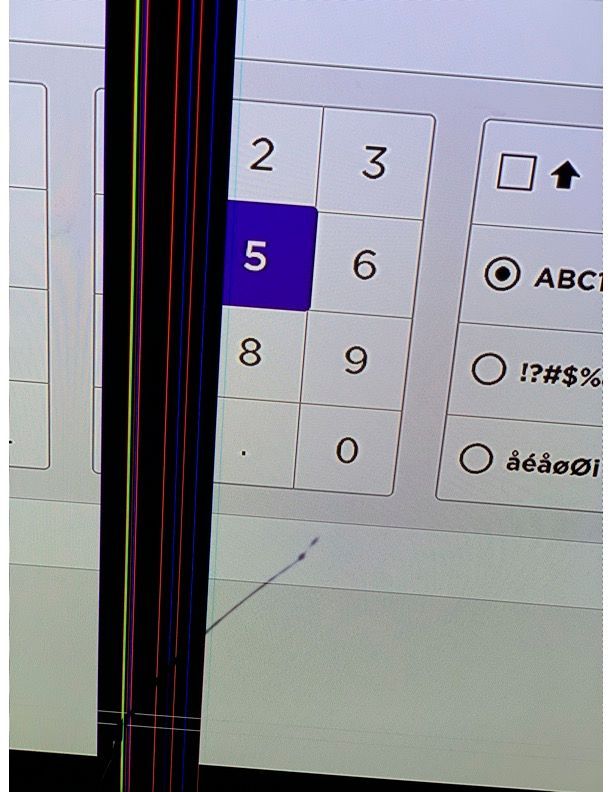
 o shots. One is of the place I'm at and the other is a close up of the right hand side of the numerical part of the keypad. As you can see, the bottom lower left (the place you describe on your message) has a 'period' but no '@' symbol. Any ideas?
o shots. One is of the place I'm at and the other is a close up of the right hand side of the numerical part of the keypad. As you can see, the bottom lower left (the place you describe on your message) has a 'period' but no '@' symbol. Any ideas?- Mark as New
- Bookmark
- Subscribe
- Mute
- Subscribe to RSS Feed
- Permalink
- Report Inappropriate Content
@deltabravo26, I hate to be the bearer of bad news, but your TV screen appears to be cracked or otherwise defective. You can get to the @ symbol from where you are with the "5" highlighted by pressing left, down twice, and then OK, but I think you have bigger problems.
Help others find this answer and click "Accept as Solution."
If you appreciate my answer, maybe give me a Kudo.
I am not a Roku employee.
- Mark as New
- Bookmark
- Subscribe
- Mute
- Subscribe to RSS Feed
- Permalink
- Report Inappropriate Content
Problem solved. thanks so much. I see what happened now. The vertical bands on the right were covering up that whole column. Aboutt those bars. It's our oldest TV and probably on its last legs. Oddly enough, they disappear whenever I'm streaming. How do I mark this as solved?
!
Become a Roku Streaming Expert!
Share your expertise, help fellow streamers, and unlock exclusive rewards as part of the Roku Community. Learn more.
