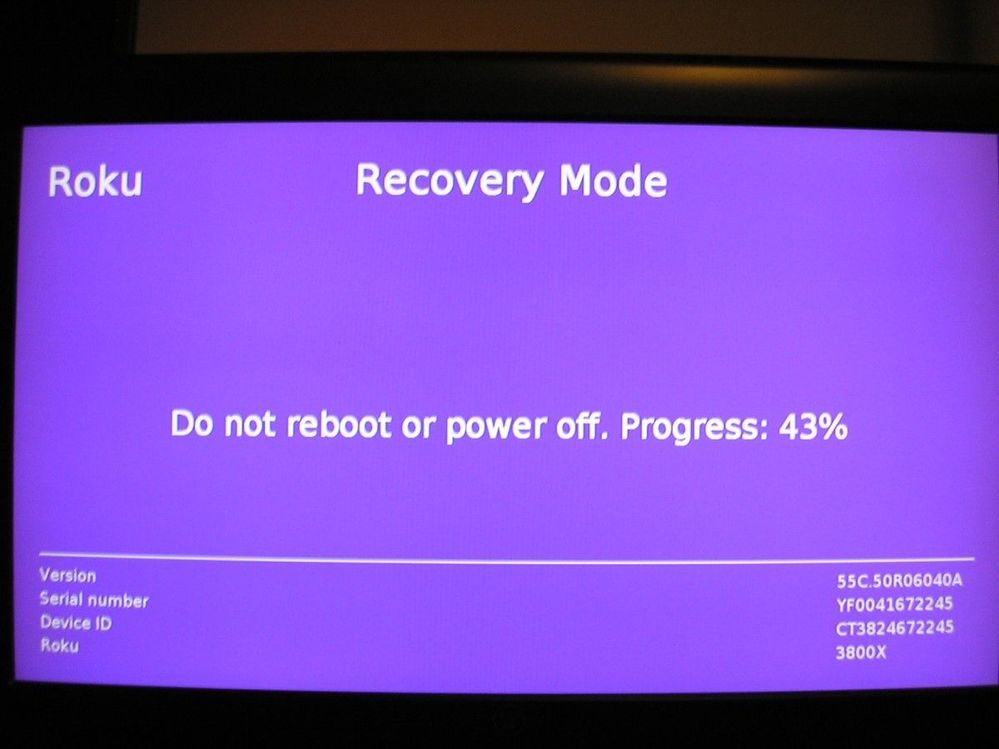Roku setup
- Roku Community
- :
- Streaming Players
- :
- Roku setup
- :
- Roku 3800x now always powers up in Recovery mode (...
- Subscribe to RSS Feed
- Mark Topic as New
- Mark Topic as Read
- Float this Topic for Current User
- Bookmark
- Subscribe
- Mute
- Printer Friendly Page
- Mark as New
- Bookmark
- Subscribe
- Mute
- Subscribe to RSS Feed
- Permalink
- Report Inappropriate Content
Model 3800x - Roko Streaming Stick
I almost always leave this stick unpowered when unattended & start power to TV & the Roku device (powered via a USB charging hub), I went to a charging hub for the convenience of easily unplugging it as it interferes with over the air TV (on the antenna) when I switch over. This setup has been working great for well over a year.
The Roku Stick did a software update on 3/18/23 to 11.5.0 Build 6040.
On 4/18/23 I noted it was doing another update so I let it complete, it rebooted & I watched for the evening. I checked the system at some point that evening & found it still was last updated on 3/18/23.
Now every time I power up my TV with Roku, I noticed it starts up then goes to a "Recovery Mode" (Light purple screen), updates from 0% to 100% then starts. Everything appears normal until started again. Is there a fix for this or a sign the stick is going south?
Accepted Solutions
- Mark as New
- Bookmark
- Subscribe
- Mute
- Subscribe to RSS Feed
- Permalink
- Report Inappropriate Content
Hi Community users,
Thanks for the posts regarding your Roku device powering into Recovery Mode on power up.
Please be aware that we believe that we have identified the issue and expect this issue to be resolved in a future update.
We appreciate your patience and understanding in the meantime.
Thanks,
Danny
Roku Community Moderator
- Mark as New
- Bookmark
- Subscribe
- Mute
- Subscribe to RSS Feed
- Permalink
- Report Inappropriate Content
Re: Roku 3800x now always powers up in Recovery mode (light Purple Screen)
Hi @Bismarck318,
Thanks for posting in the Roku Community!
We understand that you are getting a purple screen on your Roku Streaming Stick. We will work with you to know what went wrong so we can assist you further and fix the issue.
Please be advised that purple screen or HDCP errors happen when there is a problem with the physical connection or communication between your Roku and TV. Often, it's a simple matter of reconnecting the HDMI cable, switching to a different HDMI cable, for Roku Streaming sticks, and connecting to an HDMI extender.
If the issue persists, please refer to the support article here for additional troubleshooting steps: What to do if you see an “HDCP Error Detected” message or a purple screen | Official Roku Support
Please keep us posted and we'll continue assisting from there if needed.
Best regards,
Mary
Roku Community Moderator
- Mark as New
- Bookmark
- Subscribe
- Mute
- Subscribe to RSS Feed
- Permalink
- Report Inappropriate Content
Re: Roku 3800x now always powers up in Recovery mode (light Purple Screen)
Hi RokuMary-F
I am using a shielded HDMI extension cord (I think its about 1 m but not fully unwound) to get the Roku Stick away from the TV a bit, as it was interfering with my OTA (Over the Air) Reception.
One other item, I got an overheat warning about a month ago, powered down & never seen it since.
I'll Unplug & Plug in again the connections, & see if they are secure, Thank you.
- Mark as New
- Bookmark
- Subscribe
- Mute
- Subscribe to RSS Feed
- Permalink
- Report Inappropriate Content
Re: Roku 3800x now always powers up in Recovery mode (light Purple Screen)
Hi @Bismarck318,
Thanks for the quick response and additional information.
As you mentioned that you will try to unplug and plug in the Roku device If the issue still persists, we suggest that Roku Streaming Stick is overheating and has a purple screen, you can try installing a free HDMI extender to help move it away from the back of your TV.
If you are still having any issues with your Roku device, please provide your Roku device's serial number so we can assist further.
Best regards,
Mary
Roku Community Moderator
- Mark as New
- Bookmark
- Subscribe
- Mute
- Subscribe to RSS Feed
- Permalink
- Report Inappropriate Content
Re: Roku 3800x now always powers up in Recovery mode (light Purple Screen)
Hi Mary, (some additional information on the setup)
The Stick sits on an open shelf about 2 feet below the TV, where I also have a USB charging station. The stick always ran hot (or very very warm) from day one in operation. Why I always preferred removing the power when it was going to be idle.
On power up when I first turn on the power tap & when the stick goes into this recovery mode, the stick would actually be cool or at room temperature.
Is there a proper sequence to power down? Again, It looked like it received an update on 4/18/23 & after this is when I noted issues, it did not appear that is actually updated any software, it still shows 3/18/23
I will try the removal & reseating of connections when I get in tonight.
- Mark as New
- Bookmark
- Subscribe
- Mute
- Subscribe to RSS Feed
- Permalink
- Report Inappropriate Content
Re: Roku 3800x now always powers up in Recovery mode (light Purple Screen)
Hi @Bismarck318,
Thanks for the note.
We're sorry if you are having this issue and we can check this for you. Please help us with the below information to proceed further:
- Roku device model, serial number, device ID, and software OS/version (these can all be found in Settings > System > About)
We look forward to hearing from you and looking closely into this issue. Thank you!
Best regards,
Mary
Roku Community Moderator
- Mark as New
- Bookmark
- Subscribe
- Mute
- Subscribe to RSS Feed
- Permalink
- Report Inappropriate Content
Re: Roku 3800x now always powers up in Recovery mode (light Purple Screen)
Hi @RokuMary-F
OK.......
Reseated ALL connections, same result.
Moved this over to a different TV, & did not use my shielded HDMI extension (plugged HDMI directly to this set), same result. So this eliminated the shielded extension, connections, & TV as causes.
What happens,
Device powers up with Dark purple screen with dancin Roku Letters (no sound), then proceeds to the Roku Recovery Mode Screen, (this takes about 20-30 seconds), unit goes off (No signal - resets?), then restarts back to dark purple Dancing Roku screen (now with sound), then proceeds to normal operation.
Model 3800X Roku Streaming Stick
SN: YF0041672245
Device ID: CT3824672245
Software: 11.5.0 Build 6040-55
Edit: During the Light Purple Recovery it displays Version: 55C.50R06040A
Right now the Recovery screen is just an annoyance, but you seem to leading that this is related to be a heat issue. Unit always ran hot (no overheat warnings though). Even after the overheat warning about a month ago, it still was OK after that but something happened around April 18th, when it appeared to be downloading a new Software version, I let this continue & operation was normal afterward that day. After that it is doing what it is doing on each powerup.
Going forward... Heat issues, would it be advisable to place this on a metal plate to absorb heat? I imagine it has quite a heatsink within.
Is this issue something new or something seen before?
- Mark as New
- Bookmark
- Subscribe
- Mute
- Subscribe to RSS Feed
- Permalink
- Report Inappropriate Content
Re: Roku 3800x now always powers up in Recovery mode (light Purple Screen)
Thanks for following up.
I have passed along your information and concern to our Support team. I'd recommend keeping an eye on your email since they'll be reaching out to you from there.
Your patience and understanding are greatly appreciated.
Regards,
Nimfa
- Mark as New
- Bookmark
- Subscribe
- Mute
- Subscribe to RSS Feed
- Permalink
- Report Inappropriate Content
Re: Roku 3800x now always powers up in Recovery mode (light Purple Screen)
I am also having the same issue. Tried all connections and have the stick moved away. I have a 3800X on version 55C.50R06040A
- Mark as New
- Bookmark
- Subscribe
- Mute
- Subscribe to RSS Feed
- Permalink
- Report Inappropriate Content
Re: Roku 3800x now always powers up in Recovery mode (light Purple Screen)
Hi @Bailysmom60,
Welcome to the Roku Community.
Could you share your personal experience with us, the specifics of the issue you are seeing? What are the steps to reproduce the issue you are seeing? What troubleshooting steps have you already taken to try to resolve the issue?
With more detailed information, we will be able to help you further.
Regards,
Nimfa
Become a Roku Streaming Expert!
Share your expertise, help fellow streamers, and unlock exclusive rewards as part of the Roku Community. Learn more.