No Power to ROKU Express 4K
Hello.
I recently purchased two ROKU Express 4K's. I live in an RV. One of the ROKU's is plugged into the TV in the living room on the driver's side of the RV.
The other 2 ROKU's are plugged into the passenger side of the RV - one in the bedroom and one on the TV outside of the RV. The two ROKU's on the outside and bedroom room start-up and then send me a not enough power and then freezes.
When I plug the ROKU directly into a 110 power outlet outside the RV, the ROKU works perfectly. When it gets plugged into a 110 outlet (in the RV) (it actually registers 120 VAC) on the passenger side of the RV, I get the same "not enough power."
The ROKU Express 4K serial number is SOHDK2CTM419, Model 3940X2
The ROKU Stick serial number is 5S56AL445283 (can't read the model number - could be 3600X (?))
I have a third ROKU Express 4K that works just fine as it is plugged into the driver's side of the RV.
I spoke with the company that makes the Inverter for the the RV. We went through all the settings of the inverter and all seems to be set correctly. He recommended buying more powerful USB plugs (25-30 Watts). I purchased on but it makes no difference.
All other items that are pugged into the 110 VAC plugs are working perfectly (even the TV). Just not the ROKU's
Any help/thoughts would be greatly appreciated
Please let me know if there is anything else that I can provide you.
Mark Lechter
Hi mlechter,
Welcome to the Roku Community!
Thanks for letting us know about your Roku devices' issue with the "not enough power" error message.
If your TV is providing insufficient power to your Roku streaming player, you may see the following message when the device boots up:

Alternatively, you may see this message:
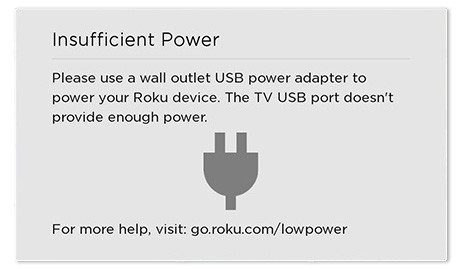
In this case, here's what should you do if you encounter these error messages:
- Verify that you are using the USB cable that came with your Roku streaming player
- If you use any USB cable other than the one with your streaming player, replace it with your player.
- Try a different USB Port.
- Some USB ports have different power characteristics. Connecting your streaming player to a different USB port on your TV may resolve the issue.
- Connect power to the power outlet.
- Using the included USB cable and USB power adaptor (if included), connect your streaming player to a working power outlet in the wall.
- If your streaming player did not come with a USB power adaptor, see our article on powering your streaming player.
- Connecting to a wall power outlet has the additional advantage that your Roku streaming player will not need to power up every time you turn on your TV. This means your player will be up and running faster than when connected to a TV.
- Using the included USB cable and USB power adaptor (if included), connect your streaming player to a working power outlet in the wall.
For reference, visit our Support page for more details on what to do if you see a "low-power" warning.
Please keep us posted on what you find out.
All the best,
Chel- Verify that you are using the USB cable that came with your Roku streaming player