- Mark as New
- Bookmark
- Subscribe
- Mute
- Subscribe to RSS Feed
- Permalink
- Report Inappropriate Content
Hi, My Westinghouse TV does not have a CEC nor ARC indicated on back of TV. Only HDMI. Can I activate a new Roku Streaming Stick 4K despite this? thanks
Accepted Solutions
- Mark as New
- Bookmark
- Subscribe
- Mute
- Subscribe to RSS Feed
- Permalink
- Report Inappropriate Content
@Tonydelplato, CEC isn't generally noted on the back of TVs and ARC is mostly for sound bars. You don't need either to connect a Roku device, stick or otherwise.
Help others find this answer and click "Accept as Solution."
If you appreciate my answer, maybe give me a Kudo.
I am not a Roku employee.
- Mark as New
- Bookmark
- Subscribe
- Mute
- Subscribe to RSS Feed
- Permalink
- Report Inappropriate Content
Hi, @JLopp.
We appreciate you reaching us here in the Roku Community!
We'd be happy to provide you with the resolution to pair your remote.
If the power and volume buttons on your remote have stopped working, try updating your Roku device to the most recent software.
To manually update your software:
- Navigate to Settings
- Select System
- Select System update
- Select Check now
After that, you may follow the steps posted above to set up your remote.
Furthermore, you may visit this support article on why my Roku® voice remote does not control the power and volume on my TV.
If you need further clarification and assistance, please don't hesitate to let us know.
Regards,
Reynan
Roku Community Moderator
- Mark as New
- Bookmark
- Subscribe
- Mute
- Subscribe to RSS Feed
- Permalink
- Report Inappropriate Content
@Tonydelplato, CEC isn't generally noted on the back of TVs and ARC is mostly for sound bars. You don't need either to connect a Roku device, stick or otherwise.
Help others find this answer and click "Accept as Solution."
If you appreciate my answer, maybe give me a Kudo.
I am not a Roku employee.
- Mark as New
- Bookmark
- Subscribe
- Mute
- Subscribe to RSS Feed
- Permalink
- Report Inappropriate Content
Re: Enabling arc and cec settings on a Westinghouse tv
The TV volume control works on the roku remote, but not the on/off function. CEC controls are nonexistent on the TV or in the ROKU setup menu. Is there a solution
- Mark as New
- Bookmark
- Subscribe
- Mute
- Subscribe to RSS Feed
- Permalink
- Report Inappropriate Content
Re: Enabling arc and cec settings on a Westinghouse tv
The TV volume control works on the roku remote for the Westinghouse TV, but not the on/off function. CEC controls are nonexistent on the TV or in the ROKU setup menu. Is there a solution for enabling the on/off function and the volume function at the same time on the remote?
- Mark as New
- Bookmark
- Subscribe
- Mute
- Subscribe to RSS Feed
- Permalink
- Report Inappropriate Content
Re: Enabling arc and cec settings on a Westinghouse tv
Hi, @ipyramus!
Welcome, and thanks for your first post in the Roku Community!
We appreciate your bringing up this power button issue with your remote, and we apologize for the inconvenience that is caused you. Let us take a closer look at this matter so that we can properly assess it for you. We would like to know if you have successfully set up your remote to control your TV. If not, please refer to our troubleshooting steps below.
- Navigate to Settings
- Select Remotes & devices
- Select Remotes followed by your remote
- Select Set up remote for TV control
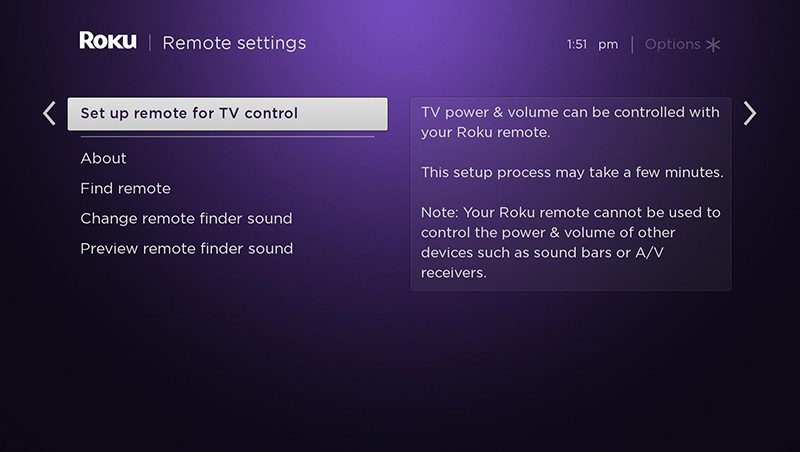
- Follow the instructions provided through your TV screen.
If this has already been done, please let us know so we can provide further assistance.
Sincerly.
Elmer
Roku Community Moderator
- Mark as New
- Bookmark
- Subscribe
- Mute
- Subscribe to RSS Feed
- Permalink
- Report Inappropriate Content
Re: Enabling arc and cec settings on a Westinghouse tv
Hello Roku,
I am having the same problem, everything works but the Roku on/off function. I went into Remote settings in ROKU, and it said IR should work, but it doesn't.
When I went to CEC remote instead, it said "We couldn't set up your Roku remote to work with your Westinghouse TV. Try again or set it up later.
Is there a setting on the Westinghouse that I can set, perhaps?
Thank you
- Mark as New
- Bookmark
- Subscribe
- Mute
- Subscribe to RSS Feed
- Permalink
- Report Inappropriate Content
Hi, @JLopp.
We appreciate you reaching us here in the Roku Community!
We'd be happy to provide you with the resolution to pair your remote.
If the power and volume buttons on your remote have stopped working, try updating your Roku device to the most recent software.
To manually update your software:
- Navigate to Settings
- Select System
- Select System update
- Select Check now
After that, you may follow the steps posted above to set up your remote.
Furthermore, you may visit this support article on why my Roku® voice remote does not control the power and volume on my TV.
If you need further clarification and assistance, please don't hesitate to let us know.
Regards,
Reynan
Roku Community Moderator
