Roku legacy products
- Roku Community
- :
- Streaming Players
- :
- Roku legacy products
- :
- Re: ROKU3 box stopped working, after house power w...
- Subscribe to RSS Feed
- Mark Topic as New
- Mark Topic as Read
- Float this Topic for Current User
- Bookmark
- Subscribe
- Mute
- Printer Friendly Page
- Mark as New
- Bookmark
- Subscribe
- Mute
- Subscribe to RSS Feed
- Permalink
- Report Inappropriate Content
Re: ROKU3 box stopped working, after house power went out and was restored
@SDB55 wrote:Thanks for the information. It looks like I will have to continue to plug it into my TV because my AVR only supports 1080 resolution and I have a 4K TV, Unless there’s a better way to go about it?
If your AVR only supports 1080, you have no other choice than to connect the Roku 4K player directly to your TV if you want 4K resolution. Whatever method you use to send your TV sound to the AVR should work for the Roku sound as well. But there are TVs that won't send 5.1 audio out of an optical connection for externally connected devices, such as the Roku. So there's a chance you would only get stereo sound. Also, many streaming services use Dolby Digital Plus (EAC3) audio, and that too will usually not pass over an optical feed. So don't be too surprised if stereo sound is all you can get.
If you do decide to update your AVR, make sure you future proof yourself as much as you can afford. You don't have to pay crazy amounts of cash for an AVR that supports 4K/HDR/Dolby Vision/Dolby Atmos/DTS:X. One of my Yamaha AVRs supports all of that, and it was around $350 or so. Even if you don't add Atmos speakers, having an AVR that can process the sound will pretty much ensure that it can process almost any other codec as well. You might even see if you can find one with AC-4 audio support, since the ATSC 3.0 TV broadcast standard will use that audio codec.
By the way, no your Roku 3 is not 4K. The very first 4K Roku was the Roku 4, and it didn't support HDR at all. But all the current 4K Roku devices support HDR, while the Ultra and the latest Stick 4K players also support Dolby Vision.
Roku Community Streaming Expert
Help others find this answer and click "Accept as Solution."
If you appreciate my answer, maybe give me a Kudo.
I am not a Roku employee, just another user.
- Mark as New
- Bookmark
- Subscribe
- Mute
- Subscribe to RSS Feed
- Permalink
- Report Inappropriate Content
Re: ROKU3 box stopped working, after house power went out and was restored
Hi, I still don’t see an email with any information about resetting a password
- Mark as New
- Bookmark
- Subscribe
- Mute
- Subscribe to RSS Feed
- Permalink
- Report Inappropriate Content
Re: ROKU3 box stopped working, after house power went out and was restored
Sorry these thread messages keep getting sent to the wrong place.
- Mark as New
- Bookmark
- Subscribe
- Mute
- Subscribe to RSS Feed
- Permalink
- Report Inappropriate Content
Re: ROKU3 box stopped working, after house power went out and was restored
Did you seriously just post your phone number in a public community forum? Please remove it immediately.
I have an easy solution. It’s the weekend. Buy yourself a new Roku and move on
- Mark as New
- Bookmark
- Subscribe
- Mute
- Subscribe to RSS Feed
- Permalink
- Report Inappropriate Content
Re: ROKU3 box stopped working, after house power went out and was restored
Did not mean to. That was supposed to go to tech-support. Hopefully I can delete it or they can
- Mark as New
- Bookmark
- Subscribe
- Mute
- Subscribe to RSS Feed
- Permalink
- Report Inappropriate Content
Re: ROKU3 box stopped working, after house power went out and was restored
That’s not going to solve the problem of why I can’t access this chat thread from my computer unfortunately. The device I have works fine, but something has happened to my account and I can only access it from my phone
- Mark as New
- Bookmark
- Subscribe
- Mute
- Subscribe to RSS Feed
- Permalink
- Report Inappropriate Content
Re: ROKU3 box stopped working, after house power went out and was restored
The chat works. It works on my phone and on Google Chrome. If your using an ad blocker that can interfere. 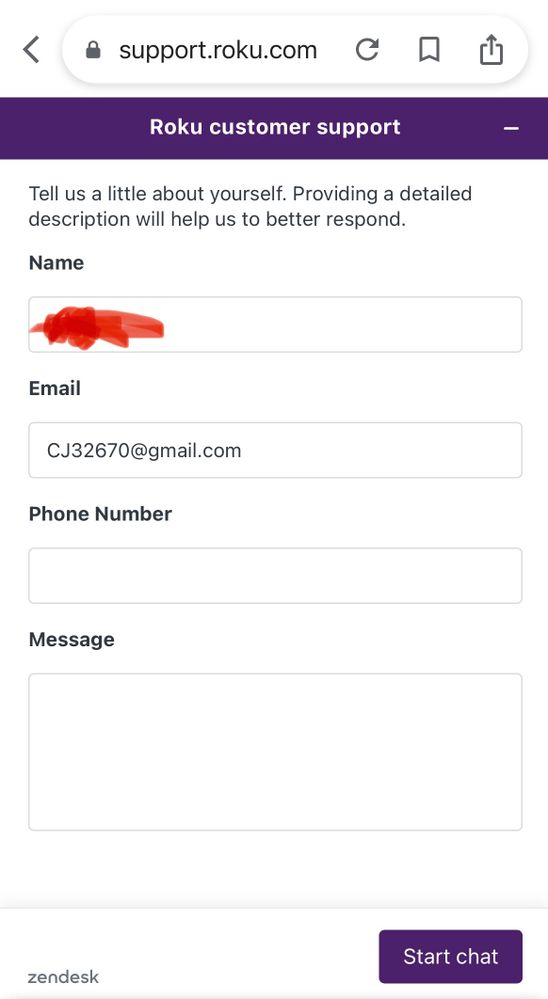
- Mark as New
- Bookmark
- Subscribe
- Mute
- Subscribe to RSS Feed
- Permalink
- Report Inappropriate Content
Re: ROKU3 box stopped working, after house power went out and was restored
@SDB55 you posted this over a week ago. You spent more time trying to figure out what’s going on. Wasted time. Pick yourself up a new Roku and be streaming
- Mark as New
- Bookmark
- Subscribe
- Mute
- Subscribe to RSS Feed
- Permalink
- Report Inappropriate Content
Re: ROKU3 box stopped working, after house power went out and was restored
I can access the community page but it keeps asking me for a username and when I enter the one that I’m using on my phone it rejects the entry and tells me that the name is already taken even though I’m logged in with the same email. I have never seen anything like this before so I don’t know what’s going on
- Mark as New
- Bookmark
- Subscribe
- Mute
- Subscribe to RSS Feed
- Permalink
- Report Inappropriate Content
Re: ROKU3 box stopped working, after house power went out and was restored
Nothing wrong with the device. If you read the thread, talking about not having access to the chat. Nothing to do with the device itself
Become a Roku Streaming Expert!
Share your expertise, help fellow streamers, and unlock exclusive rewards as part of the Roku Community. Learn more.
