- Mark as New
- Bookmark
- Subscribe
- Mute
- Subscribe to RSS Feed
- Permalink
- Report Inappropriate Content
Channels will not update
I'm taking a deep breath. I must be missing something obvious.
I have 2 channels.
one has been around a few weeks - when I started i could make updates to the JSON and it would show up.. within an hour to 2 days (wtf..). But at least I could see changes.
Now - it's been since last week - and the changes still do not show up.
The preview does not match what shows up on the device.
I have tried every version of system update, unplugging it for hours, remove /add channel. etc.
I'm more than a little irritated at this point.
I also have another channels I was putting a quick test of a live feed into.
that channel - even **bleep**ing worse.
i've gone through 8 different JSON files (with 8 different names).
tried system updates, etc...
I've deleted the channel and remade it as a new one 2-3 times.
Never changes.
WTF do i have to do to get my JOSN changes to appear real-time?
And this isn't just me - 2 other people verified the channel is still the old version on their devices.
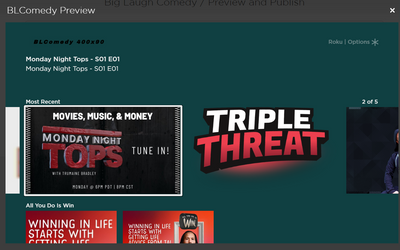
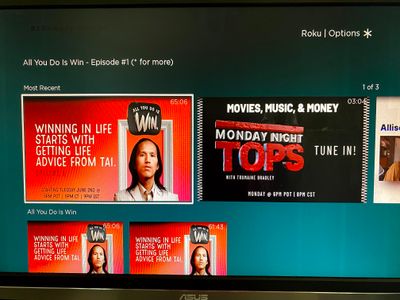
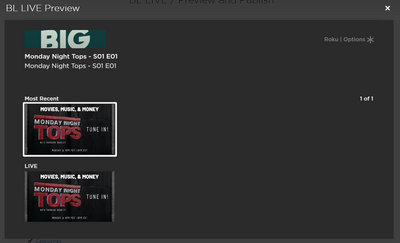

- Mark as New
- Bookmark
- Subscribe
- Mute
- Subscribe to RSS Feed
- Permalink
- Report Inappropriate Content
Re: Channels will not update
FWIW, I'm seeing the same issues. My test channel preview (as you call it) has the same issue: Search, About, and a blank (non-selectable) thumbnail.
Preview and Update shows the changes to the JSON file (in Preview), but the Channel does not update on the Roku unit.
This includes:
Manually forcing an update (no updates).
Removing the channel, re-adding the channel.
Restarting the unit.
Having a valid or invalid feed validation
changing graphics to ensure a change would be seen.
Nothing.
Going on for about 5 hours now.
- Mark as New
- Bookmark
- Subscribe
- Mute
- Subscribe to RSS Feed
- Permalink
- Report Inappropriate Content
Re: Channels will not update
It's been submitted....so now, we wait.
- Mark as New
- Bookmark
- Subscribe
- Mute
- Subscribe to RSS Feed
- Permalink
- Report Inappropriate Content
Re: Channels will not update
same thing going on here. I thought I was going crazy. Haven't seen my channel update since the middle of last week!
- Mark as New
- Bookmark
- Subscribe
- Mute
- Subscribe to RSS Feed
- Permalink
- Report Inappropriate Content
Re: Channels will not update
I sent issue to support..... now we wait I guess
- Mark as New
- Bookmark
- Subscribe
- Mute
- Subscribe to RSS Feed
- Permalink
- Report Inappropriate Content
Re: Channels will not update
I went back through my Partner Success activities and found a ticket I had submitted that sounds very much like the symptoms reported here. I reported a problem in which my channel would not update and only displayed a search icon.
When I click to open the second channel, I see a brief display of the channel items. They disappear quickly and I'm left with a search (icon) button as the only thing showing in the channel. I believe the search button was newly added as part of the recent firmware upgrade.
I had traced it back to a firmware update from October to November 2019. I followed up with a similarly related problem and received the following reply.
Jen 5 months ago Hi there, Thank you for reaching out. The FW bug should be fixed last week, but please try the instructions below: In order for these changes to take effect, please complete the following: Navigate to Manage My Channels > Preview and Update for the affected channel(s). Go to any page in the Preview and Publish dropdown (e.g. Properties, Feed URL, Branding, etc) and click the Save button at the bottom of the selected page. Go to the Preview and Publish page and click Update. Wait 3-4 hours for the changes to ingest. Repeat Steps 1-4 for any of the affected channels. Your channel(s) should now be updated to reflect your latest feed version. If you encounter any issues after completing the steps above and waiting the allotted time, we often recommend waiting a total of 24 hours. If after that time period you are still not seeing the issue resolve itself, please do not hesitate to contact Partner Success.
I don't know if this will help, but, if you haven't tried the steps above, please try.
- Mark as New
- Bookmark
- Subscribe
- Mute
- Subscribe to RSS Feed
- Permalink
- Report Inappropriate Content
Re: Channels will not update
Thanks!
Perhaps I'm daft - or this is only for PUBLISHED channels, but where on the "Publish and Publish" page is there an update button?
I have "click the link below to add a channel to your account"
and
"Schedule Publishing".
"Update" only seems to be present when the channel is published (I verified with another published channel)
- Mark as New
- Bookmark
- Subscribe
- Mute
- Subscribe to RSS Feed
- Permalink
- Report Inappropriate Content
Re: Channels will not update
@mkammes You may have stumbled onto something. Perhaps the steps will not work on an unpublished channel. Updating a channel may force an event within DP that infuses the new Roku code for your channel. It's pure speculation on my part, but, it would not surprise me if updating triggers the "fix".
Additionally, I believe you need to visit a page within your dashboard and make a change before the Update button becomes available.
- Mark as New
- Bookmark
- Subscribe
- Mute
- Subscribe to RSS Feed
- Permalink
- Report Inappropriate Content
Re: Channels will not update
FWIW, the issue is still happening, as I can verify given the "version" of the channel on Roku vs the version as defined on my DP channel.
I did follow your instructions and even refreshed the feed *and* even changed the layout from Hero to Standard - just to *try* and force some changes. No dice.
I really hate to blindly point at Roku and cast blame, but I can't find anything else on my end, and nothing that would manifest the same issue with others on this thread.
- Mark as New
- Bookmark
- Subscribe
- Mute
- Subscribe to RSS Feed
- Permalink
- Report Inappropriate Content
Re: Channels will not update
i did the same... I changed a couple things and hit save. I pushed a new feed with a different name. Still no updates (after 9 days)
