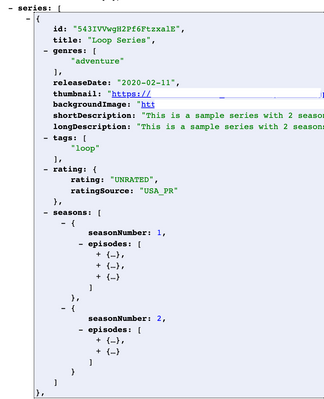Roku Direct Publisher
- Roku Community
- :
- Developers
- :
- Roku Direct Publisher
- :
- Re: Channel Not Showing All Videos in Series
- Subscribe to RSS Feed
- Mark Topic as New
- Mark Topic as Read
- Float this Topic for Current User
- Bookmark
- Subscribe
- Mute
- Printer Friendly Page
- Mark as New
- Bookmark
- Subscribe
- Mute
- Subscribe to RSS Feed
- Permalink
- Report Inappropriate Content
Channel Not Showing All Videos in Series
I have searched the forums and Google and found no answers. I had lots to learn getting my channel started and finally got everything working for the first episodes, but then the second episodes are not showing. I checked the feed, which shows no problems as far as I can tell. I did forget to make the videos public in my Vimeo pro account and make them public, but they are still not showing and one of them was already public and didn't show before or now. I even tried to take the links again from Vimeo in case I copied them wrong. I am at a standstill. I hope someone here can see what may be the issue.
Here is the feed: https://roku-emily-tells-all.s3.amazonaws.com/emily_bonilla-roku-feed-1.json
Here is the channel: https://my.roku.com/account/add/EmilyBonilla
Here is the Vimeo profile: https://vimeo.com/user141382942 (I have not intended to promote my Vimeo channel, I use YouTube instead, so it is not very pretty)
I hope someone can help me! Thank you for your time and assistance.
- Mark as New
- Bookmark
- Subscribe
- Mute
- Subscribe to RSS Feed
- Permalink
- Report Inappropriate Content
Re: Channel Not Showing All Videos in Series
Your feed file seems to be 'malformed'. You've added some feed file elements that do not belong in the position where they are located. For example, you have 'genres' and 'tags' defined under the Episode object. They belong under the Series object.
If you're coding your feed file manually (ie using a file editor), don't. It's too easy to make logical errors that are not detected by a json linter.
- Mark as New
- Bookmark
- Subscribe
- Mute
- Subscribe to RSS Feed
- Permalink
- Report Inappropriate Content
Re: Channel Not Showing All Videos in Series
Hi @emilybon,
I took a look at your JSON feed and noticed the following:
- You have couple of JSON Syntax Errors in your feed.
- You are missing rating in the series, and you are repeating "seasonNumber : 2021" 3 times which is incorrect, here is a sample mini-series feed: https://ottfeed.com/GCUGbgJZalE6XOuIzJVV/OTTfeed-RDP-series.json
- If you want seasons you should wrap the episodes in seasons like this
- You are using mp4 instead of HLS (m3u8) for video URLs which Vimeo Pro provides and its better UX.
- You are creating triple the work for yourself by hosting thumbnails and captions on s3 instead of pulling them from Vimeo
- You can have the videos private on Vimeo if you use the correct video URL in your feed
If you are looking for a robust solution to manage your content feed for Roku, that works great with Vimeo Pro and will save you a lot of time and frustration, then I recommend our OTTfeed.com platform.
OTTfeed was designed to bridge the gap between content on Vimeo and Roku.
For more info DM me, or go to https://ottfeed.com/ and request a demo
Cheers,
Become a Roku Streaming Expert!
Share your expertise, help fellow streamers, and unlock exclusive rewards as part of the Roku Community. Learn more.