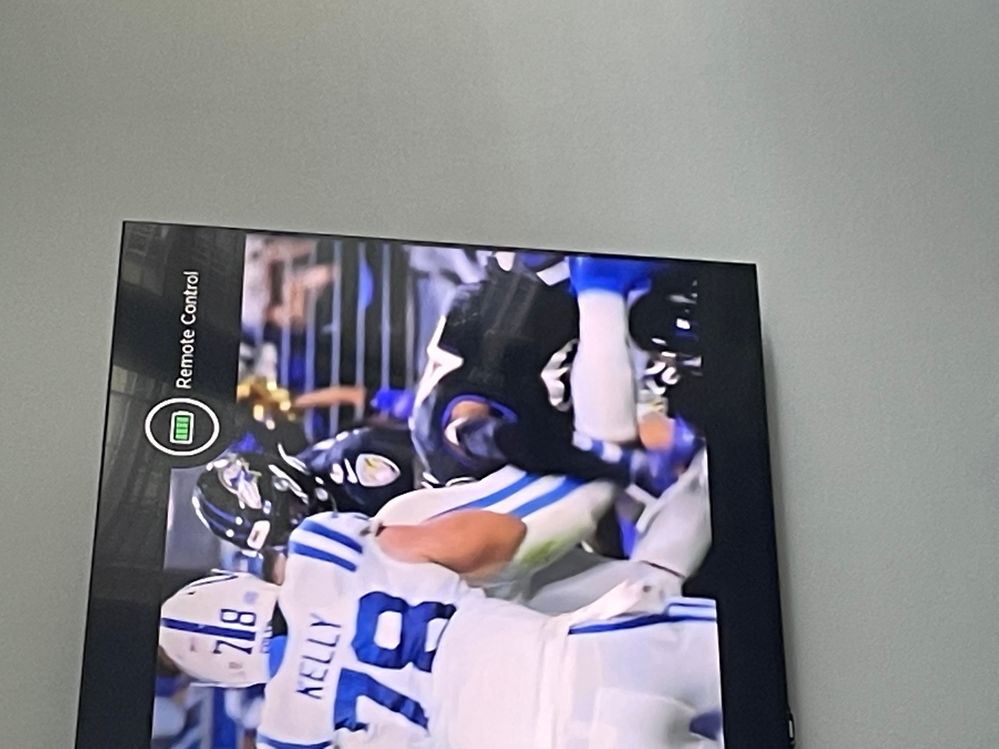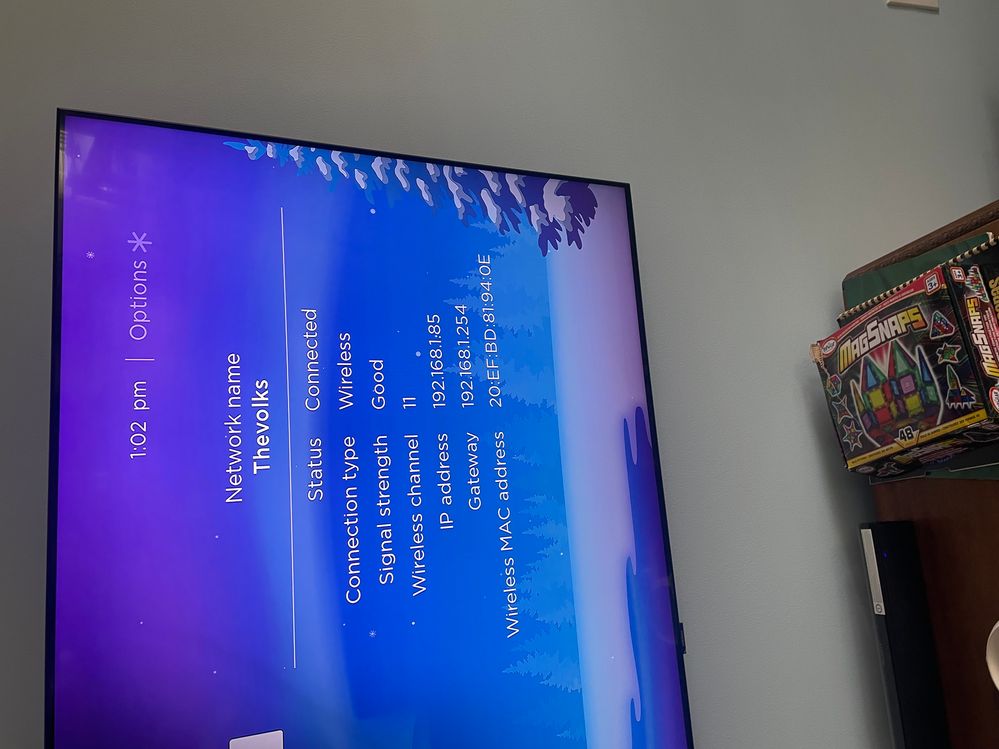Remotes
- Roku Community
- :
- Streaming Players
- :
- Remotes
- :
- Re: Roku remote draining batteries
- Subscribe to RSS Feed
- Mark Topic as New
- Mark Topic as Read
- Float this Topic for Current User
- Bookmark
- Subscribe
- Mute
- Printer Friendly Page
- Mark as New
- Bookmark
- Subscribe
- Mute
- Subscribe to RSS Feed
- Permalink
- Report Inappropriate Content
Re: Roku remote draining batteries
Hi @TexasIndian,
Thanks for posting in the Roku Community!
Have you tried running the steps on this link to get your remote back up and running? http://go.roku.com/remotehelp
If the issue still persists, can you please provide the serial number of your Roku device from Settings>System>About? I'll be able to pass it along to our Support team who can assist you further.
Regards,
Mary
Roku Community Moderator
- Mark as New
- Bookmark
- Subscribe
- Mute
- Subscribe to RSS Feed
- Permalink
- Report Inappropriate Content
Re: Roku remote draining batteries
Hello,
I, too am having terrible battery draining issues with my Express 4k+ remote. We had to buy rechargeable batteries to keep up, and lately the remote goes dead every 1-2 days. Serial # X01600JXYDRX. Please advise as I have no options but to submit a message on the community page.
@RokuMary-F wrote:Hi @TexasIndian,
Thanks for posting in the Roku Community!
Have you tried running the steps on this link to get your remote back up and running? http://go.roku.com/remotehelp
If the issue still persists, can you please provide the serial number of your Roku device from Settings>System>About? I'll be able to pass it along to our Support team who can assist you further.
Regards,
Mary
- Mark as New
- Bookmark
- Subscribe
- Mute
- Subscribe to RSS Feed
- Permalink
- Report Inappropriate Content
Re: Roku remote draining batteries
feelin' ya Kdufrain,
just inserted last set of batteries in house (after only 3 hr-7min!!);
wife out right now on Black Friday (yup, she's irritated) to buy more
batteries. All 7 grandkids will be here rest of the weekend, so.......
Sure hope Customer Service hurriedly replace our remotes; be a tad
angry if they refuse & we have to buy replacement AFTER Black Friday
- Mark as New
- Bookmark
- Subscribe
- Mute
- Subscribe to RSS Feed
- Permalink
- Report Inappropriate Content
Re: Roku remote draining batteries
Yes Mary, tried several steps...plus continually had to sign back in to not only Roku
but each the channels they'd been watching (Spectrum, Netflix, YouTube, Disney+).
As you can imagine, quite annoying.
Remote's label shows: "P/N: 3226000159 * "Model: RC80" * "FCC ID:TC2-RCB9"
btw: it coordinates to Steaming Stick listed as "Toy Room" in our account. Thanks Mary.
- Mark as New
- Bookmark
- Subscribe
- Mute
- Subscribe to RSS Feed
- Permalink
- Report Inappropriate Content
Re: Roku remote draining batteries
I spent many years in a technical development group at a software company, and I know the drill on escalated issues and their resolution. This subject of this thread is beyond being a support issue. **Roku has an engineering problem.** It shouldn't be possible, given the many comments I have found here and elsewhere online, that the battery consumption problem in Roku's remotes isn't receiving attention all the way up to Anthony Wood.
- Mark as New
- Bookmark
- Subscribe
- Mute
- Subscribe to RSS Feed
- Permalink
- Report Inappropriate Content
Re: Roku remote draining batteries
I have only had this new Roku since July. My remote is draining batteries like crazy. My older model does not do this. I Have to change the battery’s every few days. Truly not acceptable, Please assist.
- Mark as New
- Bookmark
- Subscribe
- Mute
- Subscribe to RSS Feed
- Permalink
- Report Inappropriate Content
Re: Roku remote draining batteries
Hello,
Could you please help resolve the roku remote battery drain issue. No battery last more than 3 days? What is going on.
Thanks
Bhanu
- Mark as New
- Bookmark
- Subscribe
- Mute
- Subscribe to RSS Feed
- Permalink
- Report Inappropriate Content
Re: New Batteries Die every 2 weeks on Roku Remotes
I agree, you shouldn't have to pay more to solve a Roku design issue, but Roku isn't resolving this anytime soon. They should, but evidence is they won't. Just get over that bridge.
Battery drain is hardware and location sensitive, no guarantee that changing the streamer/remote as faulty for exact replacement will solve the problem. The design Roku uses is needed to enable voice and headphone features, and ability to resolve this will be a not tricky.
Your options are to buy a cheap extra control (clones very cheap on eBay) or keep spending money on batteries and hassle, or replace with a roku that is IR based (cheapest Express, new or second hand)
Your choice...I recommended a solution that fixes the problem quickly with certainty for you.
- Mark as New
- Bookmark
- Subscribe
- Mute
- Subscribe to RSS Feed
- Permalink
- Report Inappropriate Content
Re: Roku remote draining batteries
That's very curious about the battery icon appearing. I see it briefly only when removing one or both of the remote's batteries, then re-inserting them.
@Thevolks wrote:I'm having the same issue on two Roku sticks. The Battery Status(?) continually displays on the screen when watching any channel selected, very distracting. The batteries last less than a week. I went away for a few days after replacing them with new batteries (I even made a special trip to purchase new batteries; fearing my stock was old), when I returned the remote was dead. I had to change the batteries and re-set up
the remote using my iPhone app to recover from this.
- Mark as New
- Bookmark
- Subscribe
- Mute
- Subscribe to RSS Feed
- Permalink
- Report Inappropriate Content
Re: Roku remote draining batteries
Hi. Our Roku stick we use every day is using a pair of batteries every week. Its a model 3810X and serial number 23501F324806
Do you change something remotely?
Become a Roku Streaming Expert!
Share your expertise, help fellow streamers, and unlock exclusive rewards as part of the Roku Community. Learn more.