Remotes
- Roku Community
- :
- Streaming Players
- :
- Remotes
- :
- Re: Volume or Pause won't work with remote
- Subscribe to RSS Feed
- Mark Topic as New
- Mark Topic as Read
- Float this Topic for Current User
- Bookmark
- Subscribe
- Mute
- Printer Friendly Page
- Mark as New
- Bookmark
- Subscribe
- Mute
- Subscribe to RSS Feed
- Permalink
- Report Inappropriate Content
I can't get my Roku remote to get the volume to work up and down, and won't let the pause button to work either. I have a 2 year old Samsung smart tv, and I have tried a different Roku with a different remote and can't get the volume buttons to work or the pause button to work. I would appreciate any suggestions to solve my problem.
Thanks, Craig1947
Accepted Solutions
- Mark as New
- Bookmark
- Subscribe
- Mute
- Subscribe to RSS Feed
- Permalink
- Report Inappropriate Content
I had posted the device model and version above.
The problem is completely random. It's fine for a while and then stops working. I've verified that it's not the remote as I have two different model TVs (same brand) with the same model of remote.
It's not a particular channel / app, as the problem occurs even on the main menu. But in this case it happened on just one of the HDMI inputs and was still non-functional for about 10 minutes on the main menu after a reboot until it started magically working again after giving it some time, so I'll have to wait until it's broken again to to get a tracker.
FYI this happened last year to many people at the same time as I noted above and they seemingly fixed it with some firmware changes.
- Mark as New
- Bookmark
- Subscribe
- Mute
- Subscribe to RSS Feed
- Permalink
- Report Inappropriate Content
Re: Volume or Pause won't work with remote
Greetings from the Roku Community, @Craig1947!
We appreciate you reaching out for support. We're here to help you control the Power and Volume of your TV using your Roku remote.
Kindly access the settings menu to set up your voice remote to control your TV. If your Roku device is connected to an AVR or soundbar, we recommend temporarily connecting it directly to your TV during setup to successfully detect the brand of your TV.
- Press Home on your Roku voice remote
- Scroll and select Settings
- Select Remotes & devices
- Select Remote
- Choose your voice remote from the list and select Set up remote for TV control
- Follow the on-screen prompts to complete the process
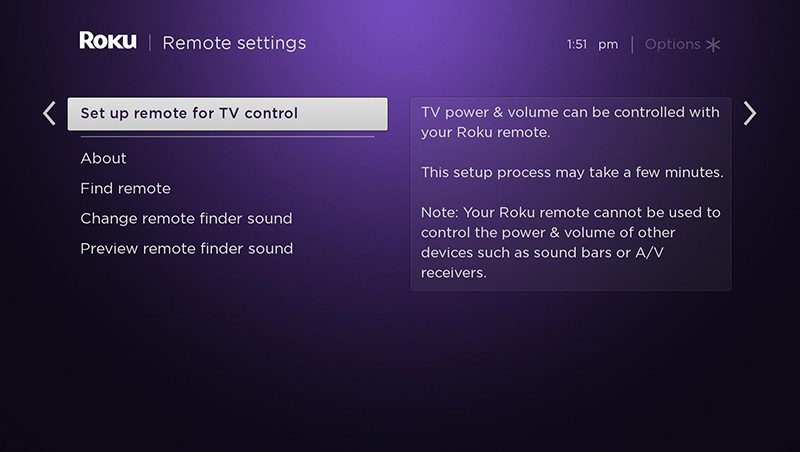
For reference, these support articles may help you:
- How to set up your Roku voice remote to control your TV
- Why is my Roku® voice remote not controlling the power and volume on my TV?
I hope you find this information helpful.
Best regards,
Carly
Roku Community Moderator
- Mark as New
- Bookmark
- Subscribe
- Mute
- Subscribe to RSS Feed
- Permalink
- Report Inappropriate Content
Re: Volume or Pause won't work with remote
I think that they broke it again.
Mine's stopped working on my TCL 7117X (49S515) as of last week's update to 13.1.4 Build 1510. This is becoming an annual problem.
- Mark as New
- Bookmark
- Subscribe
- Mute
- Subscribe to RSS Feed
- Permalink
- Report Inappropriate Content
Re: Volume or Pause won't work with remote
Hello! @zborgerd,
Thank you for your post in the Roku Community!
We appreciate you contacting us regarding the issue with your Roku remote's volume and pause functionality after the latest update. We are happy to help.
Could you please confirm if you have attempted the troubleshooting steps suggested by @RokuCarly?
If the issue persists, we would be more than happy to look further into this issue, but we will need more detailed information. Can you please provide us with the following information:
- Roku device model, serial number, device ID, and software OS/version (these can all be found in Settings > System > About)
- Does this issue occur on a specific channel? if so, what channel and what version/build is the channel (this can be found by selecting the channel on the Home screen and pressing the * button)
- Tracker ID when this issue occurs (when you see this issue occur, press the Home button 5 times, followed by the Back button 5 times, and provide us with this ID)
Once we have this information, we will be able to pass it along to the appropriate Roku team to investigate further.
We look forward to working with you to help resolve this issue.
Thanks,
Arjiemar
Roku Community Moderator
- Mark as New
- Bookmark
- Subscribe
- Mute
- Subscribe to RSS Feed
- Permalink
- Report Inappropriate Content
I had posted the device model and version above.
The problem is completely random. It's fine for a while and then stops working. I've verified that it's not the remote as I have two different model TVs (same brand) with the same model of remote.
It's not a particular channel / app, as the problem occurs even on the main menu. But in this case it happened on just one of the HDMI inputs and was still non-functional for about 10 minutes on the main menu after a reboot until it started magically working again after giving it some time, so I'll have to wait until it's broken again to to get a tracker.
FYI this happened last year to many people at the same time as I noted above and they seemingly fixed it with some firmware changes.
- Mark as New
- Bookmark
- Subscribe
- Mute
- Subscribe to RSS Feed
- Permalink
- Report Inappropriate Content
Re: Volume or Pause won't work with remote
I want to thank you and zborgerd for your help with my remote. I tried it on my other tv and it worked fine, so I think it might be my tv. I have been having trouble with this tv anyway, so we are just going to get a new one and put the old one in our spare bedroom.
Thanks again guys,
Craig1947
- Mark as New
- Bookmark
- Subscribe
- Mute
- Subscribe to RSS Feed
- Permalink
- Report Inappropriate Content
Re: Volume or Pause won't work with remote
The TV might not be defective and it might be software-related. There were a number of us that experienced this problem last year with certain TVs and it was later corrected. That's what I'm trying to determine if I can get it to fail again and get a tracker for the people at Roku to diagnose. But currently mine is working again.
In the interim, you might want to try the Android or iOS app if you haven't. After rebooting my TV via the settings menu, and giving it a few minutes of standby, it started behaving again with the standard remote.
- Mark as New
- Bookmark
- Subscribe
- Mute
- Subscribe to RSS Feed
- Permalink
- Report Inappropriate Content
Re: Volume or Pause won't work with remote
CT-302-202
Become a Roku Streaming Expert!
Share your expertise, help fellow streamers, and unlock exclusive rewards as part of the Roku Community. Learn more.
