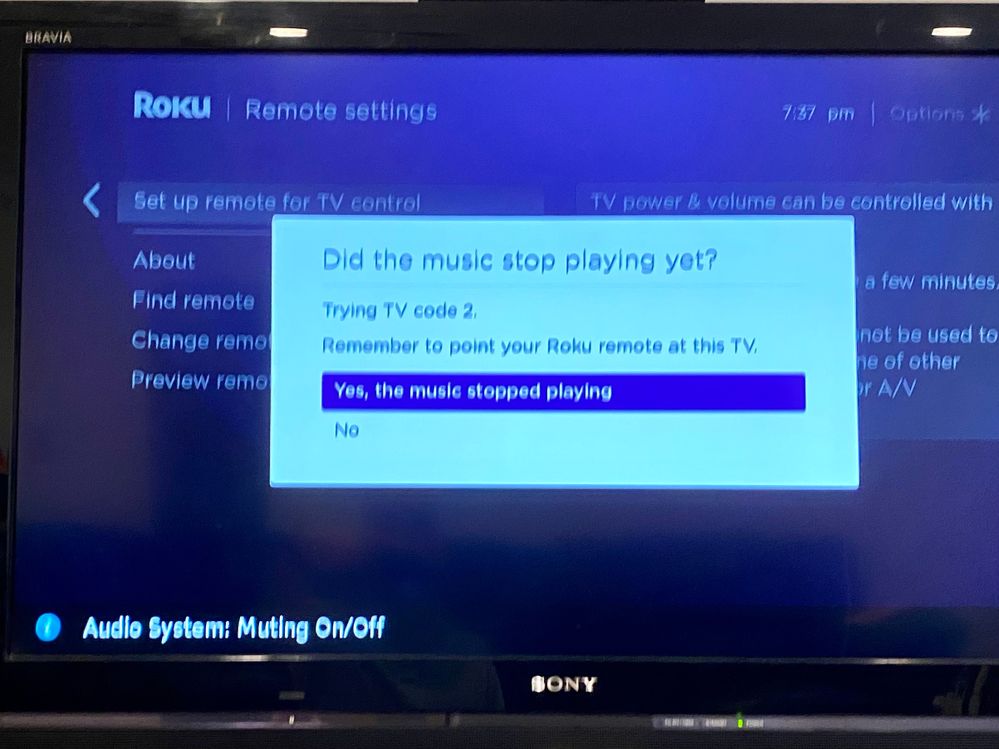Remotes
- Roku Community
- :
- Streaming Players
- :
- Remotes
- :
- Re: UPDATE: Did your Roku remote lose volume and T...
- Subscribe to RSS Feed
- Mark Topic as New
- Mark Topic as Read
- Float this Topic for Current User
- Bookmark
- Subscribe
- Mute
- Printer Friendly Page
- Mark as New
- Bookmark
- Subscribe
- Mute
- Subscribe to RSS Feed
- Permalink
- Report Inappropriate Content
Volume not working properly
my tv is a sharp smart tv. When pressing volume button on the roku remote, the tv shows the reduce or increase volume icon, but the sound didn’t get controlled/remained exactly the same.
- Mark as New
- Bookmark
- Subscribe
- Mute
- Subscribe to RSS Feed
- Permalink
- Report Inappropriate Content
Re: UPDATE: Did your Roku remote lose volume and TV control after the latest update? Check here!
Model: 3811X
Serial number: YH005S263278 (255075263278)
Software version: 10.0.0 - build 4195-50
Issue ID: 78-251-941
TV: Element
I sent a previous post but forgot to add serial number. Have tried all options and nothing works. Volume/mute/power not working. Now what next?
- Mark as New
- Bookmark
- Subscribe
- Mute
- Subscribe to RSS Feed
- Permalink
- Report Inappropriate Content
Re: UPDATE: Did your Roku remote lose volume and TV control after the latest update? Check here!
The Roku voice remote is a piece of junk. I was an early adopter with Roku but they have let me down Just tonight my latest voice remote stopped working AGAIN! Now it will not pair. Try and get a refund or a replacement? THERE IS NO WAY TO CONTACT THE CLOWNS AT ROKU!
Now the Roku remote I'm using is the one with the AT&T Now logo LOL.
Wake up, you fools at Roku and get your act together. So much for the ballyhooed nonsense that is the alleged "voice remote". Am I steamed? You bet I am.
Sincerely from a guy who had a Roku box when the only thing on there was two weeks of every MSNBC news show on demand. LOL
And let me add that tonight my voice remote stopped working out of the blue. I thought my TV was dead. That was lotsa fun! I now have 4 Roku remotes. That doesn't include all the Roku remotes that I had to return to Best Buy.
- Mark as New
- Bookmark
- Subscribe
- Mute
- Subscribe to RSS Feed
- Permalink
- Report Inappropriate Content
Re: Roku remote stopped controlling tv volume.
Same problem, tv buttons stopped working after an update. The available 45 or so tv codes it let me try do not work. Supersonic TV, software 10.0.0 build 4209-55, 3800x
- Mark as New
- Bookmark
- Subscribe
- Mute
- Subscribe to RSS Feed
- Permalink
- Report Inappropriate Content
Re: Roku remote stopped controlling tv volume.
Hello @jonbonjovial
Thanks for the post.
If you have a Roku voice remote, have you tried re-pairing the remote to your TV? We would recommend starting there then see if that helps.
Re-pair the remote:
- Open the battery compartment and remove the batteries.
- Remove the power cable from your Roku device, wait 5 seconds, and then reconnect the power cable.
- Wait until your Roku device displays the home screen.
- Restart your remote.
- Standard batteries: Reinsert the batteries into your remote.
- Press and hold the pairing button for 5 seconds until you see the status light begin to flash. If the light does not flash, try again. If the light still does not flash, charge your remote or replace the batteries.
- Wait for 30 seconds while the remote establishes a connection with your Roku device.
- The remote pairing dialog should appear on your TV screen.
For more remote troubleshooting, visit this Support article: How do I resolve issues with my Roku® voice remote?
Let us know how it goes!
All the best,
Kariza
Roku Forum Moderator
- Mark as New
- Bookmark
- Subscribe
- Mute
- Subscribe to RSS Feed
- Permalink
- Report Inappropriate Content
Re: Roku remote stopped controlling tv volume.
Hi,
I recently purchased ROKU Ultra and I've been using the remote to control the volumes on my SONY TV with no problem until it changed to "Audio System" volume control.
I found out that my TV has an option to play audio via external speakers but even after I changed it back to "TV speakers" and did all the re-pairing process, it still shows me "Audio System: VOL +/-" whenever I press the volume control.
When I try to "Set up remote for TV control" it gives me "Audio System: Muting On/Off" message instead of actually muting the audio as the attached image. This was the correct code for my TV that worked previously.
Is there a way to revert it to TV volume control?
Thank you.
Model: 4800X - Roku Ultra
Software version: 10.0.0 • build 4209-C2 (up-to-date)
Remote firmware version: rtn.4120
- Mark as New
- Bookmark
- Subscribe
- Mute
- Subscribe to RSS Feed
- Permalink
- Report Inappropriate Content
Re: Roku remote stopped controlling tv volume.
It turns out that it was my TV not Roku that wouldn't change the volume source.
I manage to restore my volume control by factory resetting the TV.
Please disregard my previous reply up there.
I couldn't just delete the whole thing.
Sorry about the mess, OP! Thanks!
- Mark as New
- Bookmark
- Subscribe
- Mute
- Subscribe to RSS Feed
- Permalink
- Report Inappropriate Content
Re: Roku remote stopped controlling tv volume.
Yes I have. I have tried all the options.
- Mark as New
- Bookmark
- Subscribe
- Mute
- Subscribe to RSS Feed
- Permalink
- Report Inappropriate Content
Re: UPDATE: Did your Roku remote lose volume and TV control after the latest update? Check here!
Hello, I am still not able to turn off tv or adjust the volume after this last update. It happened about two days ago. I have done all of the processes that have been posted. The device is maybe two months old.
I have the Roku ultra.
Please let me know what else to do.
- Mark as New
- Bookmark
- Subscribe
- Mute
- Subscribe to RSS Feed
- Permalink
- Report Inappropriate Content
Re: UPDATE: Did your Roku remote lose volume and TV control after the latest update? Check here!
Where do I submit the issue ID? My issue has not been resolved and I don’t see where I can give this information to you
Become a Roku Streaming Expert!
Share your expertise, help fellow streamers, and unlock exclusive rewards as part of the Roku Community. Learn more.