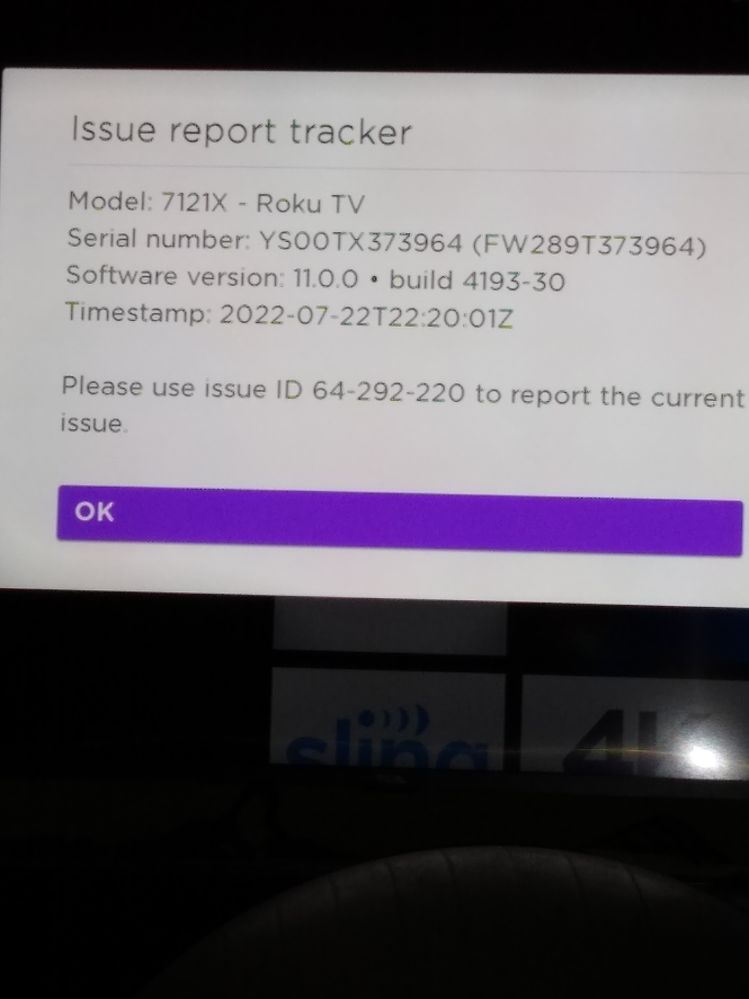Remotes
- Roku Community
- :
- Streaming Players
- :
- Remotes
- :
- TV not recognizing voice command to change channi
- Subscribe to RSS Feed
- Mark Topic as New
- Mark Topic as Read
- Float this Topic for Current User
- Bookmark
- Subscribe
- Mute
- Printer Friendly Page
- Mark as New
- Bookmark
- Subscribe
- Mute
- Subscribe to RSS Feed
- Permalink
- Report Inappropriate Content
My Roku remote and the Roku remote application on my phone are not responding properly when I make a voice request to change the channel. For example if I say "Channel 7.1", it shows "LEAVING LIVE TV". Then it shows "RESULTS FOR CHANNEL 7.1." and the results are all streaming channels! But no matter what channel I request, it never changes the channel to my voice command, it always goes to "LEAVING LIVE TV". All other features on the remote and the remote application on my phone are working. For example if I say "YouTube", it will switch to YouTube.
I have viewed the remote tutorial and researched other posts with no results.
Accepted Solutions
- Mark as New
- Bookmark
- Subscribe
- Mute
- Subscribe to RSS Feed
- Permalink
- Report Inappropriate Content
I just updated my TV with the software update that just came out, and I'm happy to report that the problem has been solved.
- Mark as New
- Bookmark
- Subscribe
- Mute
- Subscribe to RSS Feed
- Permalink
- Report Inappropriate Content
Re: TV not recognizing voice command to change channi
Thanks for the post.
If you are unable to resolve the issue, can you please provide us the following information:
-Roku device model, serial number, device ID, and software OS/version (these can all be found in Settings > System > About)
-does this issue occur on a specific channel? if so, what channel and what version/build is the channel (this can be found be selecting the channel on the Home screen and pressing the * button)
-tracker ID when this issue occurs (when you see this issue occur, press the Home button 5 times, followed by the Back button 5 times and provide us with this ID)
-steps to reproduce the issue you are seeing
Once we have this information, we will be able to pass it along to the appropriate Roku team to investigate further.
Thanks,
Danny
Roku Community Moderator
- Mark as New
- Bookmark
- Subscribe
- Mute
- Subscribe to RSS Feed
- Permalink
- Report Inappropriate Content
Re: TV not recognizing voice command to change channi
This problem occurs on all CABLE channels.
- Mark as New
- Bookmark
- Subscribe
- Mute
- Subscribe to RSS Feed
- Permalink
- Report Inappropriate Content
Re: TV not recognizing voice command to change channi
"Issue report tracker
Model: 7121X - Roku TV
Serial number: YSOOTX373964 (FW289T373964) Software version: 11.0.0 build 4193-30
Timestamp: 2022-09-12T20:29:46Z
PLEASE USE ISSUE ID 64-366-989 to report the current issue."
Currently it is responding properly to VOICE commands for OVER THE AIR ANTENNA channels, BUT NOT FOR THE CABLE CHANNELS. For example, when I request a cable channel, "channel 200" , the response back is "THAT CHANNEL NOT AVAILABLE" . This happens to EVERY cable channel on the channel list. The only way I can access my cable channels is by going to the channel list and MANUALLY scanning down the list to the channel that I want.
I originally posted this issue nearly 2 months ago and still have not received any response as to a fix. This feature worked when I first got this TV. Since software updates, this feature has been a problem. This is becoming a very frustrating endeavor. I paid a lot of money for this TV, it is very disturbing that such a basic feature as voice remote has been a problem for so long.
By the way I worked in software verification in automotive engineering. I suggest someone start verifying the software for the issue that I'm having.
- Mark as New
- Bookmark
- Subscribe
- Mute
- Subscribe to RSS Feed
- Permalink
- Report Inappropriate Content
Re: TV not recognizing voice command to change channi
Edit: I am still having problems with voice recognition regarding cable channels. I recently did a complete rescan of my cable channels only. I did not scan my antenna channels beforehand this time. So even with only cable channel scan voice recognition is not working. When requesting a channel the response back is always "that channel is not available".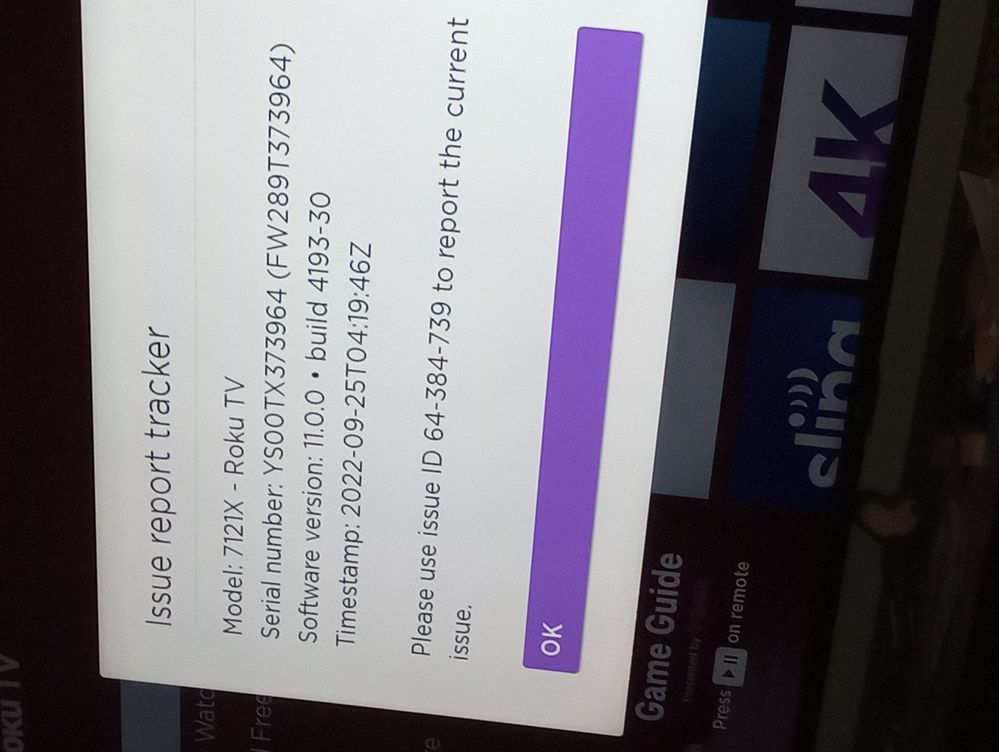
- Mark as New
- Bookmark
- Subscribe
- Mute
- Subscribe to RSS Feed
- Permalink
- Report Inappropriate Content
Re: TV not recognizing voice command to change channi
Thanks for the post and providing us with your information.
I have passed along your concerns to the appropriate Roku team to investigate further.
Thanks,
Danny
Roku Community Moderator
- Mark as New
- Bookmark
- Subscribe
- Mute
- Subscribe to RSS Feed
- Permalink
- Report Inappropriate Content
I just updated my TV with the software update that just came out, and I'm happy to report that the problem has been solved.
- Mark as New
- Bookmark
- Subscribe
- Mute
- Subscribe to RSS Feed
- Permalink
- Report Inappropriate Content
Re: TV not recognizing voice command to change channi
Did you find a solution? I am having the same problem
- Mark as New
- Bookmark
- Subscribe
- Mute
- Subscribe to RSS Feed
- Permalink
- Report Inappropriate Content
Re: TV not recognizing voice command to change channi
As I mentioned, it appeared that one of the software updates fixed the problem at the time.
However, 3 days ago I had issues again. Not only would it not respond to voice commands to change the channel, but also it would not allow me to select from the channel list! I checked to see that the software was up to date, and it was. I then powered off the TV, and restarted it. Everything's been fine since then.
My suggestion is to verify that the TV software is up to date.
You might also want to download the Roku remote app for your phone. See if the TV responds with the phone app. This might point to your remote having a problem.
Lastly, a factory reset may be the option. This will cause the TV to revert back to the original operating software. You should do this without the TV connected to the Internet, so that it does not update to the latest software, and you can check it with the original software.
Become a Roku Streaming Expert!
Share your expertise, help fellow streamers, and unlock exclusive rewards as part of the Roku Community. Learn more.