Remotes
- Roku Community
- :
- Streaming Players
- :
- Remotes
- :
- Re: Roku remote suddenly stopped controlling Vizio...
- Subscribe to RSS Feed
- Mark Topic as New
- Mark Topic as Read
- Float this Topic for Current User
- Bookmark
- Subscribe
- Mute
- Printer Friendly Page
- Mark as New
- Bookmark
- Subscribe
- Mute
- Subscribe to RSS Feed
- Permalink
- Report Inappropriate Content
Roku remote suddenly stopped controlling Vizio TV
got the 4K streaming stick about two weeks ago. On initial set up it paired with my TV and had been working fine. It has suddenly stopped working, my television controls, power, power, and volume. My system is completely up-to-date. I have unplugged the Roku and also entered pairing mode on the remote and repaired to the Roku without success to work the television. How can I get my remote to work with my television again?
- Mark as New
- Bookmark
- Subscribe
- Mute
- Subscribe to RSS Feed
- Permalink
- Report Inappropriate Content
Re: Roku remote suddenly stopped controlling Vizio TV
Go through the procedure under Settings->Remotes & devices->Remotes->[your remote]->Set up remote for TV control.
How to set up your Roku voice remote to control your TV | Official Roku Support
Help others find this answer and click "Accept as Solution."
If you appreciate my answer, maybe give me a Kudo.
I am not a Roku employee.
- Mark as New
- Bookmark
- Subscribe
- Mute
- Subscribe to RSS Feed
- Permalink
- Report Inappropriate Content
Re: Roku remote suddenly stopped controlling Vizio TV
Thank you for that but I have been through the settings and tried to set it up with Vizio codes and then many others (as I had read worked for other Roku users) like sharp, Sony, Westinghouse, LG. It just won't accept any codes now. It's so frustrating because it had been working from original set up for weeks. Why won't it pair to TV now?
- Mark as New
- Bookmark
- Subscribe
- Mute
- Subscribe to RSS Feed
- Permalink
- Report Inappropriate Content
Re: Roku remote suddenly stopped controlling Vizio TV
I assume the TV's own remote is working and there's nothing blocking the front of the TV. If the TV's own remote doesn't work, that would point to a problem with the TV. Have you tried the CEC option (if your TV supports CEC)? It's possible, although rare, that the IR transmitter in the remote has failed. You can try pointing the remote at a digital camera like the one in your phone and pressing the mute button on the remote. You should see a flash coming from the end of the remote on the camera's screen.
Help others find this answer and click "Accept as Solution."
If you appreciate my answer, maybe give me a Kudo.
I am not a Roku employee.
- Mark as New
- Bookmark
- Subscribe
- Mute
- Subscribe to RSS Feed
- Permalink
- Report Inappropriate Content
Re: Roku remote suddenly stopped controlling Vizio TV
About 3 days ago my Roku remote suddenly stopped controlling the volume on my 2017 LG OLED TV after working just fine for about 5 years. I trying to reestablish the code relationship, the Roku process tells me CEC is not an option (which I never used before and don't want to) and I cannot make the music stop playing in the remote-TV matching process which is what set this Roku remote up originally with this TV and which has maintained the remote-TV link just fine for the past 5 years. WTF?
- Mark as New
- Bookmark
- Subscribe
- Mute
- Subscribe to RSS Feed
- Permalink
- Report Inappropriate Content
Re: Roku remote suddenly stopped controlling Vizio TV
Hi @Avg_Intrnt_Prsn,
It's great to have you here in the Roku Community!
We appreciate your report on this issue and are here to assist you. To start, please follow these steps to enable CEC on your TV and set up the remote for TV control.
Set up remote for TV control:
- Press Home on your Roku voice remote
- Scroll and select Settings
- Select Remotes & devices
- Select Remote
- Choose your voice remote from the list and select Set up remote for TV control
- Follow the on-screen prompts to complete the process
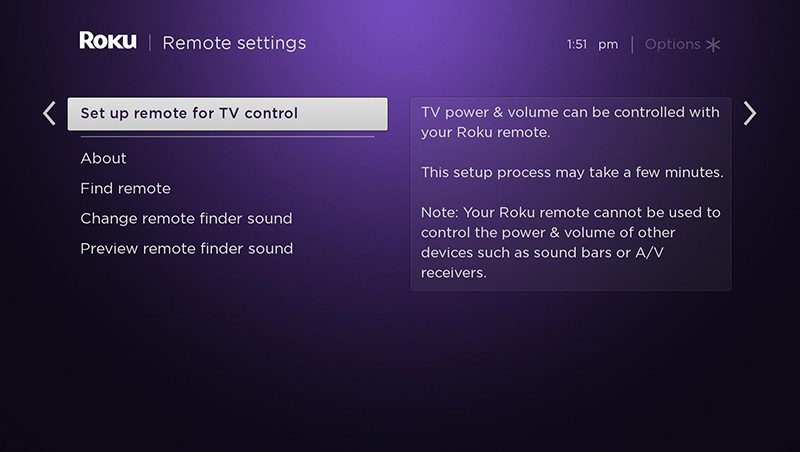
You can even set up CEC manually on your Roku TV. Just follow these steps:
- CEC steps:
- Hold Settings on your LG remote for 5 seconds to open the Settings menu
- Select All Settings from the bottom right corner of your display
- Select General from the left menu
- Select SIMPLINK (HDMI-CEC)
- Set SIMPLINK (HDMI-CEC) to On, and confirm
For detailed instructions, please visit our support page:
- How to set up your Roku voice remote to control your TV
- How to enable HDMI-CEC and ARC on your TV
Please let us know if the issue is fixed or reply back to the thread for further assistance, we will be glad to help you.
Thanks,
Jharra
Roku Community Moderator
Become a Roku Streaming Expert!
Share your expertise, help fellow streamers, and unlock exclusive rewards as part of the Roku Community. Learn more.
