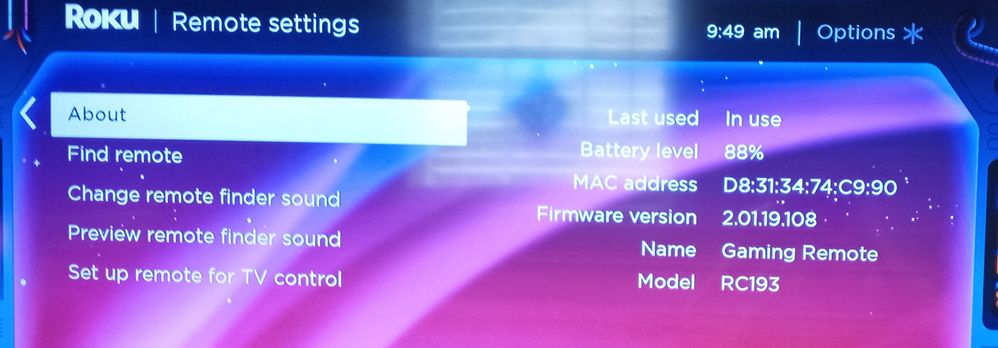Remotes
- Roku Community
- :
- Streaming Players
- :
- Remotes
- :
- Re: Roku Enhanced Remote no longer controls Sceptr...
- Subscribe to RSS Feed
- Mark Topic as New
- Mark Topic as Read
- Float this Topic for Current User
- Bookmark
- Subscribe
- Mute
- Printer Friendly Page
- Mark as New
- Bookmark
- Subscribe
- Mute
- Subscribe to RSS Feed
- Permalink
- Report Inappropriate Content
Re: Roku Enhanced Remote no longer controls Sceptre tv volume and power
Thanks @Tivoburkee, it is somewhat better to not be alone in this and good to know that Sonys may be affected too, that's a very large user base to piss off.
@RokuDanny-R, is there an open trouble ticket for this bug? Can we help get one open? Has anyone put it on a roadmap? Is there anything we as a community can do to help escalate this issue?
- Mark as New
- Bookmark
- Subscribe
- Mute
- Subscribe to RSS Feed
- Permalink
- Report Inappropriate Content
Re: Roku Enhanced Remote no longer controls Sceptre tv volume and power
Hi everyone,
Thanks for the posts.
Can you please provide us with the following information:
-Roku device model
-serial number
-device ID
-software OS/version
(these can all be found in Settings > System > About)
-screen shot of your remote information screen
-specific brand and TV model
Once I have this information I'll be able to pass it along to the appropriate team to investigate further.
Thanks,
Danny
Roku Community Moderator
- Mark as New
- Bookmark
- Subscribe
- Mute
- Subscribe to RSS Feed
- Permalink
- Report Inappropriate Content
Re: Roku Enhanced Remote no longer controls Sceptre tv volume and power
4660x - ROKU Ultra
YJ00CM117791
CK489C117791
9.4.0 build 4200-16
sceptre x505bv-fmqr
- Mark as New
- Bookmark
- Subscribe
- Mute
- Subscribe to RSS Feed
- Permalink
- Report Inappropriate Content
Re: Roku Enhanced Remote no longer controls Sceptre tv volume and power
Hey @chadoffl @_JOHN_ @Kat30 @Debby2 will you give @RokuDanny-R the same info that I provided? If you want a solution, this is how we can help it happen.
- Mark as New
- Bookmark
- Subscribe
- Mute
- Subscribe to RSS Feed
- Permalink
- Report Inappropriate Content
Re: Roku Enhanced Remote no longer controls Sceptre tv volume and power
Yup, I replied to his email and sent screenshots as he requested days ago. I heard nothing back but I have done as he requested.
- Mark as New
- Bookmark
- Subscribe
- Mute
- Subscribe to RSS Feed
- Permalink
- Report Inappropriate Content
Re: Roku Enhanced Remote no longer controls Sceptre tv volume and power
Thanks for the post.
I've responded to the PM that you sent me and have passed along the information that you have provided to the appropriate team.
Thanks,
Danny
Roku Community Moderator
- Mark as New
- Bookmark
- Subscribe
- Mute
- Subscribe to RSS Feed
- Permalink
- Report Inappropriate Content
Re: Roku Enhanced Remote no longer controls Sceptre tv volume and power
Thank you Danny.
- Mark as New
- Bookmark
- Subscribe
- Mute
- Subscribe to RSS Feed
- Permalink
- Report Inappropriate Content
Re: Roku Enhanced Remote no longer controls Sceptre tv volume and power
Model 3810X
Serial YH00CU062324
Software 9.4.0 build 4200-50
Device ID 21399C062324
Mine says I'm good to go but the volume only works for a second then stops. It also turns the volume down everytime I try to connect.
Sceptre 4K UHD
- Mark as New
- Bookmark
- Subscribe
- Mute
- Subscribe to RSS Feed
- Permalink
- Report Inappropriate Content
Re: Roku Enhanced Remote no longer controls Sceptre tv volume and power
yeah, I don’t think it’s going to be fixed for a while. I’ll try again after the next firmware update cause I don’t think it’s important enough for them to inform us out right if they do, let’s see I suppose.
- Mark as New
- Bookmark
- Subscribe
- Mute
- Subscribe to RSS Feed
- Permalink
- Report Inappropriate Content
Re: Roku Enhanced Remote no longer controls Sceptre tv volume and power
Mine never worked on my Sceptre TV!!!!
Become a Roku Streaming Expert!
Share your expertise, help fellow streamers, and unlock exclusive rewards as part of the Roku Community. Learn more.