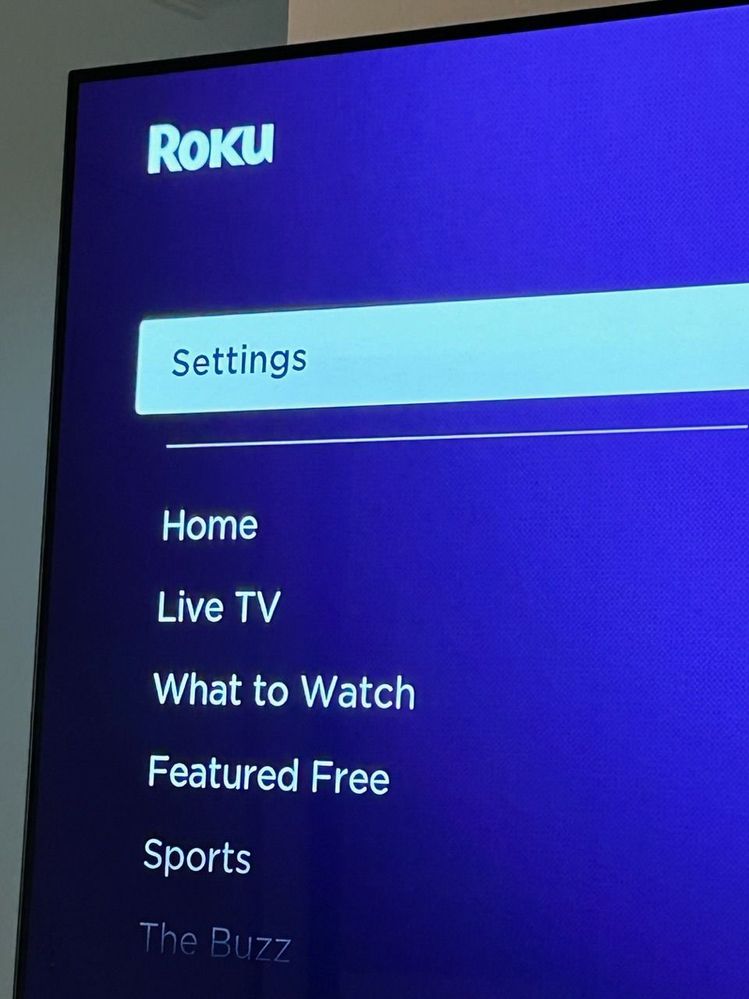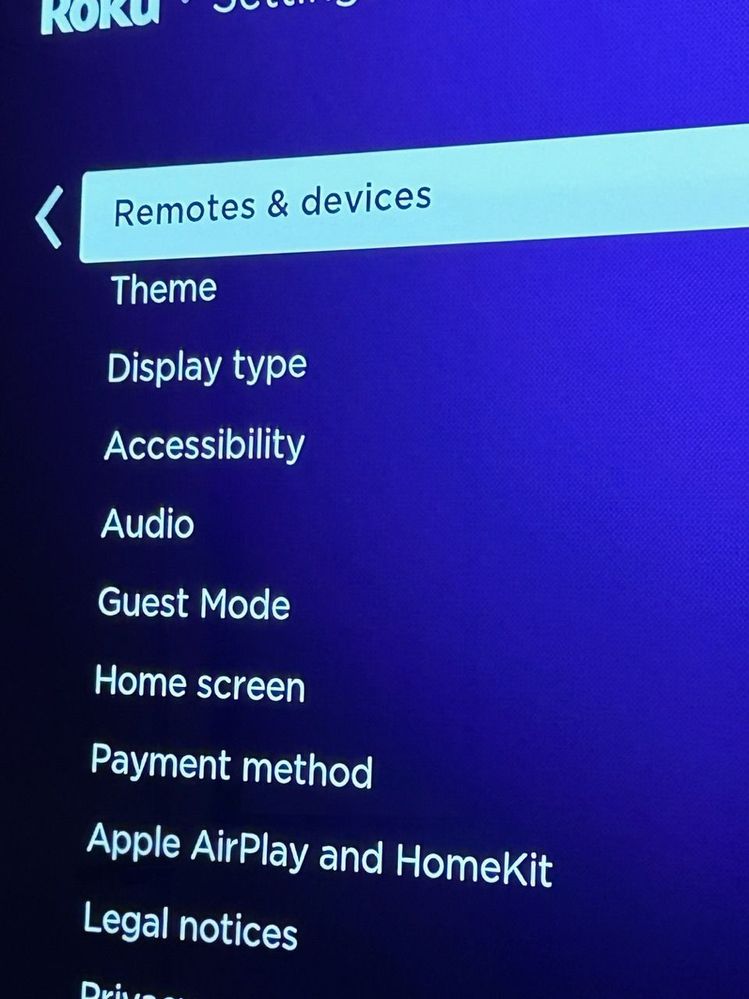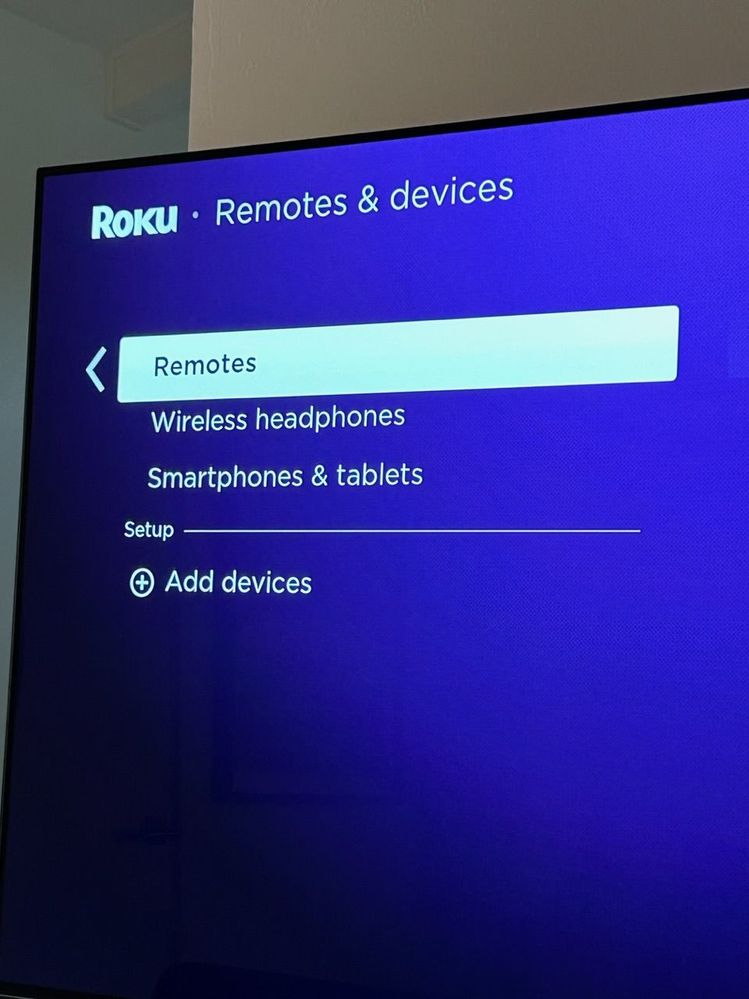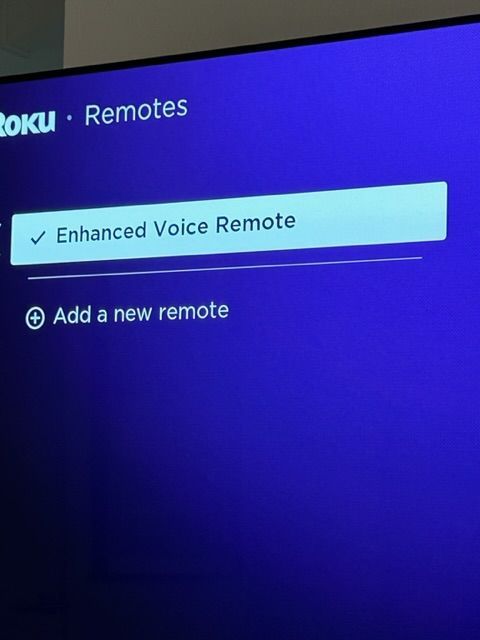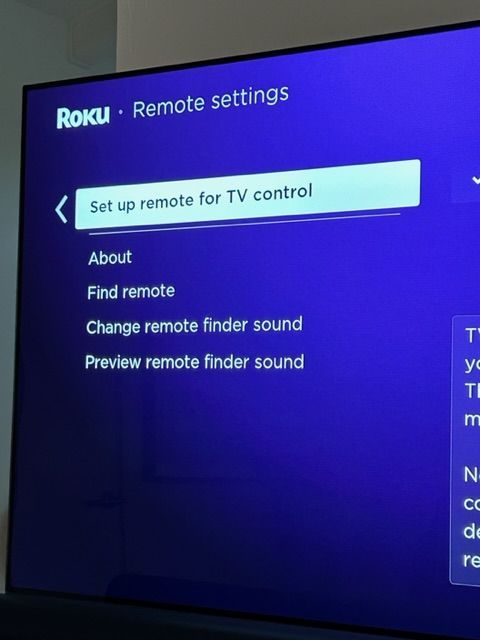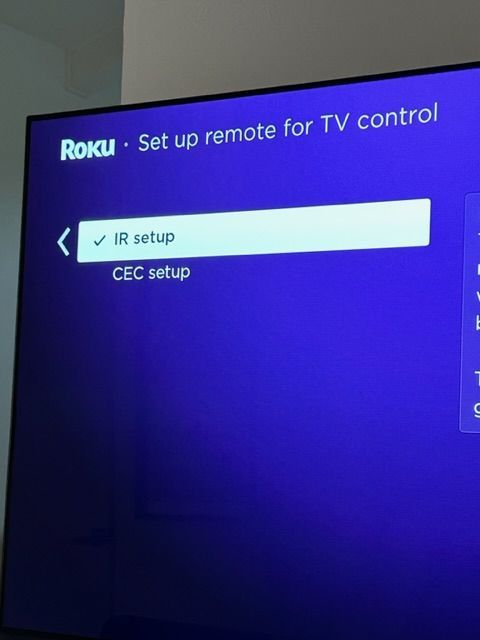Remotes
- Roku Community
- :
- Streaming Players
- :
- Remotes
- :
- Re: Remote skips or jumps over multiple channels
- Subscribe to RSS Feed
- Mark Topic as New
- Mark Topic as Read
- Float this Topic for Current User
- Bookmark
- Subscribe
- Mute
- Printer Friendly Page
- Mark as New
- Bookmark
- Subscribe
- Mute
- Subscribe to RSS Feed
- Permalink
- Report Inappropriate Content
Re: Remote skips or jumps over multiple channels
I agree it seems to be a software issue.
My boyfriend's remote started skipping and 2 days later mine did the same.
Can't be a coincidence that both would start at the same time and his remote is a totally different (older) model than mine.
Hope ROKU gets on this as their remarks on this site don't seem to have a clue.
- Mark as New
- Bookmark
- Subscribe
- Mute
- Subscribe to RSS Feed
- Permalink
- Report Inappropriate Content
Re: Remote skips or jumps over multiple channels
Roku Device Information:
- Model 3820CA
- Serial X017006WU5PX
- Device ID S09142WU5PX
- OS v12.0.0 build 4184 CU
Tracker ID #PX-269-153
Steps to reproduce:
- Turn on Roku
- Activate Britbox App (it is particularly prone to issues)
- Cursor through listings, occasionally it will skip over multiple videos with one press of an arrow button
- Play video
- Fast forward and/or rewind several times over 30 seconds. After a few times, one press of the FF or REW buttons will be interpreted as many and the position will zoom.
- Intermix step 5 with pressing play/pause. Intermitently pressing the button will cause it to "flutter" between play/pause 2-10 times.
- After a spate of flutters, the remote stops registering entirely for approximately 10 seconds.
Video of the above:
https://excelcia.ca/~public/RokuButtonBounce.mp4
Depending on your browser, you may have to download and save the video before playing it.
Video is not the greatest quality, but you can certainly see and hear a few flutters during REW/FF and PLAY/PAUSE
Incidentally, I had to try three times to get the tracker ID #, because the back button fluttered the first two times and the tracker number appeared and disappeared before I could write it down.
- Mark as New
- Bookmark
- Subscribe
- Mute
- Subscribe to RSS Feed
- Permalink
- Report Inappropriate Content
Re: Remote skips or jumps over multiple channels
I just tried this "fix".....it worked (at least for now)
1 Press "Home" on your Roku remote.
2 Scroll and select "Settings"
3 Select "System"
4 Select "Power"...if there's no "Power", skip to next step
5 Select "System restart".
Give it a minute and everything should be okay.
- Mark as New
- Bookmark
- Subscribe
- Mute
- Subscribe to RSS Feed
- Permalink
- Report Inappropriate Content
Re: Remote skips or jumps over multiple channels
Hi @12gauges5w
Please recognize that those of us who have been experiencing and suffering through this issue have tried multiple means to fix it. Restarting the Roku sometimes helps, but more often than not it simply makes it ok for a few minutes. The longest lasting fix I've seen is after using @KevMS 's routine to reset the controller that was posted back on page 5: https://community.roku.com/t5/Remotes/Remote-skips-or-jumps-over-multiple-channels/m-p/886302/highli... - even that "fix" didn't last more than a couple hours.
To everyone, please refrain from wasting this thread's time by posting about fixes that are nothing more than turning it off and on. Before you do that, please read the entire ten (as of now) pages of this thread to see how often that simply makes the problem go away for a few minutes.
- Mark as New
- Bookmark
- Subscribe
- Mute
- Subscribe to RSS Feed
- Permalink
- Report Inappropriate Content
Re: Remote skips or jumps over multiple channels
This just started happening to me too. For a few days now. I changed the batteries on my remote and reset everything and it still does it. I think this is an OS issue. I hope they fix it. This is f***ing annoying!
- Mark as New
- Bookmark
- Subscribe
- Mute
- Subscribe to RSS Feed
- Permalink
- Report Inappropriate Content
Re: Remote skips or jumps over multiple channels
I tried the old standby and it seemed to work for now. I unplugged from the wall the TV, the Roku Ultra, and took the batteries out of the remote. I waited about 5 minutes, plugged in the TV and Roku as well as put the batteries in the remote and surprise, it worked.
- Mark as New
- Bookmark
- Subscribe
- Mute
- Subscribe to RSS Feed
- Permalink
- Report Inappropriate Content
Re: Remote skips or jumps over multiple channels
I hope that some day, you'll forgive me for trying to help folks. This is an eye opener for me. I vow to never assist anyone, until I have thoroughly investigated EVERY option or failed attempts that have been tried. I will spend countless hours surfing the web feverishly eliminating all dead-ends. Then, and only then might I timidly, reluctantly suggest a solution. Thanks for steering me towards the right path. I am eternally indebted to you.
- Mark as New
- Bookmark
- Subscribe
- Mute
- Subscribe to RSS Feed
- Permalink
- Report Inappropriate Content
Re: Remote skips or jumps over multiple channels
I am having the same issue with my remote. It should over multiple options when I press left, right, up or down option. It started happening suddenly. I have a Roku stick plugged into the back of my TV and have the power cord plugged to the wall. I tried taking out the batteries and replacing but still happening. @roku do you provide replacement remotes???
- Mark as New
- Bookmark
- Subscribe
- Mute
- Subscribe to RSS Feed
- Permalink
- Report Inappropriate Content
Re: Remote skips or jumps over multiple channels
Follow this process. Navigate to remotes
- Mark as New
- Bookmark
- Subscribe
- Mute
- Subscribe to RSS Feed
- Permalink
- Report Inappropriate Content
Re: Remote skips or jumps over multiple channels
In my case: Click in IR. This reset the remote and it was operating perfectly.
Become a Roku Streaming Expert!
Share your expertise, help fellow streamers, and unlock exclusive rewards as part of the Roku Community. Learn more.