Remotes
- Roku Community
- :
- Streaming Players
- :
- Remotes
- :
- Remote control connection problem
- Subscribe to RSS Feed
- Mark Topic as New
- Mark Topic as Read
- Float this Topic for Current User
- Bookmark
- Subscribe
- Mute
- Printer Friendly Page
- Mark as New
- Bookmark
- Subscribe
- Mute
- Subscribe to RSS Feed
- Permalink
- Report Inappropriate Content
I don't understand which one is IR and which one isn't or what I'm supposed to use. This is so confusing. Basically the regular Voice remote that used to control the one in the living room is now in the bedroom controlling the bedroom TV. I bought a different voice remote pro and that one is connected to the TV in the living room. The controller in the bedroom that used to be connected to the Roku/tv in the living room keeps connecting and turning on the TV and Roku in the living room that it used to belong to even though I chose to forget that remote. The Roku and the living room even have me a notification saying that even though the control I used to have is in the bedroom now if the buttons are pressed it will still reconnect to the living room. That is so weird. This is what I don't want happening.They are both Voice remotes. The one that is in the living room is the Voice remote PRO and the one in the bedroom that keeps controlling the TV in the living room which is not supposed to, is a regular Voice remote. I have a feeling the one in the bedroom used to control the TV in the front room and I have since then "forgot" the remote but it's still connects every time the buttons are pressed in the bedroom. Last night in the bedroom I connected the regular voice control to the TV and Roku with CEC and also IR separately. Both times the control still worked even with a pillow covering the front of the controller. It sounds like the control is connecting with radio frequencies no matter what. what am I supposed to do connect only with IR? any tips tricks secrets? I'm really losing my mind over this and thinking of getting another Apple TV.
by the way both devices are a Roku streaming stick 4K
#roku #voiceremote #appletv #rokustick4k
Accepted Solutions
- Mark as New
- Bookmark
- Subscribe
- Mute
- Subscribe to RSS Feed
- Permalink
- Report Inappropriate Content
Thanks for the first post in the Roku Community, @Bruford74!
We understand that you're confused about the type of remote you have. We are here to assist you better.
- The Roku remote with IR setup is called the Roku Simple remote, which uses infrared light and requires direct pointing at a receiver to work. It does not have a push-to-talk button.
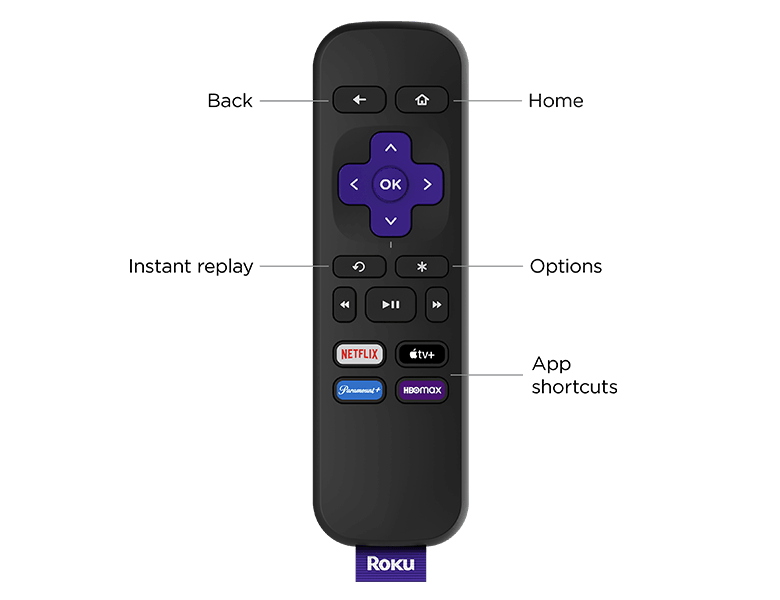
- The Roku voice remote is a remote control with a CEC setup that enables you to search, play entertainment, and perform other tasks using your voice. It comes with a push-to-talk button for voice commands and also has TV power and volume buttons for a seamless streaming experience with just one remote. The voice remote uses WiFi connectivity, which means that it does not need a direct line of sight to function properly.
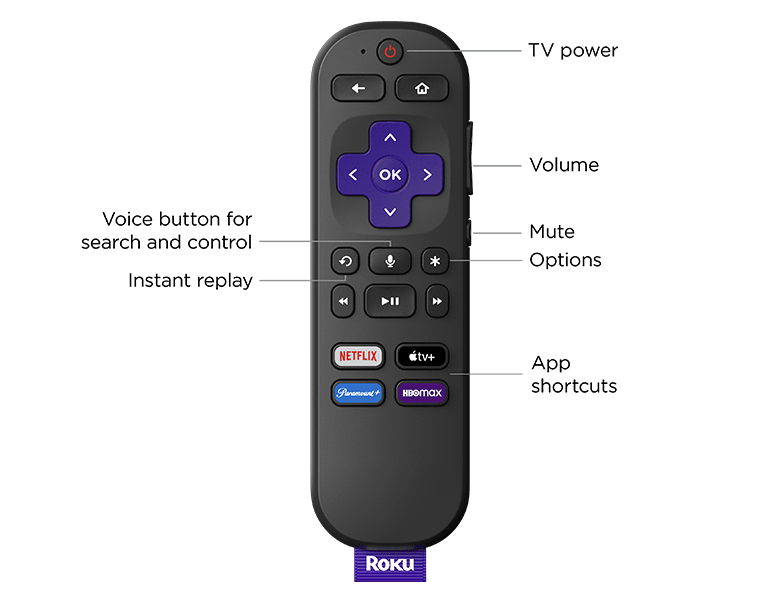
Please be advised that the Roku streaming stick will only work with a Roku voice remote, and to remove a remote that you don't want to use on your Roku device, Kindly try to navigate to your Roku Home screen and select Settings > select Remotes & devices > select the remote you want to remove.
For additional information, please visit our support page on How to set up and pair your Roku voice remote.
Hope you'll find this info useful. Let us know in case you still have any questions.
Thanks,
Jharra
Roku Community Moderator
- Mark as New
- Bookmark
- Subscribe
- Mute
- Subscribe to RSS Feed
- Permalink
- Report Inappropriate Content
Thanks for keeping us posted @Bruford74!
In this case, we recommend rebooting or unpairing your Roku remote in the living room. Simply point the remote at the device and press and hold the pairing button on the back of the remote for 20 seconds.

You can find additional information by visiting our support website on How to reboot your Roku voice remote.
Please keep us updated on the progress and we'll be happy to offer further assistance needed.
Best regards,
Jharra
Roku Community Moderator
- Mark as New
- Bookmark
- Subscribe
- Mute
- Subscribe to RSS Feed
- Permalink
- Report Inappropriate Content
Thanks for the first post in the Roku Community, @Bruford74!
We understand that you're confused about the type of remote you have. We are here to assist you better.
- The Roku remote with IR setup is called the Roku Simple remote, which uses infrared light and requires direct pointing at a receiver to work. It does not have a push-to-talk button.
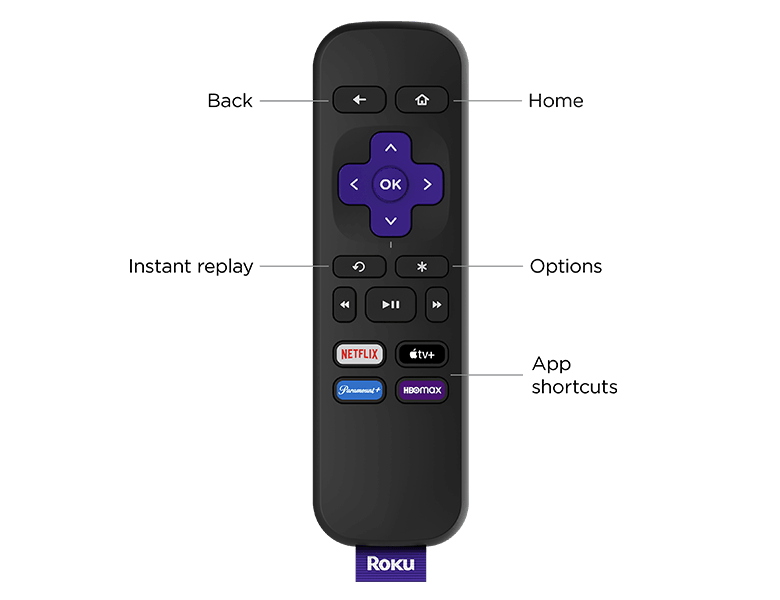
- The Roku voice remote is a remote control with a CEC setup that enables you to search, play entertainment, and perform other tasks using your voice. It comes with a push-to-talk button for voice commands and also has TV power and volume buttons for a seamless streaming experience with just one remote. The voice remote uses WiFi connectivity, which means that it does not need a direct line of sight to function properly.
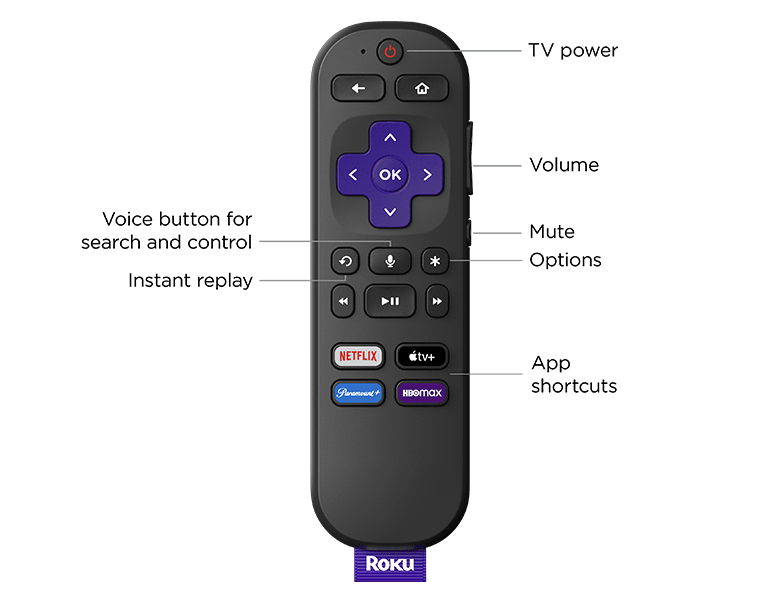
Please be advised that the Roku streaming stick will only work with a Roku voice remote, and to remove a remote that you don't want to use on your Roku device, Kindly try to navigate to your Roku Home screen and select Settings > select Remotes & devices > select the remote you want to remove.
For additional information, please visit our support page on How to set up and pair your Roku voice remote.
Hope you'll find this info useful. Let us know in case you still have any questions.
Thanks,
Jharra
Roku Community Moderator
- Mark as New
- Bookmark
- Subscribe
- Mute
- Subscribe to RSS Feed
- Permalink
- Report Inappropriate Content
Re: Remote control connection problem
Thank you so much for the information that helps a lot. The problem is I have two 4k sticks. One in the living room and one in the bedroom. The remote that used to be in the living room I put in the bedroom and that one for some reason even though I chose to forget that remote control is still triggering the TV and Roku in the living room to turn on. I already have chosen to remove that remote but a notification came up on the screen telling me that even though I removed the remote, it will still be activated if I press buttons on it again. In the living room I have set up a Voice remote pro and that one is listed as the only remote for the living room. What are your suggestions? And should I try to set them up as CEC or IR?
- Mark as New
- Bookmark
- Subscribe
- Mute
- Subscribe to RSS Feed
- Permalink
- Report Inappropriate Content
Thanks for keeping us posted @Bruford74!
In this case, we recommend rebooting or unpairing your Roku remote in the living room. Simply point the remote at the device and press and hold the pairing button on the back of the remote for 20 seconds.

You can find additional information by visiting our support website on How to reboot your Roku voice remote.
Please keep us updated on the progress and we'll be happy to offer further assistance needed.
Best regards,
Jharra
Roku Community Moderator
- Mark as New
- Bookmark
- Subscribe
- Mute
- Subscribe to RSS Feed
- Permalink
- Report Inappropriate Content
Re: Remote control connection problem
Because Voice Remotes use WiFi that can go through walls, sometimes when you pair them, they can be paired to the wrong Roku.
Try pairing the bedroom remote to the bedroom Roku while the living room Roku is unplugged from its power supply.
I am not a Roku employee, only a user like you. Please, no support questions via private message -- post them publicly to the Community where others may benefit as well.
If this post solves your problem please help others find this answer by clicking "Accept as Solution.".
Ultra 4800 | Streaming Stick 4K+ 3821 | TCL Roku TV 43S245/C107X
Become a Roku Streaming Expert!
Share your expertise, help fellow streamers, and unlock exclusive rewards as part of the Roku Community. Learn more.
