Remotes
- Roku Community
- :
- Streaming Players
- :
- Remotes
- :
- Remote Not Working even with new battery, light on...
- Subscribe to RSS Feed
- Mark Topic as New
- Mark Topic as Read
- Float this Topic for Current User
- Bookmark
- Subscribe
- Mute
- Printer Friendly Page
- Mark as New
- Bookmark
- Subscribe
- Mute
- Subscribe to RSS Feed
- Permalink
- Report Inappropriate Content
Remote Not Working even with new battery, light on the remote does not turn on at all
The Roku Remote stopped working; changed the batteries and tired with several different new batteries. The light on the remote does not turn on at all and it does not control the Roku device. The Remote Model is RC80. Tired the pairing button, however light on the remote does not turn on what so ever and nothing happens. Roku device is stock on the remote paring page.
Please advise how we can get the remote to work, (battery is new)
Thanks,
- Mark as New
- Bookmark
- Subscribe
- Mute
- Subscribe to RSS Feed
- Permalink
- Report Inappropriate Content
Re: Remote Not Working even with new battery, light on the remote does not turn on at all
Hi @Artin, thank you for posting in the Roku Community!
It looks like your remote isn't pairing with your device. Have you tried changing the batteries? This usually does the trick! Also, try resetting your Roku remote by pressing and holding the Back and Home buttons simultaneously for about 20 seconds. After doing so, pair it again and try to utilize the remote feature to see if this will make any difference.
Please keep us posted.
Thanks,
Jharra
Roku Community Moderator
- Mark as New
- Bookmark
- Subscribe
- Mute
- Subscribe to RSS Feed
- Permalink
- Report Inappropriate Content
Re: Remote Not Working even with new battery, light on the remote does not turn on at all
Jharra,
Thanks for prompt response, As I mentioned in the original posts, I have tried several new batteries and no difference.
Tried resetting (holding back and Home for 20 sec.) with a few different new batteries and nothing happened. The light on remote does not turn on nor flash. and still it can not pair.
It is like there is no power or battery, but several new batteries have been tired.
Please advise.
- Mark as New
- Bookmark
- Subscribe
- Mute
- Subscribe to RSS Feed
- Permalink
- Report Inappropriate Content
Re: Remote Not Working even with new battery, light on the remote does not turn on at all
Hi, @Artin.
Welcome to the Roku Community!
We'd be happy to provide you a steps you can try on pairing your remote.
To start, is this a new remote? Are you still setting up your streaming device? Also, have you checked if the batteries are in the right position? (You may refer to the photo below)
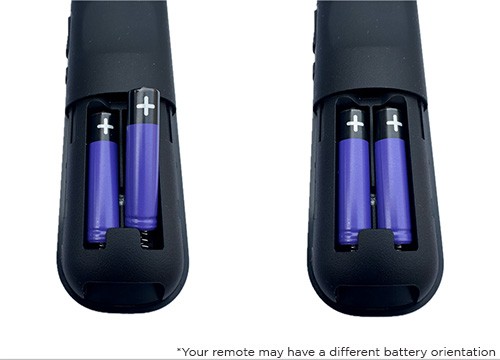
In the meantime, you may try rebooting your voice remote.
Here are the steps:
- Remove the battery cover on the back of your remote
- Remove both batteries from the battery compartment
- Re-insert the negative (-) end of a battery first and then gently push the positive (+) end until the battery clicks into place
- Repeat the previous step to install the second battery
- Put the battery cover back on your remote
Furthermore, you may visit this support article on how to fix your Roku voice remote that is not working
If the issue persists, please let us know.
Regards,
Reynan
Roku Community Moderator
- Mark as New
- Bookmark
- Subscribe
- Mute
- Subscribe to RSS Feed
- Permalink
- Report Inappropriate Content
Re: Remote Not Working even with new battery, light on the remote does not turn on at all
Dear Raynan,
As I mentioned in original post, remote is an odder model RC80. The new batteries are inserted as per the instruction on the remote, connection and batteries are checked with voltmeter. Batteries make connection and right voltage is available on the connection plate of the remote.
The issue is definitely not the batteries, The remove have the 3V require power however the light on the remote does not turn on or flash what so ever and remote does not do any thing.
Is there like on/off switch or fuse or something in the RC80 remote that stops it from working with correctly positioned new battery that provides the 3V power to the connection plates on the remote?
Something is not working with the remote,
Please advise. Thanks,
Artin
- Mark as New
- Bookmark
- Subscribe
- Mute
- Subscribe to RSS Feed
- Permalink
- Report Inappropriate Content
Re: Remote Not Working even with new battery, light on the remote does not turn on at all
Hi, @Artin.
Greetings from the Roku Community!
We thank you for responding to us about the remote not pairing with your streaming device. We're happy to help you further. Kindly check your inbox, as we have sent you a private message.
We look forward to hearing from you soon.
Regards,
Reynan
Roku Community Moderator
- Mark as New
- Bookmark
- Subscribe
- Mute
- Subscribe to RSS Feed
- Permalink
- Report Inappropriate Content
Re: Remote Not Working even with new battery, light on the remote does not turn on at all
Hi, I'm having the exact same issue. New batteries, inserted the right way, the problem isn't the batteries. The light isn't turning on. It's exactly this same issue, but my model is RC83. I need the remote working ASAP
- Mark as New
- Bookmark
- Subscribe
- Mute
- Subscribe to RSS Feed
- Permalink
- Report Inappropriate Content
Re: Remote Not Working even with new battery, light on the remote does not turn on at all
I am also having the same problem and I'm not sure what to do about it, i've gotten many new batteries and none work and the light just won't turn on in the back. This means I can't connect my roku app to my roku device because i'm not able to use my roku device to get it connected.
Please help
- Mark as New
- Bookmark
- Subscribe
- Mute
- Subscribe to RSS Feed
- Permalink
- Report Inappropriate Content
Re: Remote Not Working even with new battery, light on the remote does not turn on at all
Thank you for posting here in the Roku Community!
We understand, and we appreciate your attempt to resolve your Roku remote issues. If you are having problems or if you want to return the remote, please make sure to get a Return Material Authorization (RMA) number first. Before requesting a refund or replacement, it's important to fully understand the process outlined in this article: Step-by-step instructions for returns and warranty replacements
We also recommend following our troubleshooting steps to assist you in resolving these remote issues:
Thanks,
Jharra
Roku Community Moderator
- Mark as New
- Bookmark
- Subscribe
- Mute
- Subscribe to RSS Feed
- Permalink
- Report Inappropriate Content
Re: Remote Not Working even with new battery, light on the remote does not turn on at all
It is still not working. How can I get a replacement and when is the soonest it can come in?
Become a Roku Streaming Expert!
Share your expertise, help fellow streamers, and unlock exclusive rewards as part of the Roku Community. Learn more.
