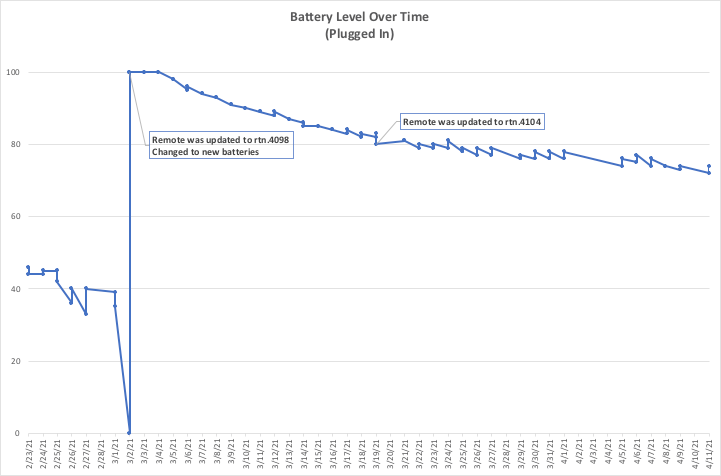Remotes
- Roku Community
- :
- Streaming Players
- :
- Remotes
- :
- Re: Roku streaming stick+ draining batteries
- Subscribe to RSS Feed
- Mark Topic as New
- Mark Topic as Read
- Float this Topic for Current User
- Bookmark
- Subscribe
- Mute
- Printer Friendly Page
- Mark as New
- Bookmark
- Subscribe
- Mute
- Subscribe to RSS Feed
- Permalink
- Report Inappropriate Content
Re: Roku streaming stick+ draining batteries
Why is the stick designed to draw more current than is available on a typical TV USB port?
@RokuDanny-R wrote:Hi everyone,
Thanks for the posts.
As @KMR mentioned, we always recommend powering your Roku device through a wall outlet and not through the TV USB port as the TV sometimes does not provide adequate power to the Roku device.
We would recommend monitoring your remote battery levels when plugging your Roku device into a wall outlet to see if you are experiencing a difference.
Please keep us posted.
Thanks,
Danny
Why would the stick be designed to draw more current than available on a typical TV USB Port??
- Mark as New
- Bookmark
- Subscribe
- Mute
- Subscribe to RSS Feed
- Permalink
- Report Inappropriate Content
Re: Roku streaming stick+ draining batteries
Can confirm that the upgraded firmware 4092 from February fixed my battery drain issue on 2 sticks. 2 months later and battery level is at 84%. Thanks for all your help running this down and lighting a fire under the techs @RokuDanny-R .
- Mark as New
- Bookmark
- Subscribe
- Mute
- Subscribe to RSS Feed
- Permalink
- Report Inappropriate Content
Re: Roku streaming stick+ draining batteries
Mine is powered through the wall and still need to change batteries every other week
@RokuDanny-R wrote:Hi everyone,
Thanks for the posts.
As stated previously, our engineering team has been investigating this issue closely and once more information is available I'll be sure to let the Community know.
In the meantime, if you are powering your Streaming Stick through the USB port on your TV, we would recommend that you power your Roku device through a wall outlet to see if that helps the issue you are experiencing.
Thanks,
Danny
- Mark as New
- Bookmark
- Subscribe
- Mute
- Subscribe to RSS Feed
- Permalink
- Report Inappropriate Content
Re: Roku streaming stick+ draining batteries
Hi @Danlittle2,
Thanks for an update regarding your battery issue that you are experiencing.
Please perform a system restart from your Roku device. This will update your remote to the latest version. This can be done by navigating to Settings > System > System Restart. After you perform the system update, continue to use your device as normal and monitor the remote battery percentage listed under Settings > Remotes > About.
If you are unable to resolve the issue, please send me a private message with your Roku account email address, and include the serial number of the Roku device from Settings>System>About along with a summary of the issue you are experiencing. I'll be able to assist you further from there.
Thanks,
Mary
Roku Community Moderator
- Mark as New
- Bookmark
- Subscribe
- Mute
- Subscribe to RSS Feed
- Permalink
- Report Inappropriate Content
Re: Roku streaming stick+ draining batteries
I bought a streaming stick+ in January and went through a couple sets of batteries like water. Found the site. A few days later Roku started coming out with software updates for my Voice Remote model 399, it is currently on rtn:4104. I haven't had any further battery problems since the 4092 update back on Feb 22. I ran my stick off wall power for a month, and then tempting fate, went back to TV power. I have no problems.Here are the readings I kept.
- Feb 1 100% new batteries, after a set lasted only a week.
- Feb 18 92% system restart and moved to wall power
- Feb 22 88% and updated to rtn: 4092
- Feb 28 82% (a little concerning!)
- Mar 5 83% auto updated to rtn: 4098
- Mar 11 83% moved to TV power
- Mar 23 81% auto updated to rtn: 4104
- Mar 28 78%
- Apr 10 78% still on rtn: 4104 and TV power
So, during this time, I first had rapid usage, which slowed and stopped with the updates. You can see that my remote only used 4% of its batteries from Feb 28 to April 10, and that looks good to me. I have a one-year-old Costco 55" LG covid TV (TV became a thing). I expect other users of the same equipment should have similar usage. How it affects other devices and other model remotes, well, YMMV.
Vickie
- Mark as New
- Bookmark
- Subscribe
- Mute
- Subscribe to RSS Feed
- Permalink
- Report Inappropriate Content
Re: Roku streaming stick+ draining batteries
I had a very similar experience as @DryCoastVic, at least while leaving the stick plugged in to the charger (i.e. not powered by the TV). I tracked the battery level over about a month and a half, through 2 remote firmware updates. (See chart. The vertically aligned points correspond to measurements taken about 1 hour apart on each day.)
Given the similarity to those results, I will now unplug the stick from the charger to see if the battery will hold its charge, and drain at the current acceptable levels. Fingers crossed...
- Mark as New
- Bookmark
- Subscribe
- Mute
- Subscribe to RSS Feed
- Permalink
- Report Inappropriate Content
Roku Remote RC399 draining battery
I have two Roku Streaming Stick with Remote model RC399, firmware rtn.4104. The batteries seems to drain pretty fast (much faster than my old Roku 2 remotes). I was curious as to why this is the case. I hooked it up to my bench top power supply. I found out that the couple of buttons on the side, that's controller the IR transmitters for controller volumes of TVs is causing this problems. When you press normal buttons on the remote, the remote draws about 20mA of current, for about 5 seconds. It then drops down to less than 1 uA. But when you press the Volume Up/Down or Mute button for longs than a couple of seconds, the current draw stays at about 100mA, for almost a minute. I do use the remote for my TV to control the volume and for mute. This seems to be a bug. There is no reason for it to draw that much current for that long.
I'm wondering if there is a firmware update that fixed this problem.
- Mark as New
- Bookmark
- Subscribe
- Mute
- Subscribe to RSS Feed
- Permalink
- Report Inappropriate Content
Re: Roku Remote RC399 draining battery
Thanks for reaching out regarding the issue you are experiencing.
We have released an update to remotes that we believe will address the issue you are experiencing. Please perform a system restart from your Roku device. This will update your remote to the latest version. This can be done by navigating to Settings > System > System Restart. After you perform the system update, continue to use your device as normal and monitor the remote battery percentage listed under Settings > Remotes > About. Additionally, if you had moved your Roku device power source to a wall outlet to help address this problem, you may now reconnect the USB cable to your TV's USB port if preferred.
Please let us know if you notice any improvements in battery life or if the issue is persisting.
Thanks,
Danny
Roku Community Moderator
- Mark as New
- Bookmark
- Subscribe
- Mute
- Subscribe to RSS Feed
- Permalink
- Report Inappropriate Content
Re: Roku Remote RC399 draining battery
I have performed a system restart. My Roku's system is up-to-date. And my remote firmware version did not change. Shouldn't I get a newer version of the firmware on the remote?
- Mark as New
- Bookmark
- Subscribe
- Mute
- Subscribe to RSS Feed
- Permalink
- Report Inappropriate Content
Re: Roku Remote RC399 draining battery
Hi @jw25,
Thanks for the update regarding your battery drain issue that you are experiencing.
Please send me a private message with your Roku account email address, and include the serial number of the Roku device from Settings>System>About along with a summary of the issue you are experiencing. I'll be able to assist you further from there.
Thanks,
Mary
Roku Community Moderator
Become a Roku Streaming Expert!
Share your expertise, help fellow streamers, and unlock exclusive rewards as part of the Roku Community. Learn more.