Remotes
- Roku Community
- :
- Streaming Players
- :
- Remotes
- :
- Re: How many shortcuts can you program on the Quic...
- Subscribe to RSS Feed
- Mark Topic as New
- Mark Topic as Read
- Float this Topic for Current User
- Bookmark
- Subscribe
- Mute
- Printer Friendly Page
- Mark as New
- Bookmark
- Subscribe
- Mute
- Subscribe to RSS Feed
- Permalink
- Report Inappropriate Content
How many shortcuts can you program on the Quick Launch button on the Roku Voice Remote Pro (2nd edition) RCB1r. How many channels or apps
So far, I count one channel of your choice, the Roku channel, live TV guide, closed captions and voice command. Can I substitute some of the other quick launch choices for channel/application shortcuts?
Accepted Solutions
- Mark as New
- Bookmark
- Subscribe
- Mute
- Subscribe to RSS Feed
- Permalink
- Report Inappropriate Content
Thank you for reaching out, @FranklinJ.
We'd be happy to provide more information about the Quick Launch shortcut on your Roku Remote Pro (2nd Edition).
You can set up two programmable shortcut spots. They can be programmed by pressing the button, selecting the desired 1 or 2 slots to change, holding the button down, and selecting from the pop-up menu.
Here's how:
- Press the Quick Launch button to open the shortcut overlay
- Select the first or second shortcut and then press and hold the Quick Launch button for 5 seconds
- The on-screen menu will display several shortcut options for you to choose from
- Select a shortcut option and press OK to assign it
- If prompted, follow the on-screen steps to set up your shortcut
- Your Quick Launch shortcut is now assigned and ready to use
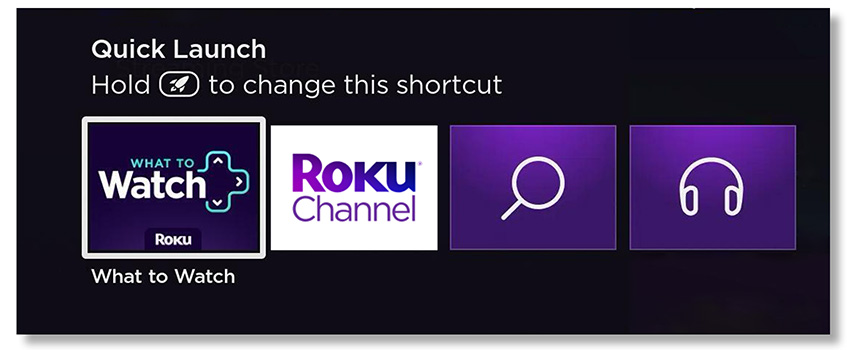
For reference, you may visit our Support article dedicated to this: How to use the Quick Launch button on your Roku Voice Remote Pro (2nd Edition)
We hope you find this information helpful.
Best regards,
Carly
Roku Community Moderator
- Mark as New
- Bookmark
- Subscribe
- Mute
- Subscribe to RSS Feed
- Permalink
- Report Inappropriate Content
Thank you for reaching out, @FranklinJ.
We'd be happy to provide more information about the Quick Launch shortcut on your Roku Remote Pro (2nd Edition).
You can set up two programmable shortcut spots. They can be programmed by pressing the button, selecting the desired 1 or 2 slots to change, holding the button down, and selecting from the pop-up menu.
Here's how:
- Press the Quick Launch button to open the shortcut overlay
- Select the first or second shortcut and then press and hold the Quick Launch button for 5 seconds
- The on-screen menu will display several shortcut options for you to choose from
- Select a shortcut option and press OK to assign it
- If prompted, follow the on-screen steps to set up your shortcut
- Your Quick Launch shortcut is now assigned and ready to use
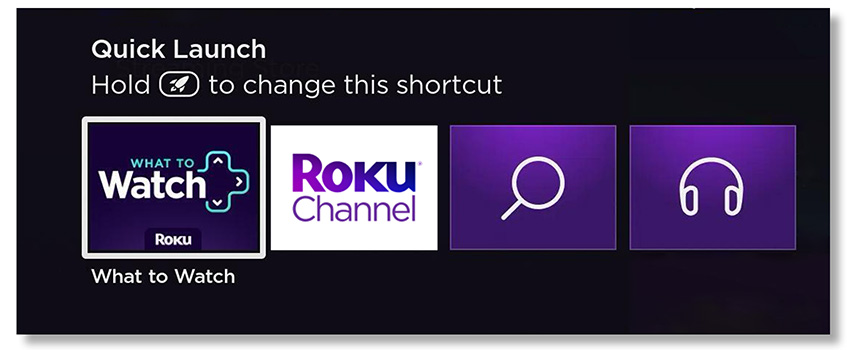
For reference, you may visit our Support article dedicated to this: How to use the Quick Launch button on your Roku Voice Remote Pro (2nd Edition)
We hope you find this information helpful.
Best regards,
Carly
Roku Community Moderator
- Mark as New
- Bookmark
- Subscribe
- Mute
- Subscribe to RSS Feed
- Permalink
- Report Inappropriate Content
Re: How many shortcuts can you program on the Quick Launch button on the Roku Voice Remote Pro (2nd
I did expect more out of Quick launch.
however, I thank you very much for managing my expectations.
Become a Roku Streaming Expert!
Share your expertise, help fellow streamers, and unlock exclusive rewards as part of the Roku Community. Learn more.

