Remotes
- Roku Community
- :
- Streaming Players
- :
- Remotes
- :
- Gen 2 Quick Launch isn't quick launching
- Subscribe to RSS Feed
- Mark Topic as New
- Mark Topic as Read
- Float this Topic for Current User
- Bookmark
- Subscribe
- Mute
- Printer Friendly Page
- Mark as New
- Bookmark
- Subscribe
- Mute
- Subscribe to RSS Feed
- Permalink
- Report Inappropriate Content
Am I doing something wrong?
I programmed the quick launch button for YTTV. Based on Gen 1 programming I should only have to press it once for the app to automatically startup, but it's making me hit it a second time. At this point. There's no difference for me to hit power and then click YTTV.
Am I skipping a step to lock it in?
Accepted Solutions
- Mark as New
- Bookmark
- Subscribe
- Mute
- Subscribe to RSS Feed
- Permalink
- Report Inappropriate Content
Hello @Owens30144,
Welcome to the Roku community!
Thanks for reaching out to us about the Quick Launch issue with your Roku voice remote (2nd Edition). We're here to help clarify things for you.
It looks like you've successfully added the channel you wanted to be part of the shortcut in the Quick Launch feature. However, just a heads up, you'll still need to select the channel before it opens. This differs from the 1st Edition Roku Voice Remote, where the buttons were shortcuts. With the 2nd Edition, you can add up to two channels. Once added, you'll find the channel in the Quick Launch section (refer to the image below).
Simply click on the channel once to open it.
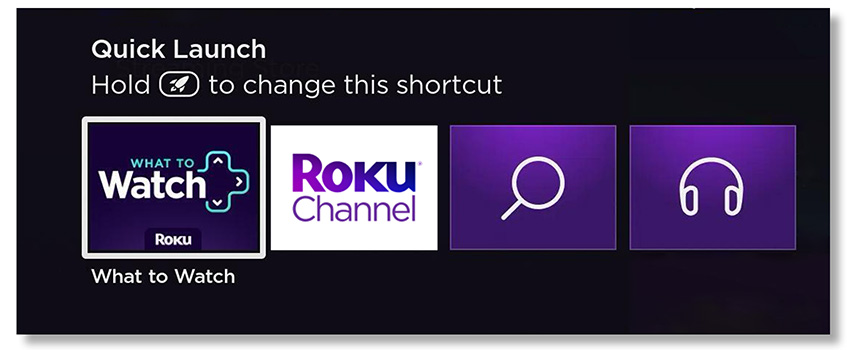
To learn more about this Roku remote feature, head over to our support page and check out the details on using the Quick Launch button on your Roku Voice Remote Pro (2nd Edition).
We hope this helps enhance your streaming experience! If you have any more questions, don't hesitate to ask.
Enjoy your streaming! 💜
Best regards,
Jharra
Roku Community Moderator
- Mark as New
- Bookmark
- Subscribe
- Mute
- Subscribe to RSS Feed
- Permalink
- Report Inappropriate Content
Hello @Owens30144,
Welcome to the Roku community!
Thanks for reaching out to us about the Quick Launch issue with your Roku voice remote (2nd Edition). We're here to help clarify things for you.
It looks like you've successfully added the channel you wanted to be part of the shortcut in the Quick Launch feature. However, just a heads up, you'll still need to select the channel before it opens. This differs from the 1st Edition Roku Voice Remote, where the buttons were shortcuts. With the 2nd Edition, you can add up to two channels. Once added, you'll find the channel in the Quick Launch section (refer to the image below).
Simply click on the channel once to open it.
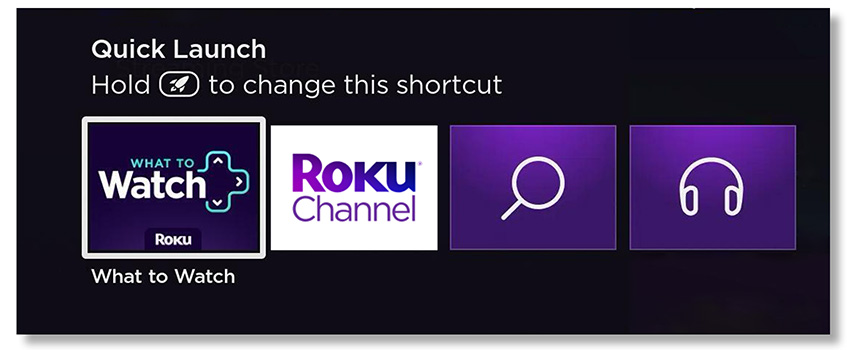
To learn more about this Roku remote feature, head over to our support page and check out the details on using the Quick Launch button on your Roku Voice Remote Pro (2nd Edition).
We hope this helps enhance your streaming experience! If you have any more questions, don't hesitate to ask.
Enjoy your streaming! 💜
Best regards,
Jharra
Roku Community Moderator
Become a Roku Streaming Expert!
Share your expertise, help fellow streamers, and unlock exclusive rewards as part of the Roku Community. Learn more.

