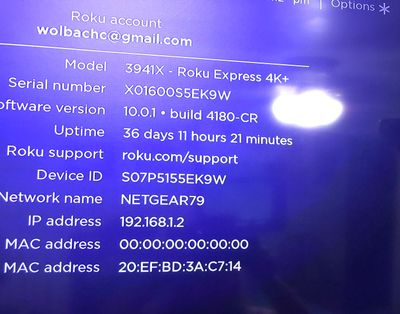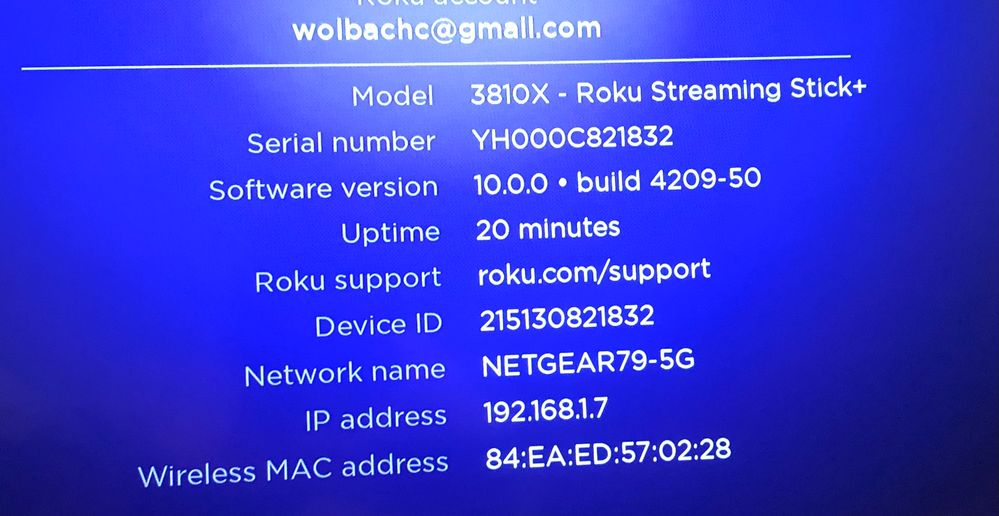Remotes
- Roku Community
- :
- Streaming Players
- :
- Remotes
- :
- Re: Do all Roku’s drain remote batteries so fast?
- Subscribe to RSS Feed
- Mark Topic as New
- Mark Topic as Read
- Float this Topic for Current User
- Bookmark
- Subscribe
- Mute
- Printer Friendly Page
- Mark as New
- Bookmark
- Subscribe
- Mute
- Subscribe to RSS Feed
- Permalink
- Report Inappropriate Content
Re: Do all Roku’s drain remote batteries so fast?
i was able to have a chat session with them online and speak with a real person who helped me, i did not contact them through the forum. Apple sux.
- Mark as New
- Bookmark
- Subscribe
- Mute
- Subscribe to RSS Feed
- Permalink
- Report Inappropriate Content
Re: Do all Roku’s drain remote batteries so fast?
I have a recently-purchased sound bar (bought in summer) and have consistently had the same problem with my remote. I've needed to change the batteries a dozen times. (By contrast, the batteries in my Roku stick lasted a very long time.). My sound bar's serial number is YL006V834184.
- Mark as New
- Bookmark
- Subscribe
- Mute
- Subscribe to RSS Feed
- Permalink
- Report Inappropriate Content
Re: Do all Roku’s drain remote batteries so fast?
@mcobrien51 @Cioppatm @boozilla
Thanks for the follow up.
I have passed along your information to our Support team. They will follow up and assist you.
Thanks,
Danny
Roku Community Moderator
- Mark as New
- Bookmark
- Subscribe
- Mute
- Subscribe to RSS Feed
- Permalink
- Report Inappropriate Content
Re: Do all Roku’s drain remote batteries so fast?
@RokuDanny-R I am having the same issue with both of my roku remotes. How do I get help fixing them so I don’t have to change the batteries or hear a whining sound from the remote?
- Mark as New
- Bookmark
- Subscribe
- Mute
- Subscribe to RSS Feed
- Permalink
- Report Inappropriate Content
Re: Do all Roku’s drain remote batteries so fast?
Model: 3810X - Roku Streaming Stick+
Serial #: YH003G606502
Software: 10.0.0 build 4209-50
Batteries in remote dies within a week or 2 with limited usage, roku completely updated, strong and fast wifi, and streaming stick plugged directly to the wall.
- Mark as New
- Bookmark
- Subscribe
- Mute
- Subscribe to RSS Feed
- Permalink
- Report Inappropriate Content
Re: Do all Roku’s drain remote batteries so fast?
- Mark as New
- Bookmark
- Subscribe
- Mute
- Subscribe to RSS Feed
- Permalink
- Report Inappropriate Content
Re: Do all Roku’s drain remote batteries so fast?
- Mark as New
- Bookmark
- Subscribe
- Mute
- Subscribe to RSS Feed
- Permalink
- Report Inappropriate Content
Remote Issues - information included
I also need help with my remote.
I'm having the same issue with both my Rokus. My first one started overheating and you all sent an extender then the remote also started eating batteries so I replaced it with my second Roku that I use in another room. Now that one is eating batteries and making a whining noise as well.
Model 3800RW, 3800X
Serial YF0010553656, YF006U162476
Software 10.0.0-4209-55
- Mark as New
- Bookmark
- Subscribe
- Mute
- Subscribe to RSS Feed
- Permalink
- Report Inappropriate Content
Re: Remote Issues - information included
Thanks for post and providing us with your information.
I have passed along the information to our Support team who will assist you further.
Thanks,
Danny
Roku Community Moderator
- Mark as New
- Bookmark
- Subscribe
- Mute
- Subscribe to RSS Feed
- Permalink
- Report Inappropriate Content
Re: Remote Issues - information included
Hey Roku, I know you need specific information to handle warranty claims but from all the posts in here about continued problems even after receiving new remotes, you have a systemic problem. How about you actually research the issue and provide a solution for us to fix our own remotes? I’m on my replacement remotes already and they still last weeks only with no headphone or voice use and maybe an hour or two of daily button pushing use. That’s unacceptable. I’ve heard some believe it has to do with wifi channels. How about exploring that…
Become a Roku Streaming Expert!
Share your expertise, help fellow streamers, and unlock exclusive rewards as part of the Roku Community. Learn more.