Remotes
- Roku Community
- :
- Streaming Players
- :
- Remotes
- :
- Did your Roku remote lose volume and TV control af...
- Subscribe to RSS Feed
- Mark Topic as New
- Mark Topic as Read
- Float this Topic for Current User
- Bookmark
- Subscribe
- Mute
- Printer Friendly Page
- Mark as New
- Bookmark
- Subscribe
- Mute
- Subscribe to RSS Feed
- Permalink
- Report Inappropriate Content
Re: Did your Roku remote lose volume and TV control after the latest update? Check here!
Hello,
I have a 4670rw - Roku Ulto
Issue ID 05-191-610
My TV is a philips 29pfl4908
- Mark as New
- Bookmark
- Subscribe
- Mute
- Subscribe to RSS Feed
- Permalink
- Report Inappropriate Content
Re: Did your Roku remote lose volume and TV control after the latest update? Check here!
ID: Xj-191-606
- Mark as New
- Bookmark
- Subscribe
- Mute
- Subscribe to RSS Feed
- Permalink
- Report Inappropriate Content
Re: Did your Roku remote lose volume and TV control after the latest update? Check here!
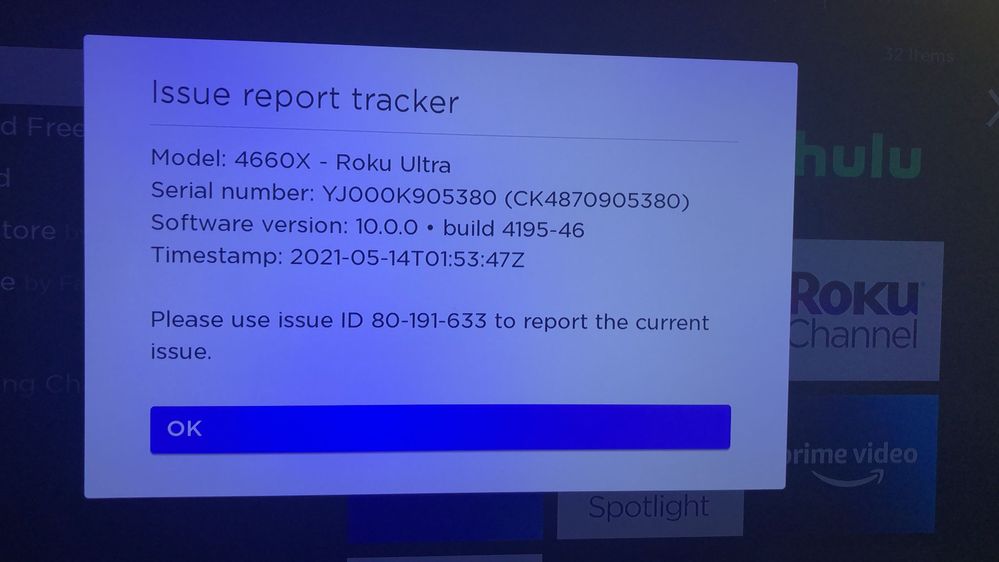
@RokuDanny-R wrote:Hello Roku Community members!We are aware that a subset of users may have lost TV power and volume functions on their remote after the latest OS 10.0 update. Some customers impacted have the following remotes:
- Voice Remote
- Enhanced Voice Remote
Please be aware that we are still investigating the root cause for why this happened.In the meantime, please set your Roku Remote again for TV controls. Navigate to Settings > Remotes & Devices > Remotes > [select your remote] > Set up remote for TV control. For more information about this setup process, visit our FAQ here: https://support.roku.com/article/115013019828.If you're still running into an issue, and this function worked before the latest update, please respond to this thread with the following information:
- Your Roku device model
- TV make/model and AVR make/model (if applicable)
- Issue ID (Attempt the instructions above to Set up your remote for TV Control. If your remote is still not controlling your TV power and volume, then please obtain an Issue ID. To generate an Issue ID, on your remote, press Home 5x then Back 5x (next to Home) in quick succession, and you'll see an Issue ID pop up on your screen. Let us know what that Issue ID is here).
Once we have this information we will be able to pass it along to the appropriate Roku team to look further into.
Thanks,
Danny
- Mark as New
- Bookmark
- Subscribe
- Mute
- Subscribe to RSS Feed
- Permalink
- Report Inappropriate Content
Re: Did your Roku remote lose volume and TV control after the latest update? Check here!
Volume doesn't work any longer.
TV: Sharp LC-50LB481U
ROKU: Roku Ultra 4660X2
ID: 10-191-647
- Mark as New
- Bookmark
- Subscribe
- Mute
- Subscribe to RSS Feed
- Permalink
- Report Inappropriate Content
Re: Did your Roku remote lose volume and TV control after the latest update? Check here!
@RokuDanny-R You have posted this three times. It is has been about a month! What is going on?!?!?!? Push a fix or roll back the software! You have broken remotes globally, and it is looking like Roku really doesn't care. I am shopping for something else.
- Mark as New
- Bookmark
- Subscribe
- Mute
- Subscribe to RSS Feed
- Permalink
- Report Inappropriate Content
Re: Did your Roku remote lose volume and TV control after the latest update? Check here!
I paired my remote as if it were a brand new remote- that worked for me.
settings....remotes & devices...set up a new device....remote....then pair....
- Mark as New
- Bookmark
- Subscribe
- Mute
- Subscribe to RSS Feed
- Permalink
- Report Inappropriate Content
Re: Did your Roku remote lose volume and TV control after the latest update? Check here!
MODEL 4660X ROKU ULTRA
SONY BRAVIA
SOFTWARE 10.0.0 BUILD 4195-46
ISSUE ID 54-191-660
VOLUME STOPPED WORKING
PLEASE ROLL BACK THIS UPDATE!
- Mark as New
- Bookmark
- Subscribe
- Mute
- Subscribe to RSS Feed
- Permalink
- Report Inappropriate Content
Re: Did your Roku remote lose volume and TV control after the latest update? Check here!
Model: 4660X-roku ultra
serial number: YJ0009905516 (CK3920905516)
software version: 10.0.0 build 4195-46
timestamp:2021-05-14T02:27:24Z
ISSUE ID: 16-191-667
- Mark as New
- Bookmark
- Subscribe
- Mute
- Subscribe to RSS Feed
- Permalink
- Report Inappropriate Content
Re: Did your Roku remote lose volume and TV control after the latest update? Check here!
Hi. Same exact issue as others. Updated today to 10.0.0… lost cooling and power control to turn off the TV.
- Your Roku device model: 4660RW - Roku Ultra
- TV make/model: LG Flatscreen
- Issue ID: 05-191-676
- Mark as New
- Bookmark
- Subscribe
- Mute
- Subscribe to RSS Feed
- Permalink
- Report Inappropriate Content
Re: Did your Roku remote lose volume and TV control after the latest update? Check here!
Try pairing the remote again:
Settings>Remotes & Devices>
Remotes>Set up a new device
Click “>” arrow again. It will take you to a screen that gives instructions on how to pair the remote.
Become a Roku Streaming Expert!
Share your expertise, help fellow streamers, and unlock exclusive rewards as part of the Roku Community. Learn more.
