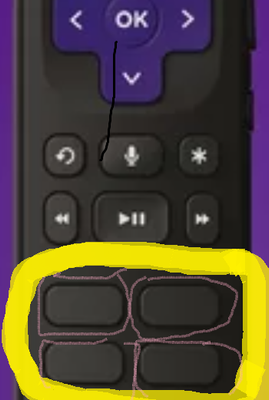Remotes
- Roku Community
- :
- Streaming Players
- :
- Remotes
- :
- Re: Current 4 Shortcut Buttons on Roku Voice Remot...
- Subscribe to RSS Feed
- Mark Topic as New
- Mark Topic as Read
- Float this Topic for Current User
- Bookmark
- Subscribe
- Mute
- Printer Friendly Page
- Mark as New
- Bookmark
- Subscribe
- Mute
- Subscribe to RSS Feed
- Permalink
- Report Inappropriate Content
Current 4 Shortcut Buttons on Roku Voice Remote Pro
Hello,
I currently have an older Roku remote and am interested in purchasing a Voice Remote Pro.
However, I'd like to first know which 4 streaming service apps are currently on the remote. I know that the streaming services pay to be featured on the shortcut buttons, and that Roku cycles through which ones are available.
I also know there are the 2 programmable personal shortcut buttons, but that's not what I'm asking about.
I won't buy a new remote if I don't know what the buttons are. So I would greatly appreciate some help so I could be comfortable with my purchase.
Thank you!
- Mark as New
- Bookmark
- Subscribe
- Mute
- Subscribe to RSS Feed
- Permalink
- Report Inappropriate Content
Re: Current 4 Shortcut Buttons on Roku Voice Remote Pro
I think the only way to know what shortcut (Partner) buttons a remote comes with is to buy a used one where you can ask the current owner or open the box before you buy it. I just received a Voice Remote Pro from Roku and of course the picture on the box showed blank buttons. I got Netflix, Disney+, Apple TV+, and Paramount+, but that's certainly no guarantee that you'd get the same if your ordered a remote today.
Help others find this answer and click "Accept as Solution."
If you appreciate my answer, maybe give me a Kudo.
I am not a Roku employee.
- Mark as New
- Bookmark
- Subscribe
- Mute
- Subscribe to RSS Feed
- Permalink
- Report Inappropriate Content
Re: Current 4 Shortcut Buttons on Roku Voice Remote Pro
Thank you. It's bizarre that Roku doesn't have this information readily available on their site (or if they do, I can't find it easily). I don't use 3 of those services so that would not be worth buying.
Thanks again!
- Mark as New
- Bookmark
- Subscribe
- Mute
- Subscribe to RSS Feed
- Permalink
- Report Inappropriate Content
Re: Current 4 Shortcut Buttons on Roku Voice Remote Pro
I have two Voice Remote Pros.
One came with a Streaming Stick 4k+ in December 2021:
Netflix, Disney+, AppleTV+, Hulu
The other I acquired separately in August 2023:
Netflix, Disney+, AppleTV+, Paramount+
Personally, I find the VR Pro's other attributes (rechargeable, earphone jack, lost remote finder signal, two assignable buttons) overshadow the inconvenience of dedicated channel buttons for channels I don't have, but that's what makes horse races.
I am not a Roku employee, only a user like you. Please, no support questions via private message -- post them publicly to the Community where others may benefit as well.
If this post solves your problem please help others find this answer by clicking "Accept as Solution.".
Ultra 4800 | Streaming Stick 4K+ 3821 | TCL Roku TV 43S245/C107X
- Mark as New
- Bookmark
- Subscribe
- Mute
- Subscribe to RSS Feed
- Permalink
- Report Inappropriate Content
Re: Current 4 Shortcut Buttons on Roku Voice Remote Pro
I just recently bought a new remote from Walmart with the 4 shortcut buttons are present with no labels but they did not include instructions to program them. Does anyone know how to program them?
- Mark as New
- Bookmark
- Subscribe
- Mute
- Subscribe to RSS Feed
- Permalink
- Report Inappropriate Content
Re: Current 4 Shortcut Buttons on Roku Voice Remote Pro
Hi @KMeltonLakeMead,
Thank you for posting here in the Roku Community!
We will be more than happy to answer your inquiry. Those so-called “quick shortcut” buttons let you jump to streamers such as Netflix, Hulu, Disney+, and Amazon Prime Video with a single button push—convenient if you happen to subscribe to those services. If you can't see any labels on the "quick shortcut" buttons, we suggest that you might need to return the Roku remote and seek a replacement.
We hope this helps.
Kind regards, John
Roku Community Moderator
Become a Roku Streaming Expert!
Share your expertise, help fellow streamers, and unlock exclusive rewards as part of the Roku Community. Learn more.