Lights & power
- Roku Community
- :
- Roku Smart Home
- :
- Lights & power
- :
- Smart Plug set up via Bluetooth not working
- Subscribe to RSS Feed
- Mark Topic as New
- Mark Topic as Read
- Float this Topic for Current User
- Bookmark
- Subscribe
- Mute
- Printer Friendly Page
- Mark as New
- Bookmark
- Subscribe
- Mute
- Subscribe to RSS Feed
- Permalink
- Report Inappropriate Content
I needed to change my Wifi password and it has caused havoc. I have attempted to set up my smart plug again, but it absolutely will not move past the "Setting up your plug" using bluetooth page. I have yet to make it to the next page where I enter my new Wifi password. In order to change the password, you have to unplug and set up again.
I've unplugged and replugged several times and have used the plug power button to reset into pairing mode as well. I'm on 2.4Gh network on my phone, using precise location, gave all permissions needed, and updated the app. When that didn't work, I even cleared the cache, cleared all data, deleted my Roku account, uninstalled the app and essentially started from scratch. Still no luck. As far as I can tell, something glitched in either the plug or the app when I changed the network password. Why won't it set up now? Am I missing something???
Accepted Solutions
- Mark as New
- Bookmark
- Subscribe
- Mute
- Subscribe to RSS Feed
- Permalink
- Report Inappropriate Content
Hi @Walessb,
Welcome to the Roku Community!
I understand that you are having a hard time setting up your Roku Smart Home Plug, and I appreciate the troubleshooting steps process that you have tried to fix the issue. No worries, I am more than happy to assist you with this.
Could you please tell us first the following details?
- Did you receive a software update before the issue started?
- How far is your modem from your Roku Smart Home Plug?
In the meantime, I suggest to try this troubleshooting steps:
Factory reset your plug:
Roku Indoor Smart Plug SE
To help with the factory reset, familiarize yourself with the location of the power button and status light.
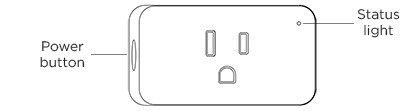
- Plug in your smart plug if not already powered on
- Press and hold the Power button until the status light begins to flash blue
If you need to connect your indoor plug again, visit the Roku Indoor Smart Plug SE setup instructions.
Roku Outdoor Smart Plug SE
Before you proceed, take note of the location of the power button and status light.
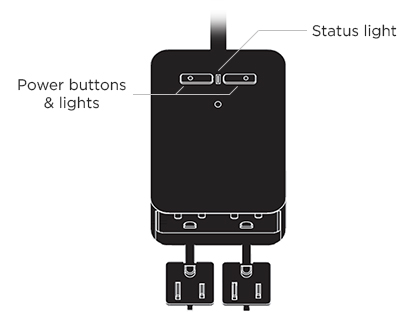
- Plug in your smart plug if not already powered on
- Press and hold one of the power buttons for 5 seconds
To confirm a successful factory reset, look to see if the status light is quickly flashing blue. If you need to connect your outdoor plug again, refer to the Roku Outdoor Smart Plug SE setup instructions.
Please let us know if this helps you to resolve your concern.
Regards,
Riamie
Roku Community Moderator
- Mark as New
- Bookmark
- Subscribe
- Mute
- Subscribe to RSS Feed
- Permalink
- Report Inappropriate Content
Hi @Walessb,
Welcome to the Roku Community!
I understand that you are having a hard time setting up your Roku Smart Home Plug, and I appreciate the troubleshooting steps process that you have tried to fix the issue. No worries, I am more than happy to assist you with this.
Could you please tell us first the following details?
- Did you receive a software update before the issue started?
- How far is your modem from your Roku Smart Home Plug?
In the meantime, I suggest to try this troubleshooting steps:
Factory reset your plug:
Roku Indoor Smart Plug SE
To help with the factory reset, familiarize yourself with the location of the power button and status light.
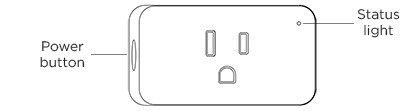
- Plug in your smart plug if not already powered on
- Press and hold the Power button until the status light begins to flash blue
If you need to connect your indoor plug again, visit the Roku Indoor Smart Plug SE setup instructions.
Roku Outdoor Smart Plug SE
Before you proceed, take note of the location of the power button and status light.
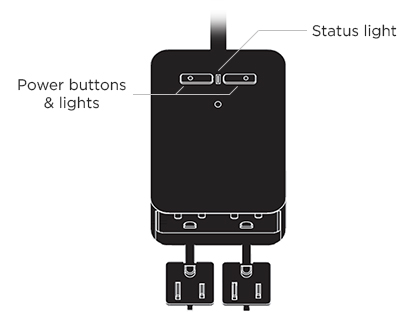
- Plug in your smart plug if not already powered on
- Press and hold one of the power buttons for 5 seconds
To confirm a successful factory reset, look to see if the status light is quickly flashing blue. If you need to connect your outdoor plug again, refer to the Roku Outdoor Smart Plug SE setup instructions.
Please let us know if this helps you to resolve your concern.
Regards,
Riamie
Roku Community Moderator
Become a Roku Streaming Expert!
Share your expertise, help fellow streamers, and unlock exclusive rewards as part of the Roku Community. Learn more.
