- Mark as New
- Bookmark
- Subscribe
- Mute
- Subscribe to RSS Feed
- Permalink
- Report Inappropriate Content
I have a Smart Plug SE that has been working just fine until last week. Now it can't connect. Everything is identical to before (Bluetooth is on my phone, wi-fi is identical, nothing has moved, etc) The plug just doesn't work now.
I tried unplugging it and plugging it back in, deleting it from the app and reinstalling it, I get the fast blinking blue light for pairing mode but the app just can't find the thing.
What am I doing wrong?
Accepted Solutions
- Mark as New
- Bookmark
- Subscribe
- Mute
- Subscribe to RSS Feed
- Permalink
- Report Inappropriate Content
Hello! @magicfan89,
Thanks for posting here in the Roku Community!
We appreciate you reaching out to us about your Smart Plug SE and we appreciate your effort trying to fix it. We're pleased to assist.
We recommend performing the below steps and see if you can resolve the issue:
- Confirm that the Roku Smart Home app and Outdoor Plug firmware are up to date.
- Confirm the plug is getting power to it. If not, try plugging it into a different power outlet.
- Are other devices on the network working normally? If other devices are working normally or unsure, suggest restarting the router.
- Factory reset and set it up as a new device.To factory reset, press and hold one of the power buttons for 10 seconds.
- Move the plug closer to the router and set it up as a new device. Check the signal strength. If it is below 3 bars, suggest moving the camera closer to the router.
- Settings > Device Info> Signal Strength
If the issue continues after network troubleshooting steps, please contact your internet provider to resolve network issues.
Please keep us updated and we'll be happy to assist you further. We look forward to hearing back from you.
Thanks,
Arjiemar
Roku Community Moderator
- Mark as New
- Bookmark
- Subscribe
- Mute
- Subscribe to RSS Feed
- Permalink
- Report Inappropriate Content
Hi @thompson50blt,
Thanks for your first post in the Roku Community!
I will be more than willing to provide you with further details on how to factory reset a Roku Smart Plug SE. Kindly check the details below.
Factory reset your Roku Indoor Smart Plug SE:
To help with the factory reset, familiarize yourself with the location of the power button and status light.
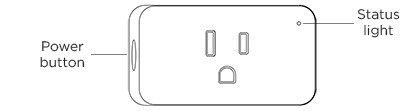
- Plug in your smart plug if not already powered on
- Press and hold the Power button until the status light begins to flash blue
If you need to connect your indoor plug again, visit the Roku Indoor Smart Plug SE setup instructions.
Factory reset your Roku Outdoor Smart Plug SE:
Before you proceed, take note of the location of the power button and status light.
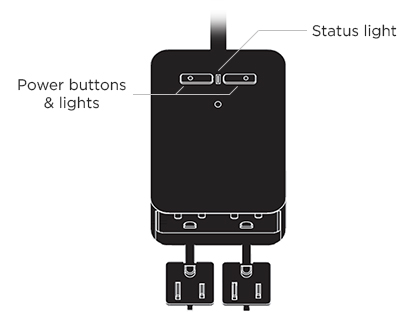
- Plug in your smart plug if not already powered on
- Press and hold one of the power buttons for 5 seconds
To confirm a successful factory reset, look to see if the status light is quickly flashing blue. If you need to connect your outdoor plug again, refer to the Roku Outdoor Smart Plug SE setup instructions.
For more details, you can visit our support article on how to factory reset your Roku Smart Home device.
I hope you find this information helpful.
Regards,
Riamie
Roku Community Moderator
- Mark as New
- Bookmark
- Subscribe
- Mute
- Subscribe to RSS Feed
- Permalink
- Report Inappropriate Content
Hello! @magicfan89,
Thanks for posting here in the Roku Community!
We appreciate you reaching out to us about your Smart Plug SE and we appreciate your effort trying to fix it. We're pleased to assist.
We recommend performing the below steps and see if you can resolve the issue:
- Confirm that the Roku Smart Home app and Outdoor Plug firmware are up to date.
- Confirm the plug is getting power to it. If not, try plugging it into a different power outlet.
- Are other devices on the network working normally? If other devices are working normally or unsure, suggest restarting the router.
- Factory reset and set it up as a new device.To factory reset, press and hold one of the power buttons for 10 seconds.
- Move the plug closer to the router and set it up as a new device. Check the signal strength. If it is below 3 bars, suggest moving the camera closer to the router.
- Settings > Device Info> Signal Strength
If the issue continues after network troubleshooting steps, please contact your internet provider to resolve network issues.
Please keep us updated and we'll be happy to assist you further. We look forward to hearing back from you.
Thanks,
Arjiemar
Roku Community Moderator
- Mark as New
- Bookmark
- Subscribe
- Mute
- Subscribe to RSS Feed
- Permalink
- Report Inappropriate Content
Re: Smart Plug SE won't connect
Thanks for the help.
It's an indoor plug, but a factor reset worked for me.
- Mark as New
- Bookmark
- Subscribe
- Mute
- Subscribe to RSS Feed
- Permalink
- Report Inappropriate Content
Re: Smart Plug SE won't connect
How did you do the factory reset?
- Mark as New
- Bookmark
- Subscribe
- Mute
- Subscribe to RSS Feed
- Permalink
- Report Inappropriate Content
Hi @thompson50blt,
Thanks for your first post in the Roku Community!
I will be more than willing to provide you with further details on how to factory reset a Roku Smart Plug SE. Kindly check the details below.
Factory reset your Roku Indoor Smart Plug SE:
To help with the factory reset, familiarize yourself with the location of the power button and status light.
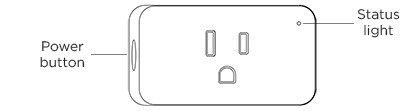
- Plug in your smart plug if not already powered on
- Press and hold the Power button until the status light begins to flash blue
If you need to connect your indoor plug again, visit the Roku Indoor Smart Plug SE setup instructions.
Factory reset your Roku Outdoor Smart Plug SE:
Before you proceed, take note of the location of the power button and status light.
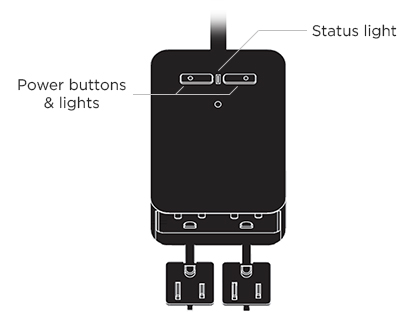
- Plug in your smart plug if not already powered on
- Press and hold one of the power buttons for 5 seconds
To confirm a successful factory reset, look to see if the status light is quickly flashing blue. If you need to connect your outdoor plug again, refer to the Roku Outdoor Smart Plug SE setup instructions.
For more details, you can visit our support article on how to factory reset your Roku Smart Home device.
I hope you find this information helpful.
Regards,
Riamie
Roku Community Moderator
