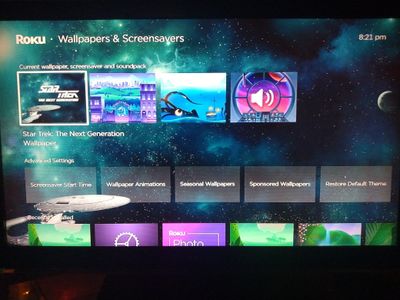Features, settings & updates
- Roku Community
- :
- Streaming Players
- :
- Features, settings & updates
- :
- Re: "Themes" has been replaced in settings!
- Subscribe to RSS Feed
- Mark Topic as New
- Mark Topic as Read
- Float this Topic for Current User
- Bookmark
- Subscribe
- Mute
- Printer Friendly Page
- Mark as New
- Bookmark
- Subscribe
- Mute
- Subscribe to RSS Feed
- Permalink
- Report Inappropriate Content
The "Themes" menu has been replaced in settings by "Wallpapers & Screensavers." This has happened on both my Roku Ultra LT and my Westinghouse Roku TV. This change is awful. The menu is terrible and there are only a few wallpapers and screensavers to choose from. Other people have posted about this in the community and also other places online. Roku support has no idea what is going on and why tons of people have been affected by this change, even though there was no official software update since January.
I have done a factory reset. That solves the problem for about 30 minutes, then it reverts back to this garbage "Wallpapers & Screensavers" setting.
Please let us know what is going on and how to get the "Themes" setting back.
Accepted Solutions
- Mark as New
- Bookmark
- Subscribe
- Mute
- Subscribe to RSS Feed
- Permalink
- Report Inappropriate Content
Hi @TopazDCat,
Welcome to the Roku Community!
Thanks for bringing this to our attention. Please note that we are aware of the changes in the Roku settings. We always aim to provide our customers with the best streaming experience and convenience when using our services. We'll pass this along to the appropriate Roku team for review. Once again, we appreciate your feedback, and we value your input.
Don't hesitate to let us know if you have any questions or additional feedback.
All the best,
Chel
Roku Community Moderator
- Mark as New
- Bookmark
- Subscribe
- Mute
- Subscribe to RSS Feed
- Permalink
- Report Inappropriate Content
Hi @TopazDCat,
Welcome to the Roku Community!
Thanks for bringing this to our attention. Please note that we are aware of the changes in the Roku settings. We always aim to provide our customers with the best streaming experience and convenience when using our services. We'll pass this along to the appropriate Roku team for review. Once again, we appreciate your feedback, and we value your input.
Don't hesitate to let us know if you have any questions or additional feedback.
All the best,
Chel
Roku Community Moderator
- Mark as New
- Bookmark
- Subscribe
- Mute
- Subscribe to RSS Feed
- Permalink
- Report Inappropriate Content
Re: "Themes" has been replaced in settings!
I’m having the same issue and I’m not happy about it! I really enjoyed my Bible screensaver and my holiday ones and now I have none to use for summer! It doesn’t look like Roku gave you any answers either.
- Mark as New
- Bookmark
- Subscribe
- Mute
- Subscribe to RSS Feed
- Permalink
- Report Inappropriate Content
Re: "Themes" has been replaced in settings!
I just discovered this when I went to change my holiday/seasonal wallpaper and screensaver when I tuendd on Roku and my wallpaper was changed by Roku. Where have all the wallpapers and screensavers gone?! We only have a handful of choices anymore compared to the hundreds we had before. I HATE this change!!! Give them back!!!
- Mark as New
- Bookmark
- Subscribe
- Mute
- Subscribe to RSS Feed
- Permalink
- Report Inappropriate Content
Re: "Themes" has been replaced in settings!
Absolutely agree! Two few choices, and you took away all the cool stuff! Was this on purpose or by accident?? Please fix it!
- Mark as New
- Bookmark
- Subscribe
- Mute
- Subscribe to RSS Feed
- Permalink
- Report Inappropriate Content
Re: "Themes" has been replaced in settings!
Whew! What is going on with Wallpapers and Screensavers? It's horrible and has been due awhile but had gotten worse. Limited choices and very disappointing choices. And most of the screensavers can't be selected. Garbage on the part of THAT Roku department. It's worth the time..needs to be fixed ASAP. Please.
Become a Roku Streaming Expert!
Share your expertise, help fellow streamers, and unlock exclusive rewards as part of the Roku Community. Learn more.